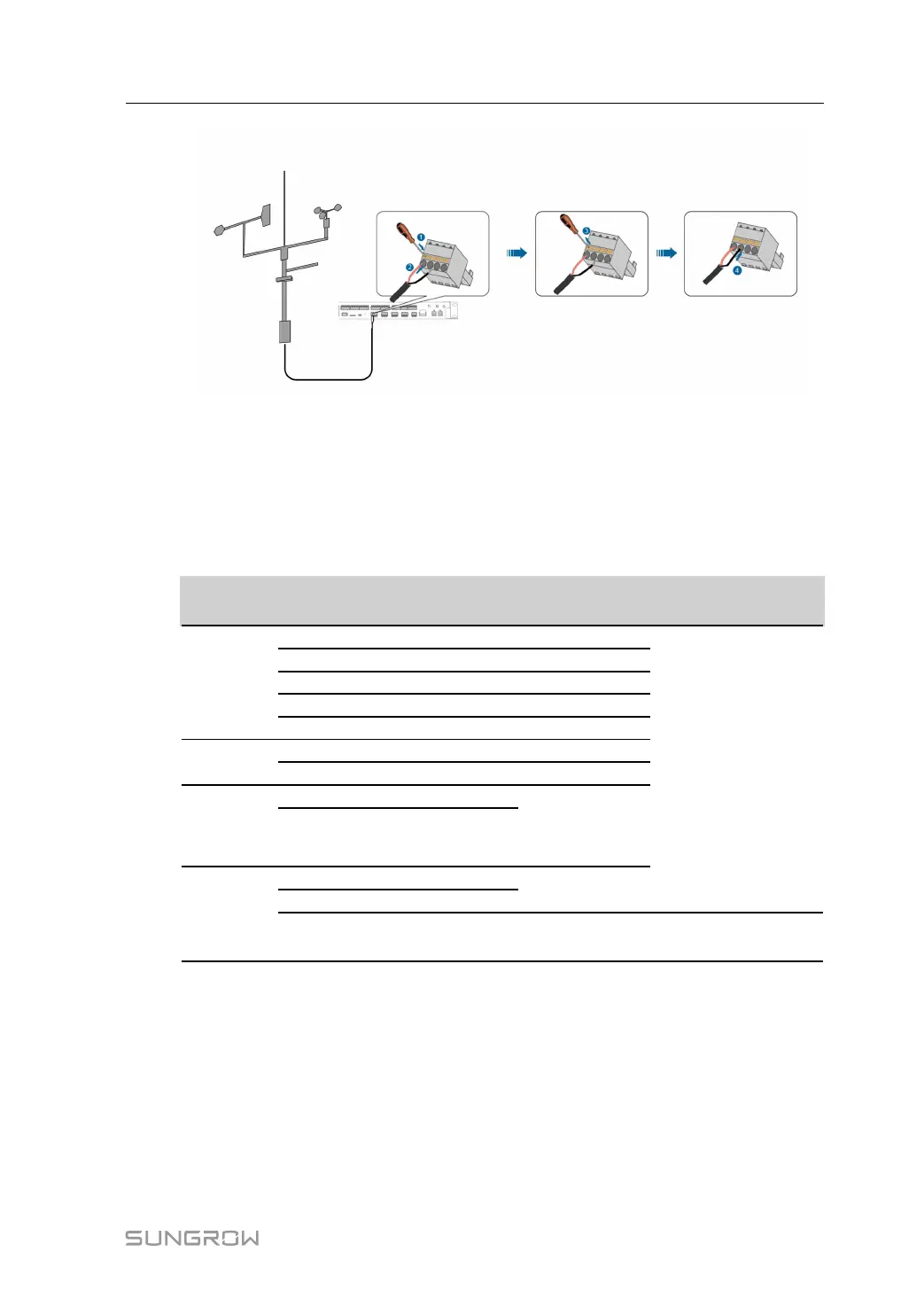29
-- -- EEnndd
7.6 Connecting to the Energy Meter
The Logger can be connected to the energy meter through the RS485 port or the
Ethernet port. Specifically, refer to the table below.
EEnneerrggyy
MMeetteerr
CCoommmmuunniiccaatt--
iioonn PPoorrtt
PPoorrtt
DDeeffiinniittiioonn
PPrroottooccooll TTyyppee WWiirriinngg MMeetthhoodd
Wasion
24 RS485-A Modbus RTU
"7.6.1 RS485 Cable
Connection"
25 RS485-B Modbus RTU
26 Public Modbus RTU
27 RS485-A Modbus RTU
28 RS485-B Modbus RTU
Acrel
21 RS485-A Modbus RTU
22 RS485-B Modbus RTU
Weidmull-
er
EM610
17 RS485-A
Modbus RTU
16 RS485-B
Janitza
UMG604
22 RS485-A
Modbus RTU
23 RS485-B
Ethernet Ethernet Modbus TCP
"7.6.2 Ethernet
Cable Connection"
7.6.1 RS485 Cable Connection
step 1 Lead the RS485 cable from the energy meter to the wiring area of the Logger3000.
step 2 Strip the protection layer and insulation layer of the communication cable with a wire
striper, as shown in the figure below.
User Manual 7 Electrical Connection