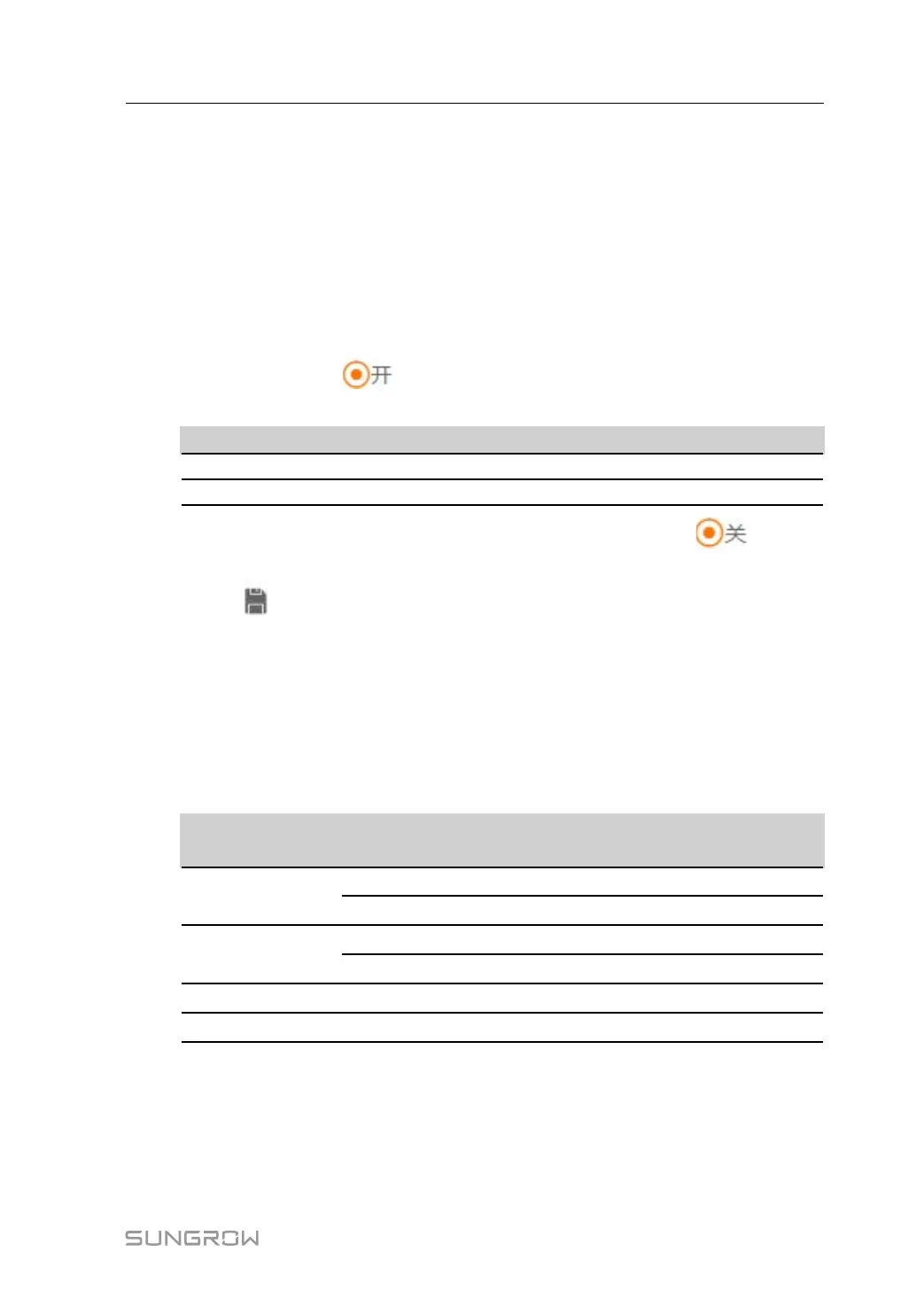55
step 3 Optional) When "PLC access" is set to "Enable", click "Set PLC Net ID". In the pop-up
window, follow the interface prompts to set the master node, set the slave node, restart
the master node, and restart the slave node. Then, click "Save and Exit".
-- -- EEnndd
9.10.13.2 Ethernet
Perform Ethernet settings on this interface.
step 1 Click "System" -> "Interface" -> "Ethernet" to enter the corresponding interface.
step 2 If auto IP allocation is
, it is recommended to obtain the current IP address of the
ETH port by connecting the WiFi module and logging into 11.11.11.1.
PPoorrtt DDeeffaauulltt IIPP VViirrttuuaall IIPP
ETH1 12.12.12.12 14.14.14.14
ETH2 13.13.13.13 15.15.15.15
step 3 If the parameter "Automatically obtain IP settings (DHCP)" is set to
, fill in the
information such as the IP address, subnet mask, and default gateway, and click the
button
to save the operation.
-- -- EEnndd
9.10.13.3 AI
step 1 Click "System" -> "Interface" -> "AI" to enter the corresponding interface.
step 2 Select an input type, set the lower limit and upper limit, and click the button to save the
operation.
AAII PPoorrtt
IInnppuutt TTyyppee
LLoowweerr SSaammpplliinngg
LLiimmiitt
UUppppeerr SSaammpplliinngg
LLiimmiitt
AI1
Voltage (V)
0 10
Current (mA)
4 20
AI2
Voltage (V)
0 10
Current (mA)
4 20
AI3
Voltage (mV)
0 100
AI4
Voltage (mV)
0 100
-- -- EEnndd
9.10.13.4 DI
step 1 Click "System" -> "Interface" -> "DI" to enter the corresponding interface.
step 2 Set the initial status to "NO" or "NC", and click the button to save the operation.
User Manual 9 Web Interface
