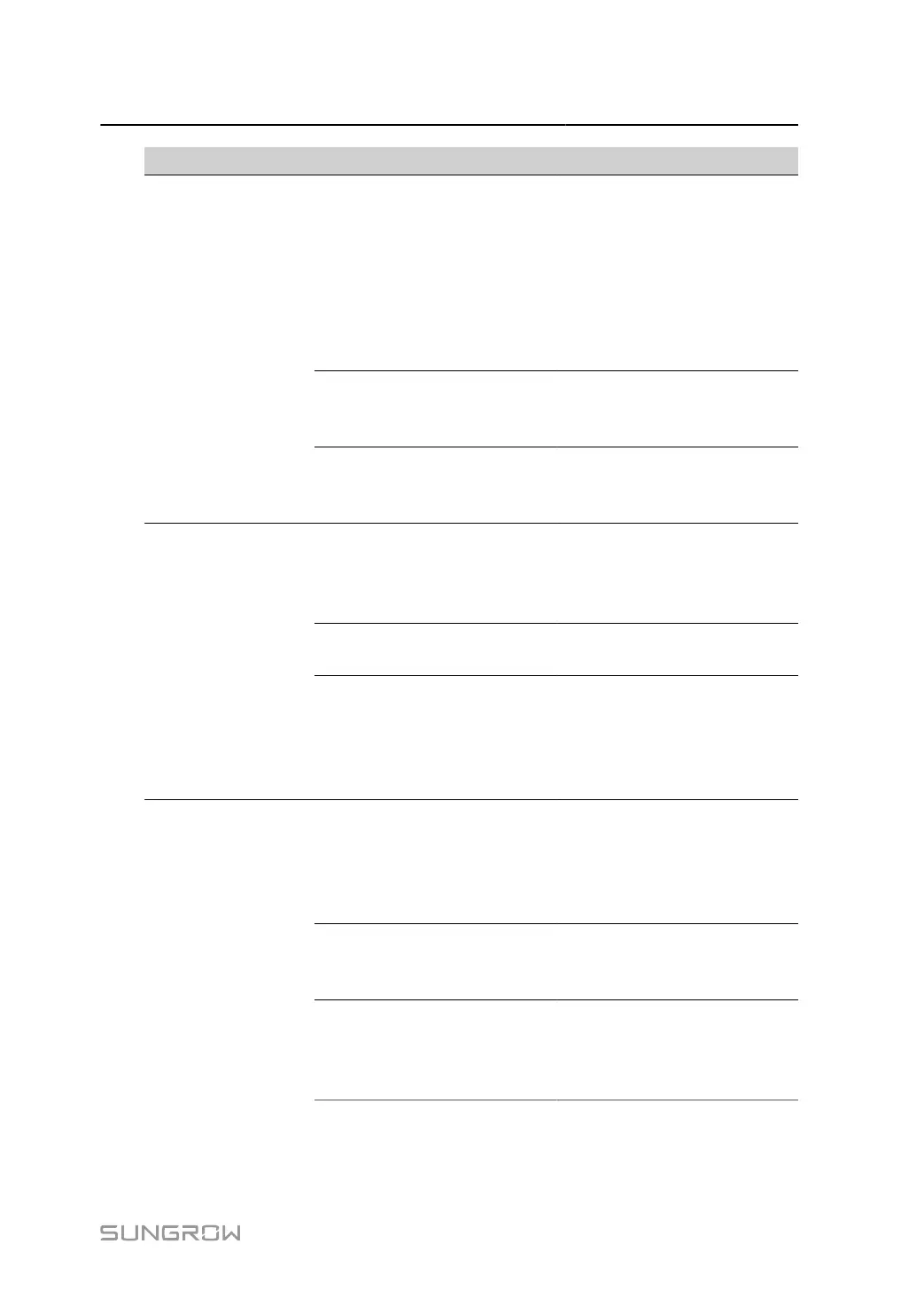User Manual 11 Troubleshooting
Fault Possible Cause Corrective measure
IP address of the forwarding
device or background IP
address is incorrect.
Log into the Web, and on the
System > Port Parameter
> IEC104 page, click White
List Setting to verify whether
whitelist is enabled. If enabled,
only IP addresses of white list
setting are allowed to access
the Data Logger.
The communication device is
abnormal.
Verify if there are any
abnormalities in the device
communication.
Background parameters are
incorrectly configured.
Ensure that the background
parameters are correctly
configured.
System time of the Data Logger
is incorrect.
Log into the Web, and on
the System > System Time
page, verify whether the time is
correct.
Configuration of port ETH is
incorrect.
Users access the Internet via
the port ETH.
No data exchange
between the and
iSolarCloud
Communication between the
and devices like inverter and
combiner box is abnormal.
Check whether the
communication between the
Data Logger and devices like
inverter and combiner box is
abnormal.
The current inverter does not
support remote upgrading
function, or the upgrading file
is inconsistent with the actual
device type.
Ensure that the current inverter
supports the remote upgrading
function, and the sgu file is
consistent with the actual
device type.
The upgrading file is invalid.
The upgrading file is invalid, for
example, the file is encrypted
or the file is named incorrectly.
Remote inverter
upgrading failed
The type of to-be-upgraded
inverter is inconsistent with the
upgrading file.
Check whether the type of
to-be-upgraded inverter is
consistent with the upgrading
file.
95
