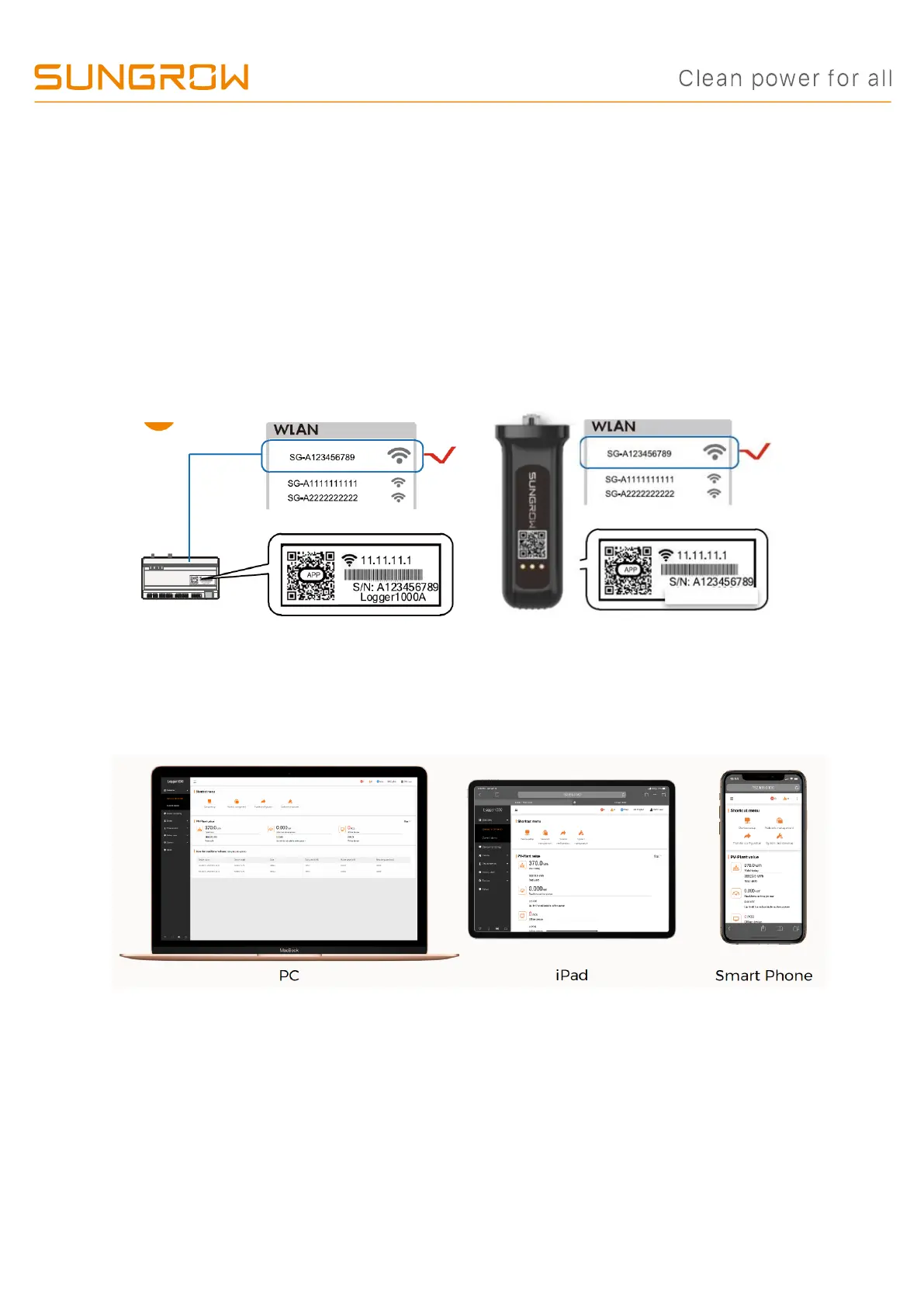TD_20210219_SG30-50-110CX Commissioning Guide_V1.1 Page 11 of 21
© SUNGROW AUSTRALIA GROUP PTY LTD All rights reserved.
As we continuously improving our products, changes to this document may occur without notice.
3 Web Portal Setup
The commissioning and web portal setup processes for the Logger1000 and EyeM4
are almost the same.
3.1 Access Web Portal
Use a smart device or laptop under Wi-Fi function to search for the SG********** (10
digits number) network that corresponds to the Logger1000 or EyeM4 dongle serial
number. Connect to the network, if a password required, use the serial number.
Open a web browser and enter IP address (11.11.11.1) to access below Logger1000/
EyeM4 web page.
Then log in the account with the password “pw1111” via the right top corner login
button. When you log in for the first time, a help window will pop up for instruction. The
device name will show on the top left corner of the page. If it is a Logger1000, it will