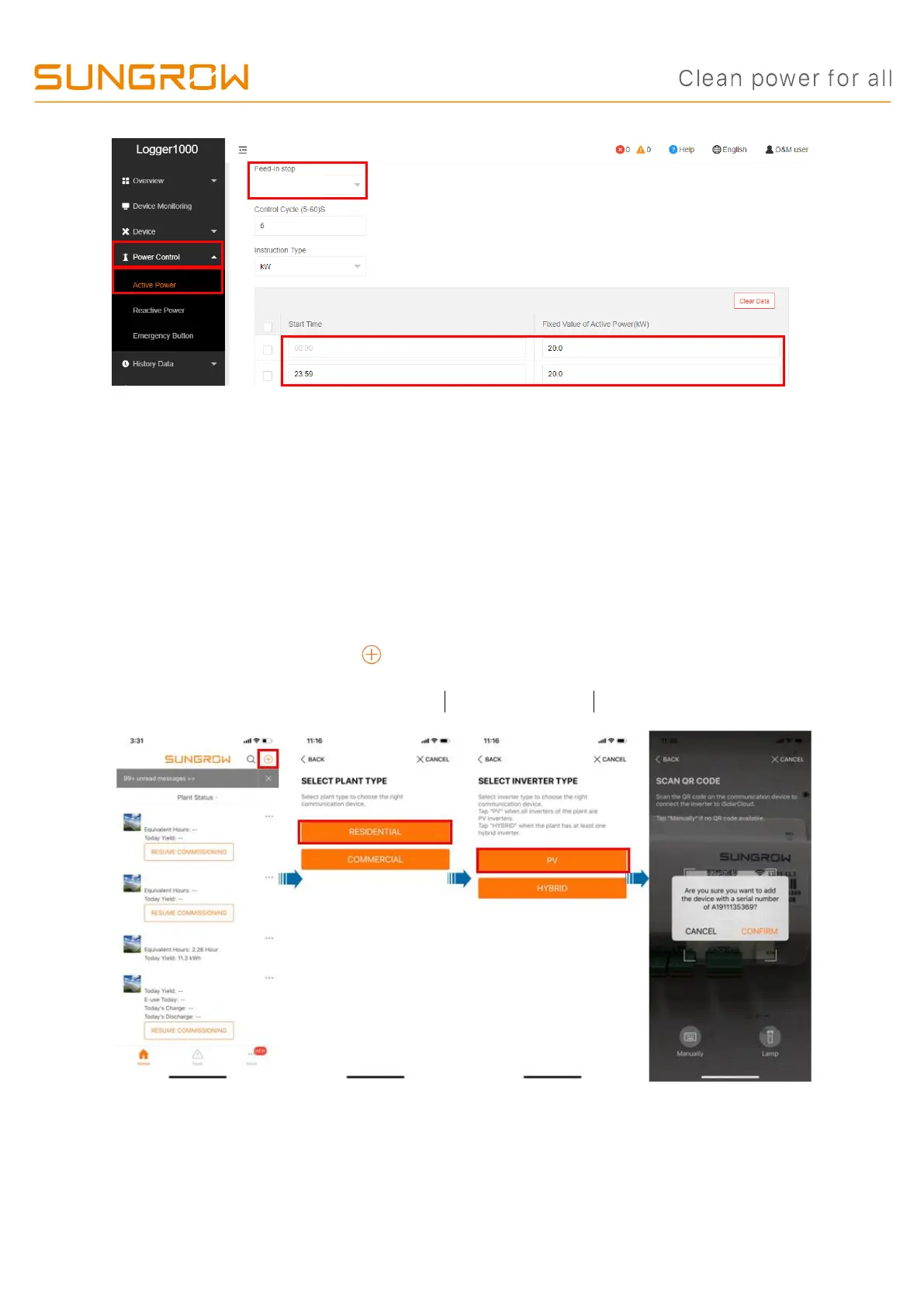TD_20210219_SG30-50-110CX Commissioning Guide_V1.1 Page 20 of 21
© SUNGROW AUSTRALIA GROUP PTY LTD All rights reserved.
As we continuously improving our products, changes to this document may occur without notice.
4 Create Plant on iSolarCloud
The iSolarCloud portal is available for the Logger1000/ EyeM4 online monitoring. You
need to create an iSolarCloud installer account if you do not have one, then you can
create a plant to link with Logger1000/ EyeM4 via the iSolarCoud APP.
Login your account and click “ ” on top right corner to create a new plant.
Create Plant -> Commercial -> PV ->S can the QR Code of Logger1000 or EyeM4.
Then you only need to enter the customer’s basic information, and the plant will be
created in a few minutes.
