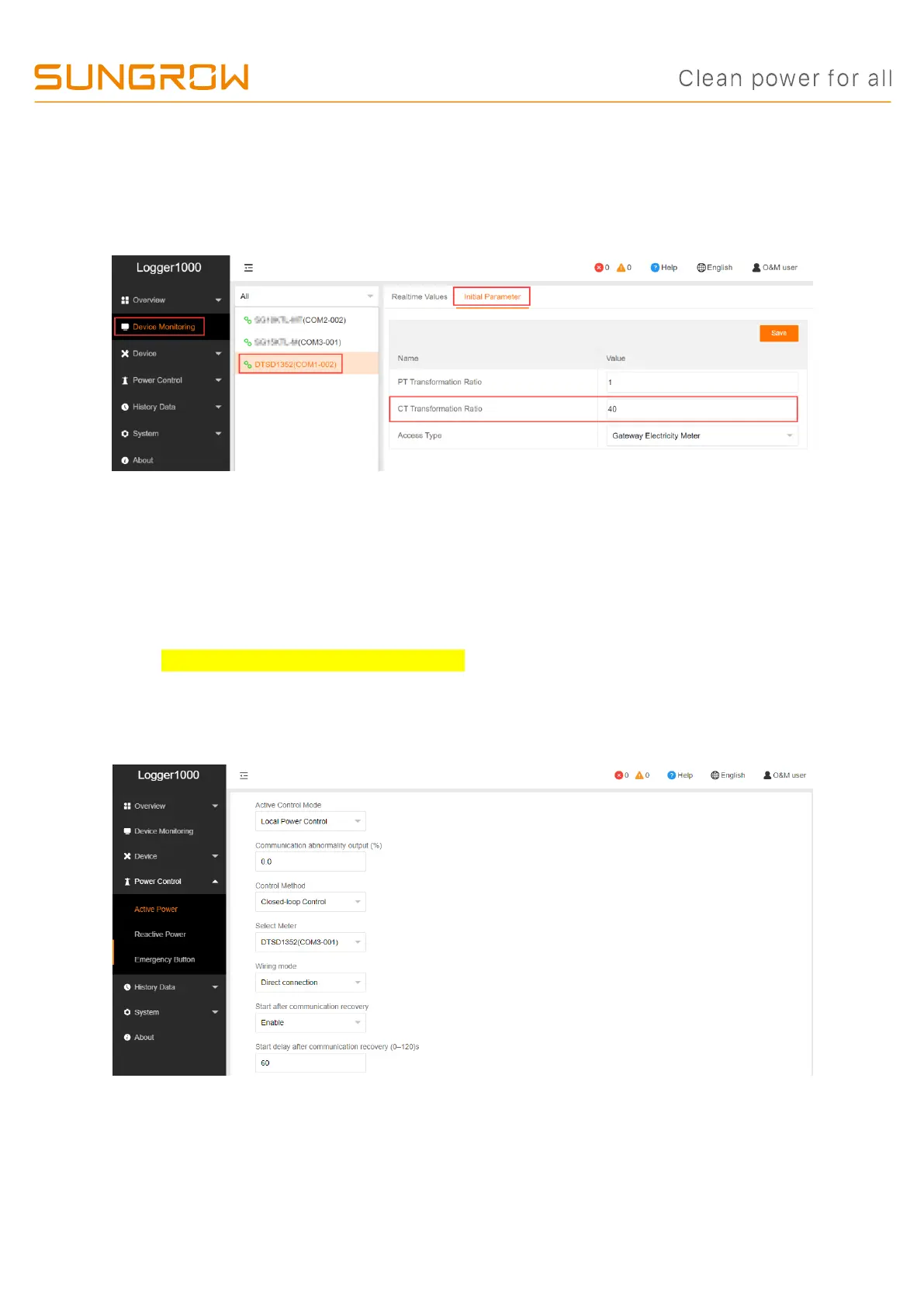TD_20210219_SG30-50-110CX Commissioning Guide_V1.1 Page 19 of 21
© SUNGROW AUSTRALIA GROUP PTY LTD All rights reserved.
As we continuously improving our products, changes to this document may occur without notice.
3.7 Add CT Transformation Ratio.
Navigate to ‘Device Monitoring’ and select the meter DTSD1352. Click “Initial
Parameter”. If the ratio is 200/5, then enter value 40 in the CT Transformer Ratio.
3.8 Setup Export Control if required
Select Power Control -> Active Power. Then you can set all the parameters as
following figures. The Fixed Value of Active Power is the part to set the power limit.
Note: make sure to disable ‘Feed-in stop’
Example: A 50 kW inverter and need export limit to 20 kW, then enter ‘Fixed Value of
Active Power’ to 20 kW.
