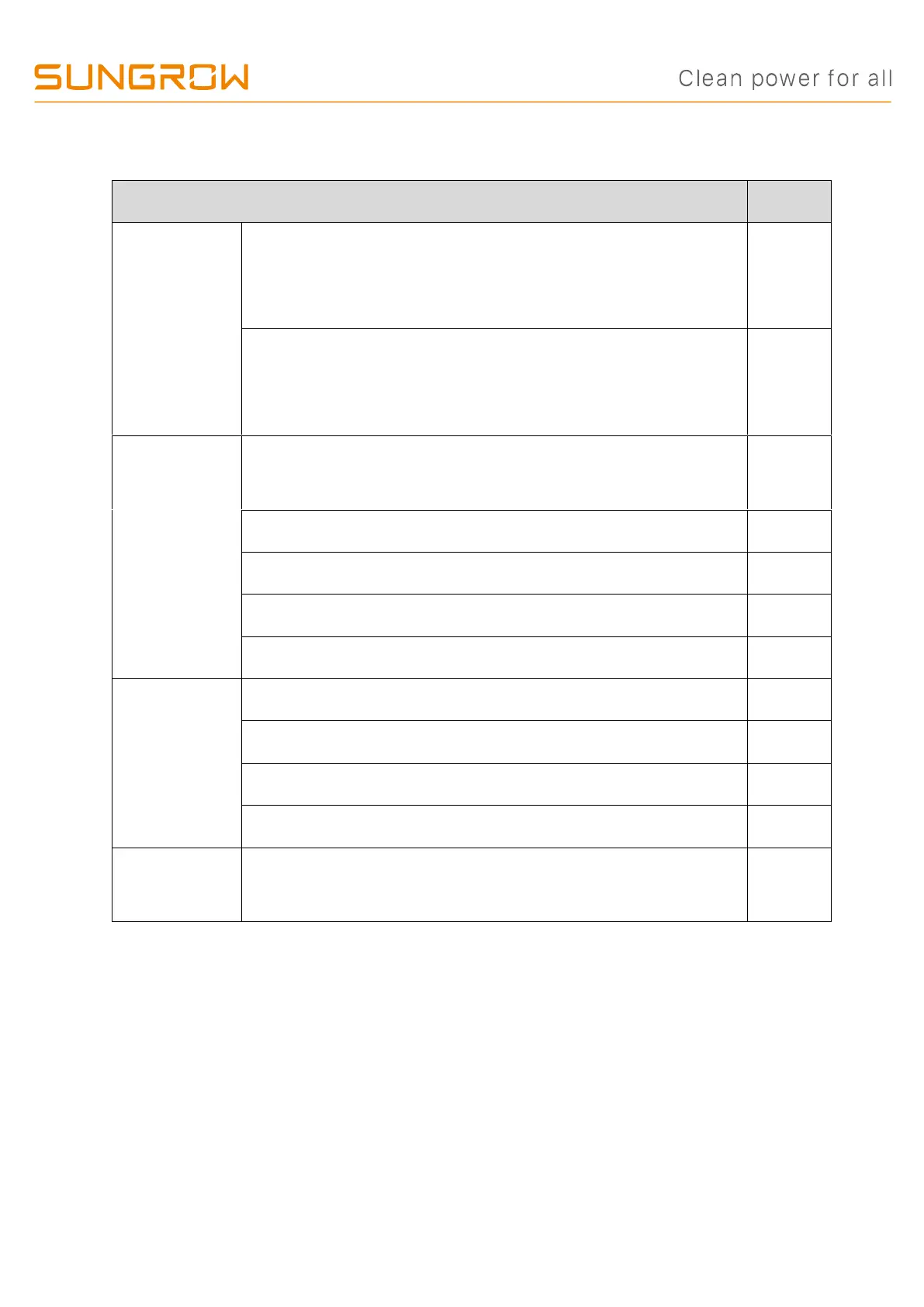TD_20210219_SG30-50-110CX Commissioning Guide_V1.1 Page 4 of 21
© SUNGROW AUSTRALIA GROUP PTY LTD All rights reserved.
As we continuously improving our products, changes to this document may occur without notice.
Please use the following checklist for quick commissioning:
RS485 communication cables installed correctly between
inverters/ inverters to Logger1000/ meter to the logger1000
or the inverter has EyeM4 by terminal blocks?
RS485 communication cables installed correctly between
energy meter DTSD1352-C/1(6)A to Logger1000/ to the
inverter has the EyeM4 by terminal blocks?
Logger1000/
EyeM4 web
portal setup
Logger1000/ EyeM4 Setup via WLAN (11.11.11.1;
password: pw1111)
Add the energy meter and adjust CT Transformation Ratio
Set up export control if required
Connect to internet via Ethernet Cable/ WiFi/ 4G
Enable International Server
Update iSolarCloud serve domain
Check Port Parameter for IP address
Create a solar plant via iSolarCloud APP via an installer
account