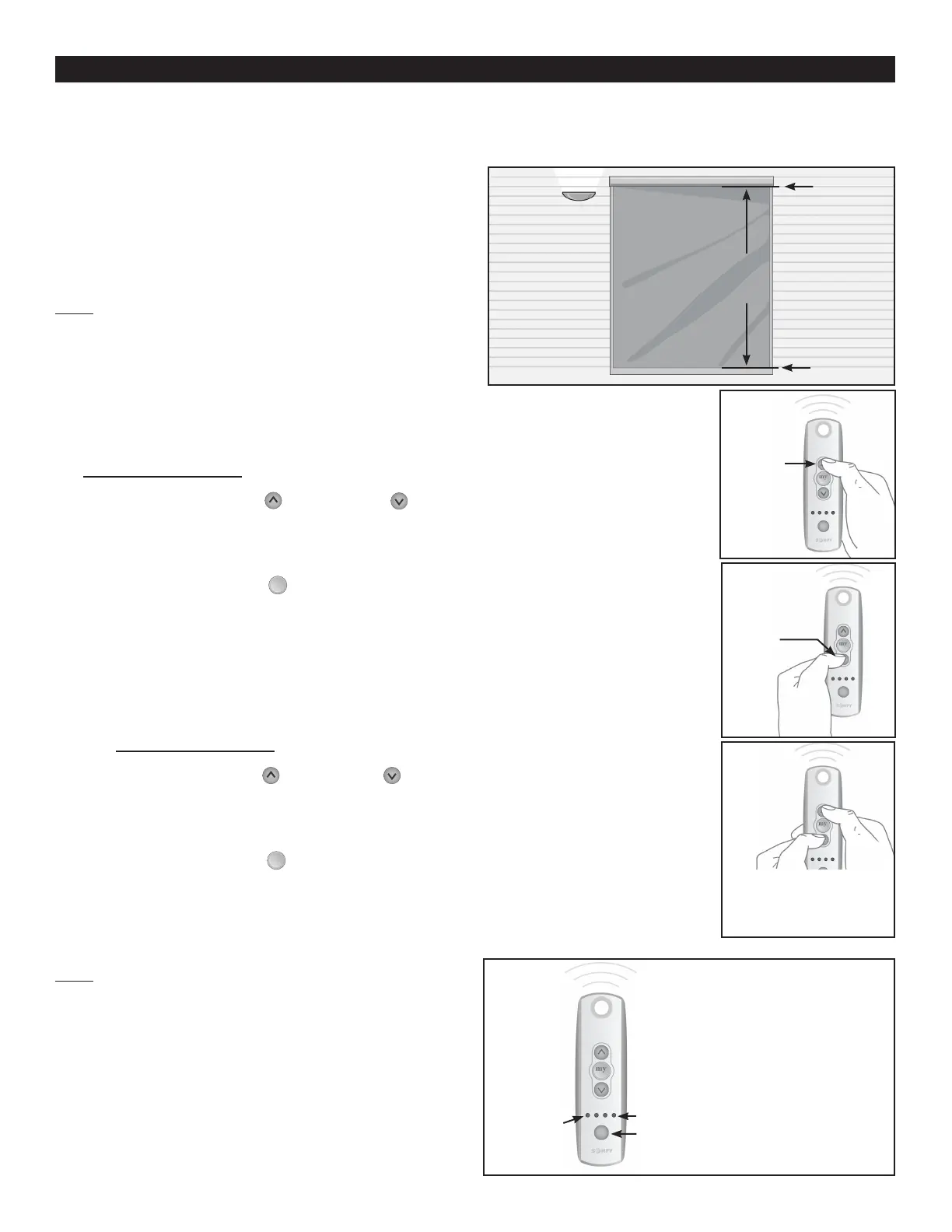12
Channel Indicator Lights
Figure 24
Light blinks, press the Channel
Figure 20
Fabric Panel Extension
To Change the Down Stop Posion:
Figure 22
and let it stop on its own
Figure 23
my
Adjusng the Up and Down Stop Posion
for the Motorized EasyShade
Follow these instrucons to change the
posion where the EasyShade stops. This is
for both the Up and the Down stop posions.
See Figure 20.
Note: Do Not exceed the 84” Down Stop Posion
Limit as this will cause the Fabric Panel to roll up
backwards in the housing. See Figure 20.
To Change the Up Stop Posion:
Figure 21
let it stop on its own
Figure 23
Press and hold the (MY
APPENDIX A
Figure 21
Figure 22
Figure 23
Holding the
Note: Every EasyShade is programmed
to work on Channel 1 (see Figure 24) of
the specic Remote Transmier shipped
with that Motorized EasyShade. For
more informaon, see Page 7.
Channel 1
