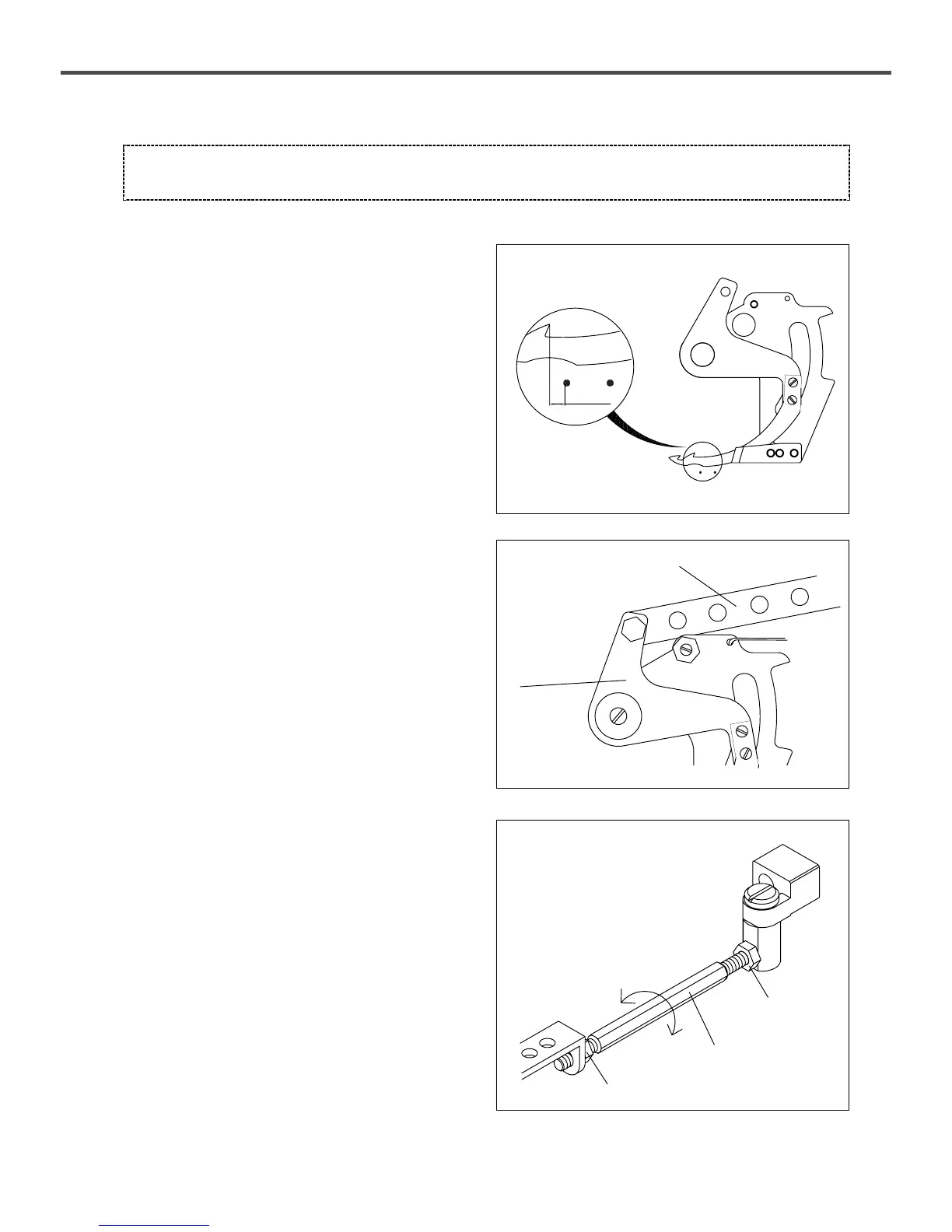42
a. Loosen the nuts④,⑤.
b. Move the moving mes to the left in full.
c. Use the trimming connecting rod⑥ to adjust the
distance between the hook for the needle thread and
the left needle at 2.5~ 3.0mm.
· To widen the distance, turn the trimming connecting
rod in the “W”direction.
· To narrow down the distance, turn the trimming
connecting rod in the “N”direction.
d. Tightly fasten the nuts④,⑤.
Tightly fasten the nuts④, ⑤, and confirm whether the
trimming device connecting rod② and the moving mes
body③ are operating smoothly.
(3) Adjustment of Moving Mes and Needle
[ Figure 76 ]
[ Figure 77 ]
[ Figure 78 ]
②
2.5~3.0mm
③
④
⑤
⑥
W
N
[ Warning ]
Before adjustments, always turn off the motor switch and check to make sure that the motor is in stop mode.
