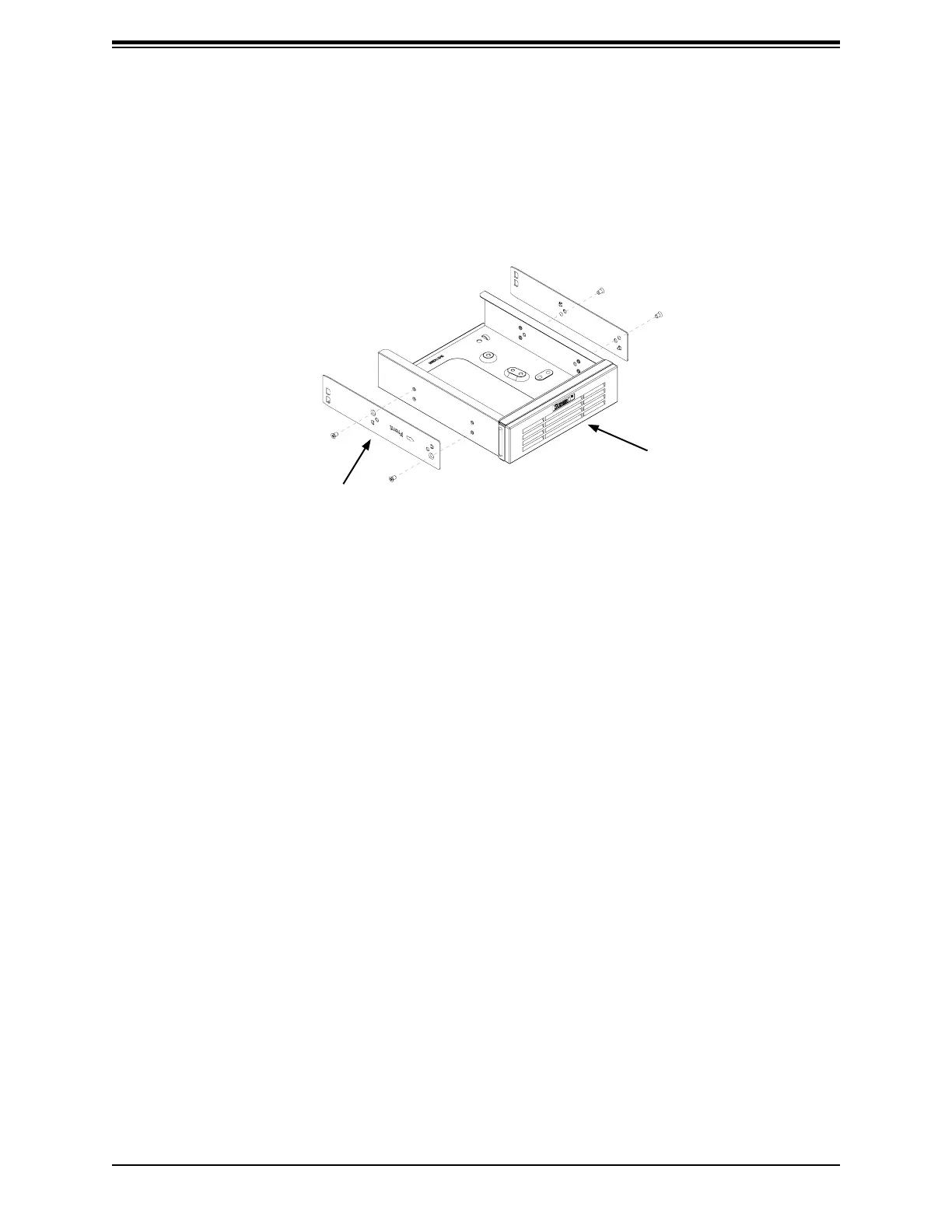Chassis SC743 User's Manual
34
3. Insert the new device in the slot until the tab locks in place.
4. Connect the data and power cables.
5. Replace the chassis cover and power up the system.
Side Rails
Drive Tray
Figure 3-9. Removing Rails from the Drive Tray
Installing a 5.25" Peripheral Device
An optional peripheral device such as a DVD drive can be installed in a 5.25" bay.
1. Remove the tray from the drive bay.
2. Re-use the side rails from the tray and install them onto the peripheral device.
