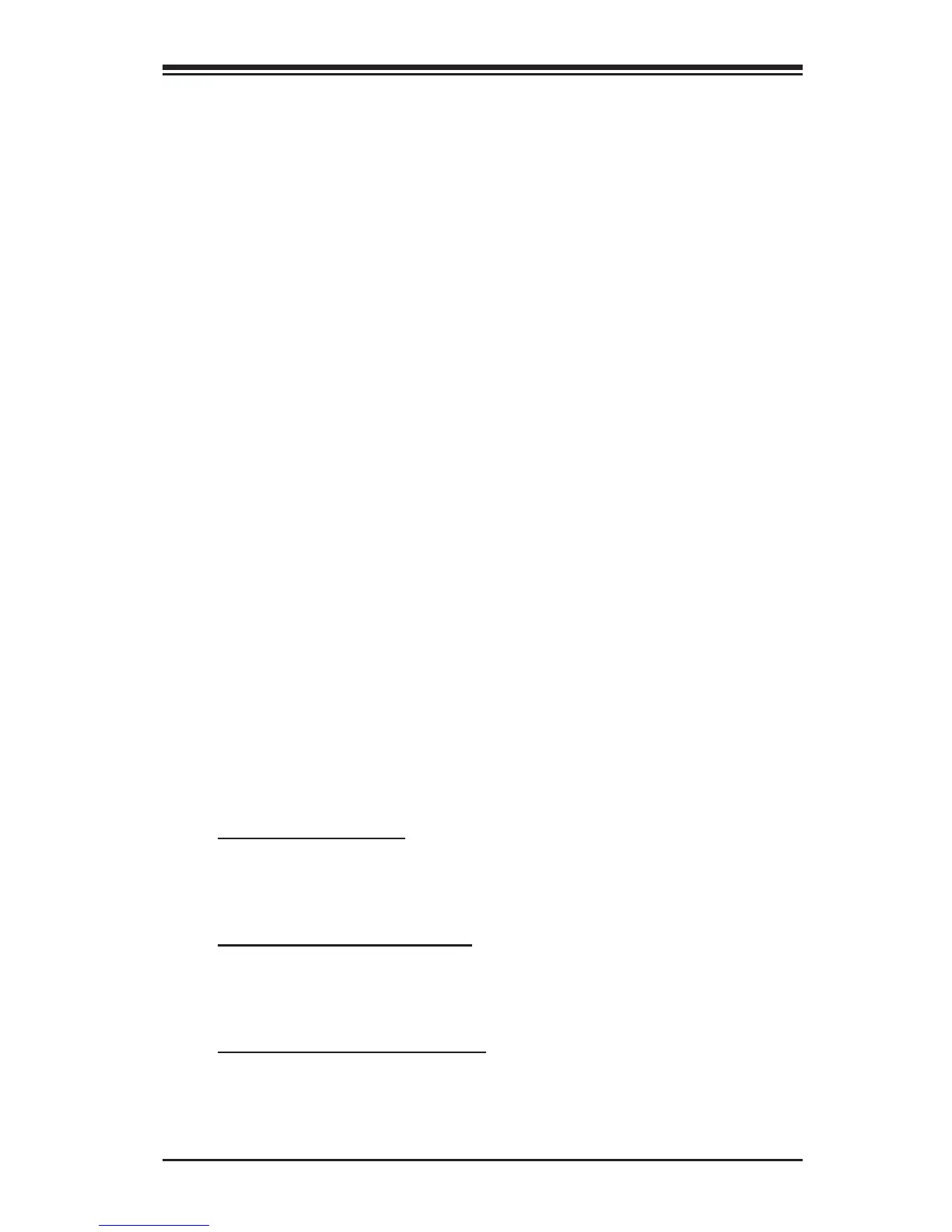Chapter 4: AMI BIOS
4-31
Processor Current Limit (1/8 Amp)
Long Duration Power Limit (Watts)
Short Duration Power Limit (Watts)
Memory OC Button Setting Configuration
Load Memory Proles
Use this feature to assign Performance Memory Proles for the Memory
OC Button. Select Automatic to allow the BIOS to automatically set
Performance Memory Proles. Select Manual to manually congure Per-
formance Proles, see below. Select XMP Prole 1 or XMP Prole 2 to
use the XMP Proles congured under the Memory Overclocking section
on Page 4-24. The options are Automatic, Manual, XMP Prole1 and
XMP Prole2.
The following become available if Manual is selected above:
Memory OC Button Setting Congurations
Memory Clock
This option selects the Memory Clock Multiplier. The options are
1.33 and 1.00.
Memory Frequency
This option selects the type/speed of the memory installed. The
options are DDR3-1066MHz, DDR3-1333MHz, DDR3-1600MHz,
DDR3-1866MHz and DDR3-2133MHz.
CAS# Latency (tCL)
This option congures the Cas Latency Range. Enter a number
between 4-18. The default is 9.
Row Precharge Time (tRP)
This option selects the Ras Precharge Range. Enter a number be-
tween 1-38. The default is 11.
RAS# to CAS# Delay (tRCD)
This option congures the Row to Col Delay Range. Enter a number
between 1-38. The default is 11.
