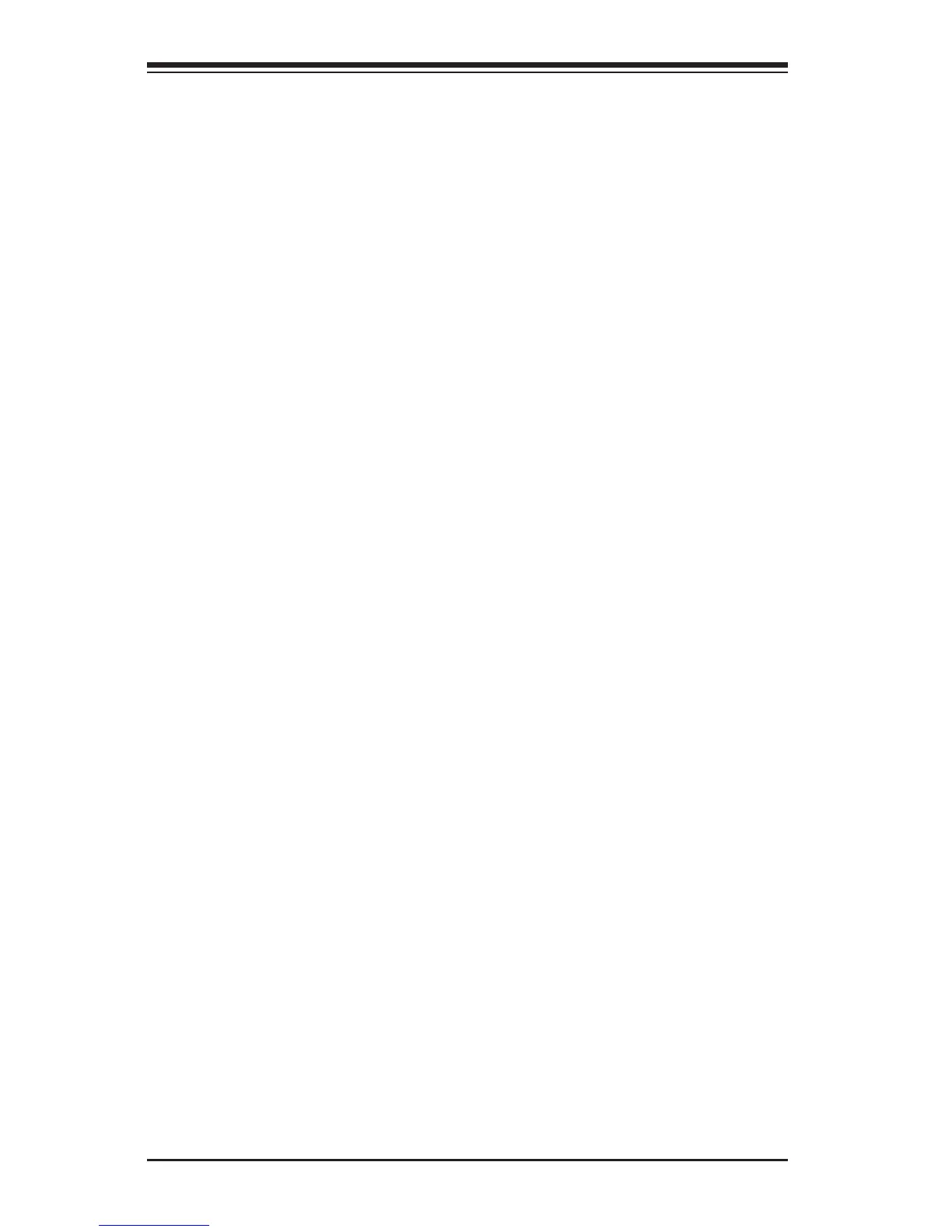xii
Standby Power Header (STBY1) ......................................... 2-26
TPM Header/Port 80 Header .............................................. 2-26
Front Panel Audio Header (AUDIO FP) ................................ 2-27
OC Front Panel (OC FRONT PANEL) .................................... 2-27
2-8 Jumper Settings .................................................................. 2-28
Explanation of Jumpers ........................................................ 2-28
LAN1 Enable/Disable (JPL1) ............................................... 2-28
Clear CMOS (JBT1), (S8) .................................................. 2-29
PCI Slot SMB Enable (I
2
C1/I
2
C2) ........................................ 2-29
Audio Enable (JPAC1) ....................................................... 2-30
Watch Dog Enable/Disable (JWD1) ..................................... 2-30
USB Wake-Up (JPUSB 1/2) ................................................ 2-31
VGA Enable (JPG1) ........................................................... 2-31
Manufacturing Mode (JPME2) ............................................. 2-32
BIOS Restore Button (S11) ............................................... 2-32
BIOS Recovery Switch (JBR1) ............................................ 2-33
Power Button (POWER BUTTON) ........................................ 2-33
2-9 Onboard Indicators ................................................................ 2-34
LAN 1 LEDs ..................................................................... 2-34
Onboard Power LED (LED1) .............................................. 2-34
IPMI Heartbeat (LEDM1) .................................................. 2-35
2-10 SATA Connections ................................................................ 2-36
SATA Connections (I-SATA0~I-SATA5) ................................ 2-36
2-10 The OC Front Control Panel (Optional) ................................... 2-37
Over-Clocking Buttons (OC1, OC2, OC3) ............................. 2-37
Clear CMOS and Reset ...................................................... 2-37
Boot BIOS Switch ............................................................. 2-37
BIOS Recovery................................................................. 2-37
Front USB Port ................................................................ 2-37
Installing the OC Front Control Panel .................................. 2-38
Chapter 3
Troubleshooting
3-1 Troubleshooting Procedures ..................................................... 3-1
Before Power On.................................................................... 3-1
No Power .............................................................................. 3-1
No Video .............................................................................. 3-2
Memory Errors ..................................................................... 3-2
When the System is Losing the Setup Conguration .................. 3-2
Supermicro C7Z97-M Series Motherboard User’s Manual
