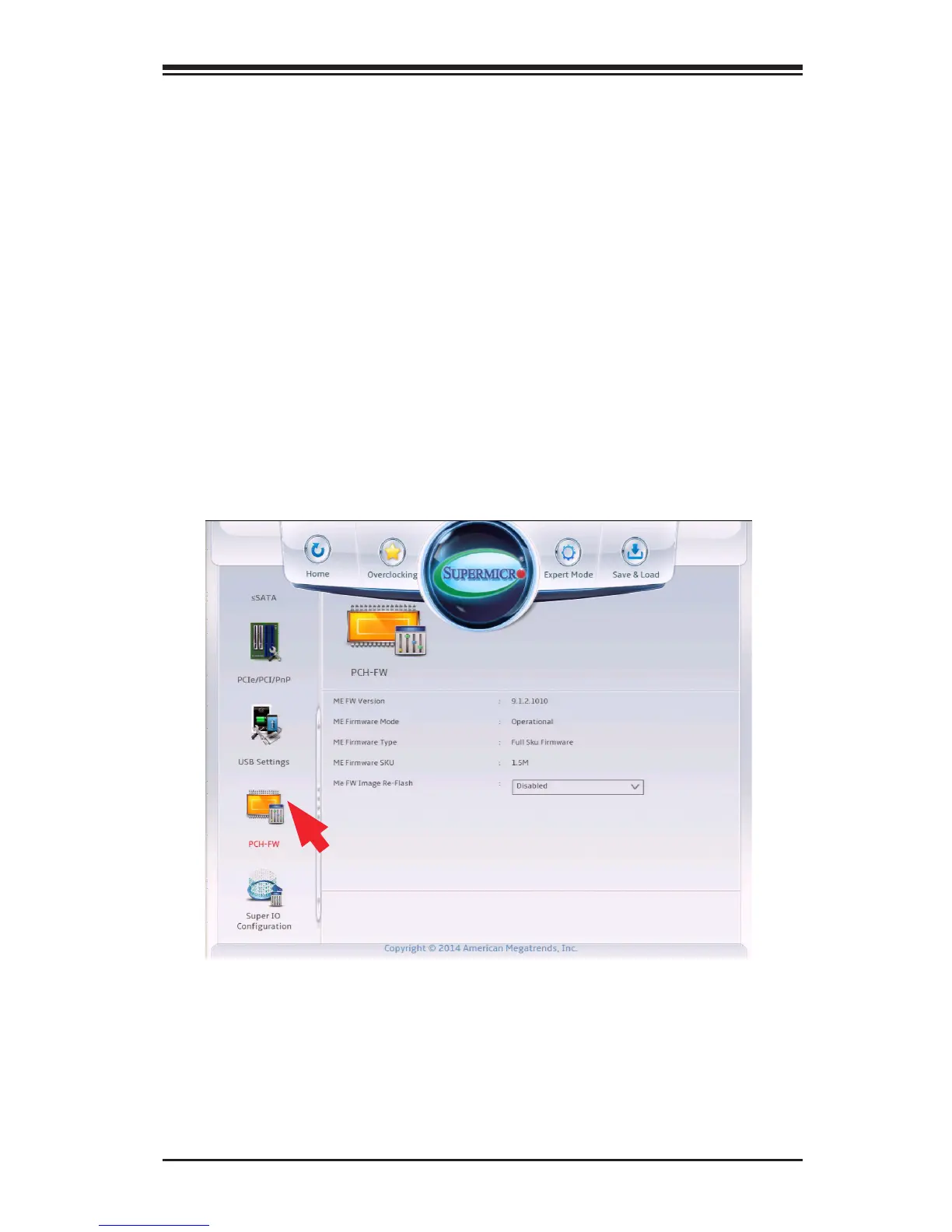Chapter 4: AMI BIOS
4-39
XHCI Mode
This feature handles the operation mode for the XHCI (Extensible Host
Controller Interface) controller. The settings are Smart Auto, Auto,
Enabled, and Disabledl.
EHCI1
Select Enabled to enable EHCI (Enhanced Host Controller Interface) sup-
port on USB 2.0 connector #1 (-at least one USB 2.0 connector should
be enabled for EHCI support.) The options are Disabled and Enabled.
EHCI2
Select Enabled to enable EHCI (Enhanced Host Controller Interface) sup-
port on USB 2.0 connector #2 (-at least one USB 2.0 connector should
be enabled for EHCI support.) The options are Disabled and Enabled.
PCH-FW (Firmware)
The following information for the PCH Firmware.
•ME FW Version - displays the Management Engine version number.
•ME Firmware Mode - displays the Management Engine mode.
