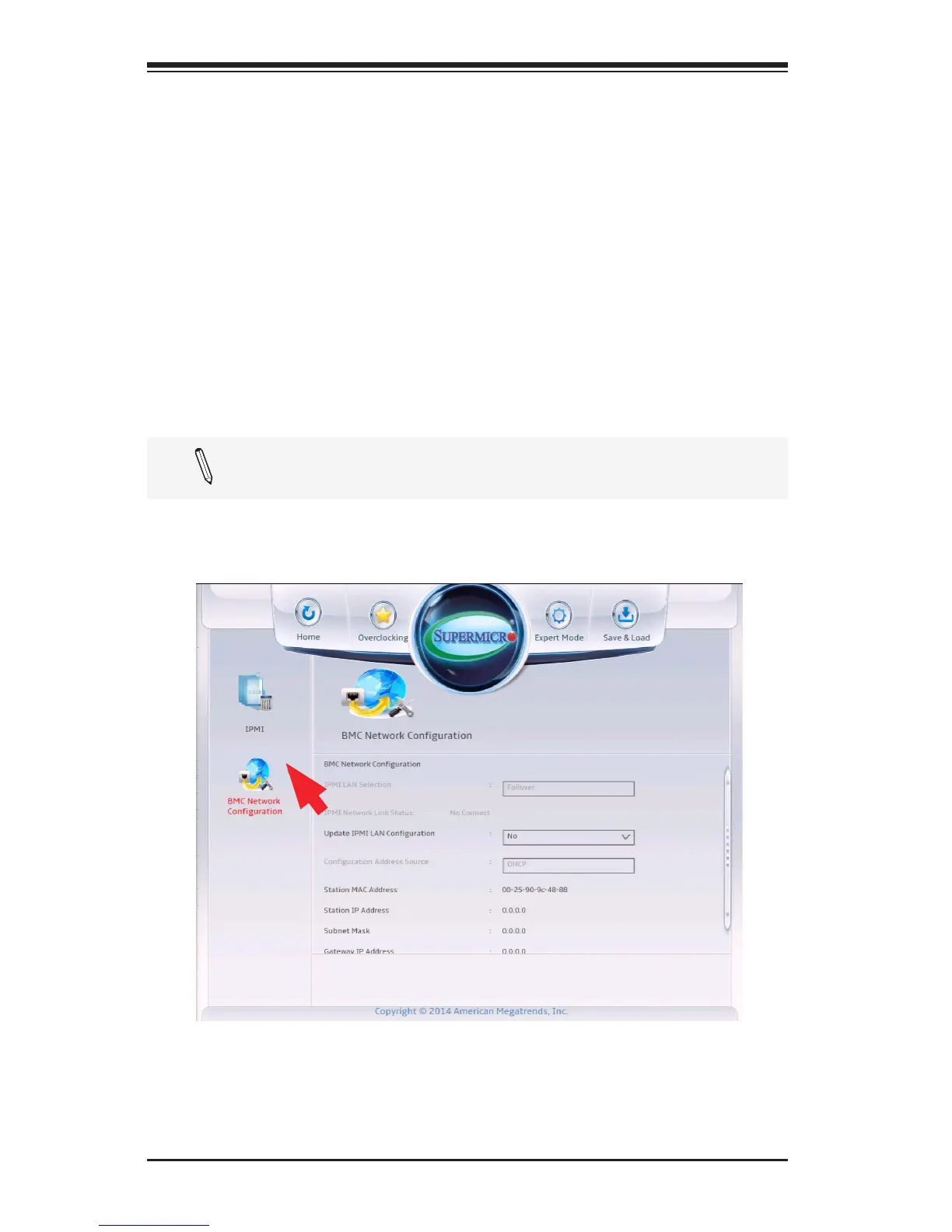4-58
Supermicro C7X99-OCE/C7X99-OCE-F Motherboard User’s Manual
Erasing Settings
Erase SEL
Select Yes, On next reset to erase all system event logs upon next sys-
tem reboot. Select Yes, On every reset to erase all system event logs
upon each system reboot. Select No to keep all system event logs after
each system reboot. The options are No, Yes, On next reset, and Yes,
On every reset.
When SEL is Full
This feature allows the user to determine what the BIOS should do when
the system event log is full. Select Erase Immediately to erase all events
in the log when the system event log is full. The options are Do Nothing
and Erase Immediately.
Note: After making changes on a setting, be sure to reboot the
system for the changes to take effect.
BMC Network Configuration
