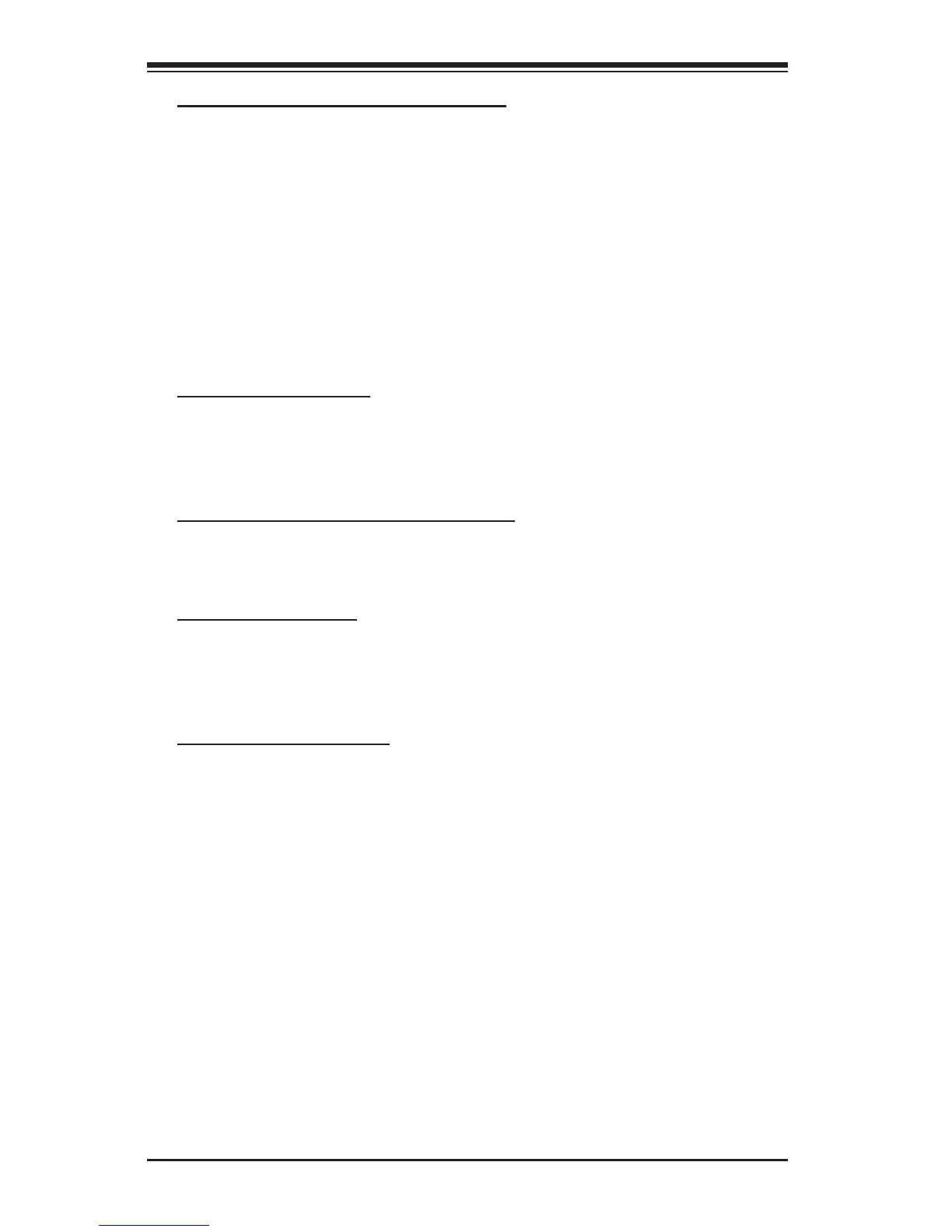4-20
Supermicro C7X99-OCE/C7X99-OCE-F Motherboard User’s Manual
System Agent Voltage Offset (mV)
Use this feature to set the System Agent Voltage Offset value from
-1000mV to 998mV. Enter 0 to use the manufacture default value.
Offset Prex
Use this feature to set the Offset value as a positive (+) number or
a negative (-) number. Press "+" or "-" on your keyboard to make
a selection. The default setting is "+".
Overclocking SVID and FIVR Options
SVID Control Enable
Select Enabled to enable SVID control for Intel SVID Protocol support.
If this setting is set to Disabled, there will be no change made to SVID
until the CPU powers down. The options are Enabled and Disabled.
SVID Override Voltage Target (mV)
Use this feature to set the value for SVID Override Voltage Target (up to
2500 mV). Enter 0 to use the manufacture default value.
FIVR Faults Enable
Select Enabled to enable FIVR Faults support. If this setting is set to
Disabled, there will be no change made to FIVR Faults settings until the
CPU powers down. The options are Enabled and Disabled.
FIVR Efciency Enable
Select Enabled to enable FIVR Efciency support. If this setting is set to
Disabled, there will be no change made to FIVR Efciency status until
the CPU powers down. The options are Enabled and Disabled.
CPU Overclocking
CPU Input Voltage
WARNING! Carefully select the CPU input voltage. Selecting a voltage
that exceeds the processor's capability will burn the CPU.
Increasing the CPU input voltage will also increase the CPU temperature,
make sure that your cooling system is adequate.
The options are 1.81V, 1.85V, 1.90V, 1.95V, 2.00V, 2.05V, 2.10V, 2.15V,
2.20V, 2.25V, 2.30V, 2.35V, 2.40V, 2.45V, and 2.50V.
