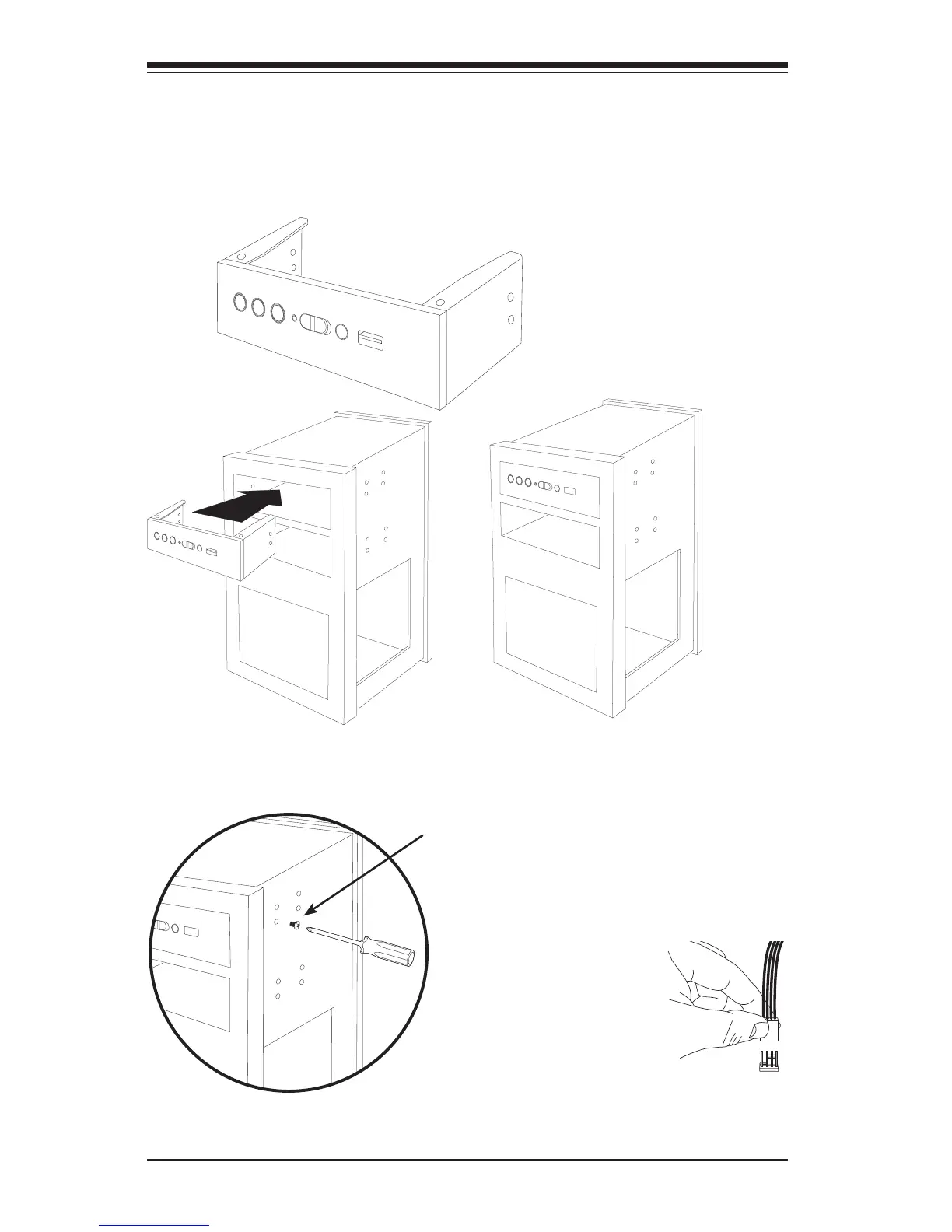2-38
Supermicro C7X99-OCE/C7X99-OCE-F Motherboard User’s Manual
Installing the OC Front Control Panel
The OC Front Control Panel is designed to t into an external 5.25-inch
external drive bay of a desktop-style or tower-style computer chassis.
Make sure that the appropriate type of screws are used.
The OC Front Control panel
The OC Control panel easily slides into a standard 5.25-inch drive
bay on a desktop or tower-style computer chassis.
Make sure to secure the OC Control Panel
with the correct screws, but do not over-
tighten.
Connect all the
OC Control Panel
cables to the ap-
propriate head-
ers located on the
motherboard.
