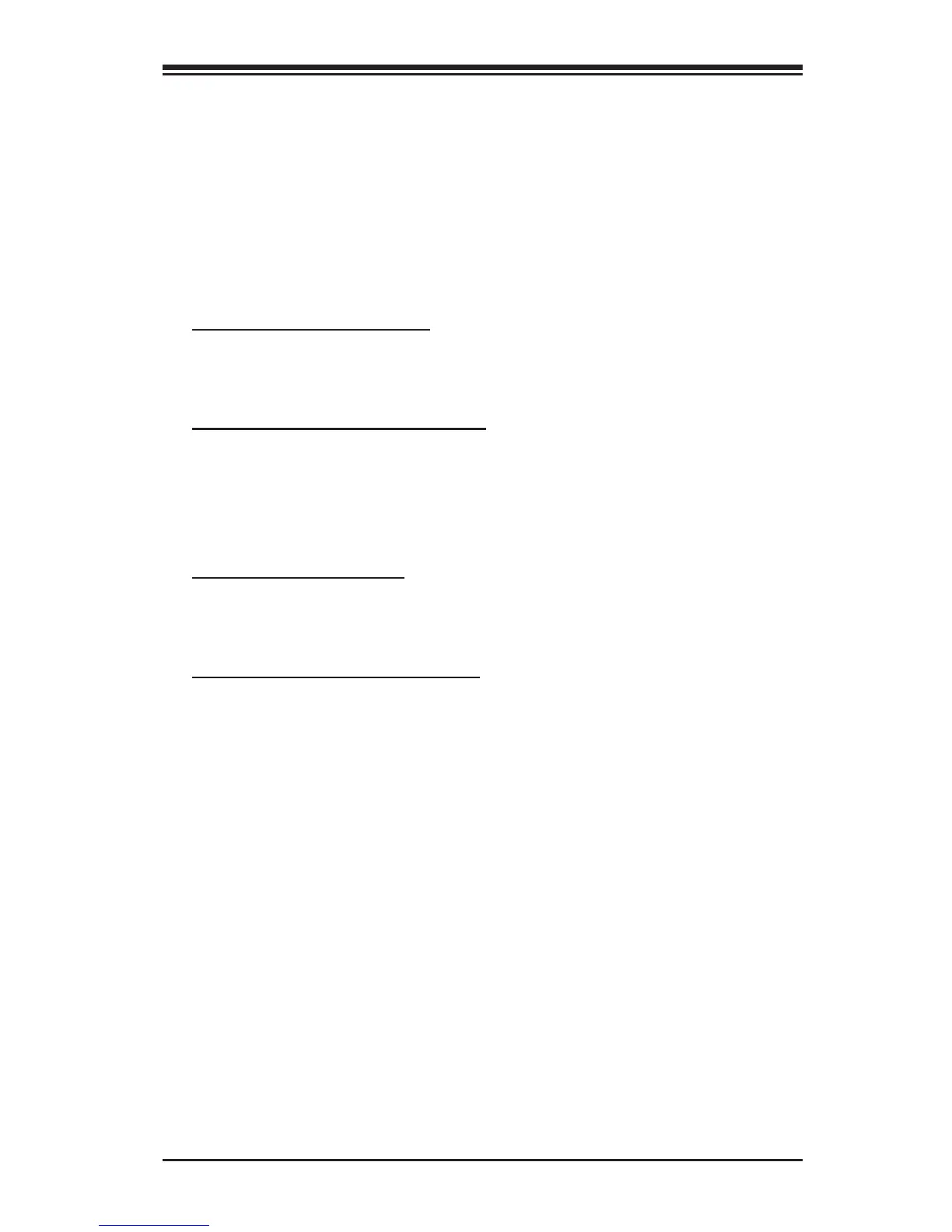Chapter 4: AMI BIOS
4-17
BCLK Ratio
This option selects the BLCK clock ratio ratio for the processor. The op-
tions are 1.00, 1.25, 1.67 and 2.50.
BCLK Clock Frequency (1/100 MHz)
Use this item to set the CPU clock override value for the host system.
Press "+" or "-" on your keyboard or on-screen keypad to change the
value. The default setting is 10000.
Internal PLL Overvoltage
Enable this option for better stability when overclocking. The options are
Disabled, and Enabled.
CPU BCLK Filter PLL Frequency
This option selects the speed of the CPU BCLK Filter PLL Frequency for
the processor. The options are High Frequency 3.2GHz, and Lower
Frequency 1.6GHz. CPU BCLK Filter Frequency. Choose 1.6 for better
overclocking capabilities
LCPLL or SBPLL Select
This option selects between LCPLL (resonant circuit-based PLL) and SBPLL
(Self-Biased PLL). The options are LCPLL, and SBPLL.
CPU Non Turbo Ratio Override
Use this item to set CPU ratio override when not in turbo mode. Press
"+" or "-" on your keyboard or on-screen keypad to change the value.
The default setting is dependent on the type of CPU installed.
