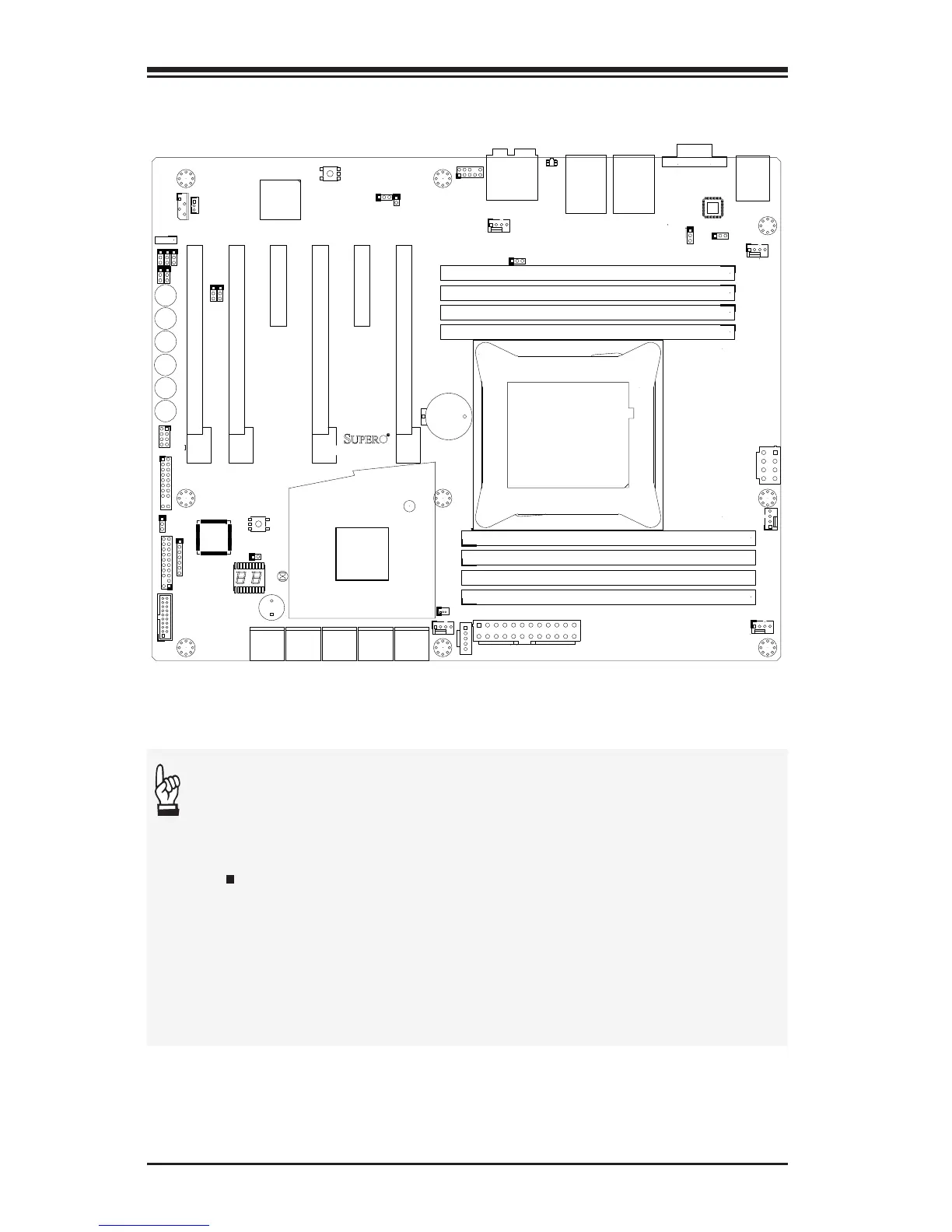1-8
Supermicro C7X99-OCE/C7X99-OCE-F Motherboard User’s Manual
C7X99-OCE/C7X99-OCE-F Motherboard Layout
C7X99-OCE-F
S11
JUSB30_I2
MH2
1
4
1
1
19
Important Notes to the User
•See Chapter 2 for detailed information on jumpers, I/O ports and
JF1 front panel connections.
•" " indicates the location of "Pin 1".
•Jumpers not indicated are for testing only.
•When LED1 (Onboard Power LED Indicator) is on, system power
is on. Unplug the power cable before installing or removing any
components.
