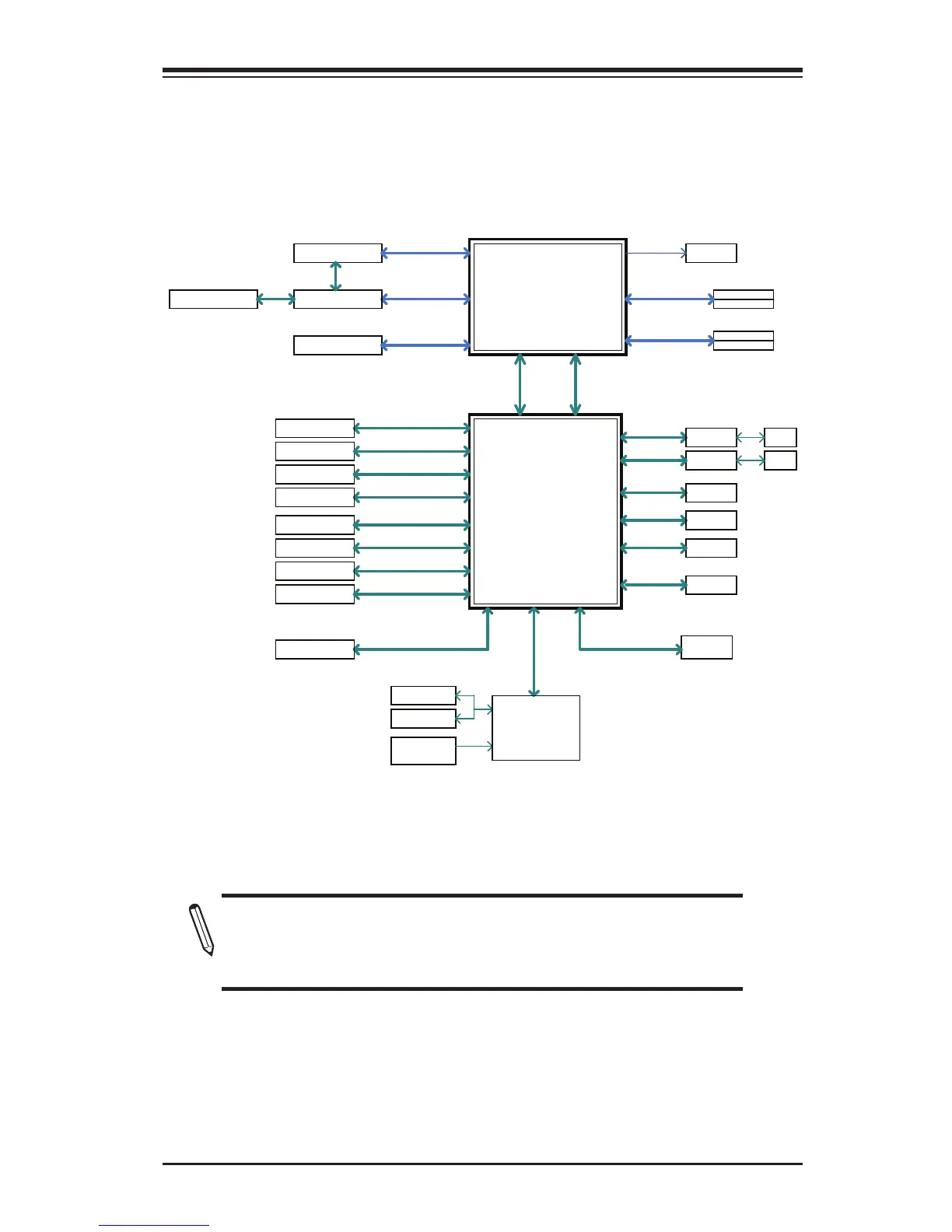Chapter 1: Introduction
1-9
System Block Diagram
Note: This is a general block diagram and may not exactly represent
the features on your motherboard. See the Motherboard Features
pages for the actual specications of each motherboard.
X9SAE Motherboard Series Block Diagram
INTEL CPU
PCIe3.0_x8
PCIe x16 SLOT #6
8.0GT/s
VRM 12
SVID
DDR3 (CHA)
DDR3 (CHB)
DIMM1A (Blue)
DIMM1B
DIMM2A (Blue)
DIMM2B
1600/1333MHz
1600/1333MHz
x4 DMI
5GT/s
5GT/s
PCIe2.0_x1
PCIe x1 SLOT #5
PCIe x4 SLOT #7
33MHz
5V PCI
PCI SLOT #1
4 SATA-II PORTS
SATA-II
300MB/s
8 USB2.0 PORTS
USB2.0
480Mbps
2 SATA-III PORTS
SATA-III
600MB/s
GLAN2
82574L
PCIe2.0_x1
2.5GT/s
RJ45
RJ45
PCIe2.0_x1
2.5GT/s
GLAN1
82579LM
Intel
C216 PCH
(Socket-H2)
LPC
TPM1.2
COM1/2
PS2 KB/MS
LPC
HEALTH
INFO
LPC I/O
NCT6776F
FLASH
SPI 64Mb
SPI
BLOCK DIAGRAM
RoHS 6/6
x4 FDI
2.7 Gbps
HDMI D
Digital port D
Digital port C
HDMI C
4 USB3.0 PORTS
Analogl port A
VGA
RealTEK ALC889
AZALIA
PCIe3.0_x8
PCIe x16 SLOT #4
8.0GT/s
R/C
x8
x8
PCIe2.0_x1
5GT/s
PCIe x1 SLOT #3
USB3.0
4.8Gbps
PCIe x4 SLOT #2
PCIe2.0_x4
5GT/s
PCIe2.0_x4
5.0GT/s
note:x4 on the Server/WS are
supported at 5.0 GT/s speeds only.
X9SAE-V Only