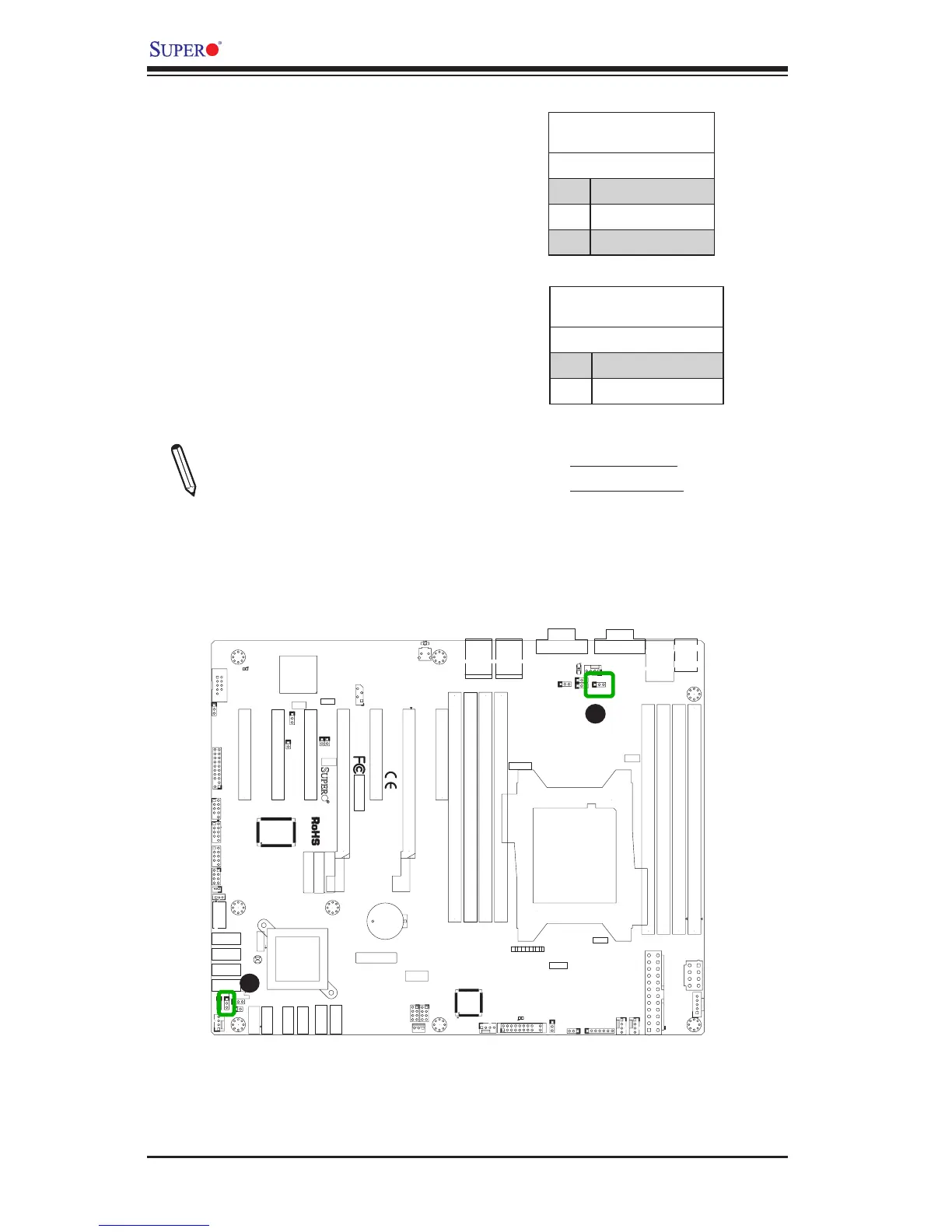2-32
X9SRL Motherboard Series User’s Manual
1
JD1
7
JIPMB1
C
A
4
5
8
1
JPW2
I-SATA5
I-SATA4
I-SATA3
I-SATA2
2
UID_SW
1
DIMM_C1DIMM_C2DIMM_D1
DIMM_A1
DIMM_B1
DIMM_A2
DIMM_B2
DIMM_D2
I-SATA1
I-SATA0
I-SAS3
I-SAS2
I-SAS1
I-SAS0
7
JVGA
2
1
JF1
19
20
JKBMS1
C
A
UID_LED
JLAN_USB12
X_BT1
+
5
JPI2C1
1
JBT1
1
JPW1
13
JUSB2
3-SGPIO1
2
8
T-SGPIO2 T-SGPIO1
JOH1
1
JL1
1
JI2C2
1
JI2C1
A
DP3
CA
JPBIOS1
JPME1
1
JIBTN1
3
1
3
JWD1
JVR2
3
1
JPL2
1
JPL1
1
3
JVR1
1
3
1
JPUSB1
3
3
JPG1
1
JPB1
1
FANA
FAN5
1
4
FAN3
FAN4
1
FAN2
4
1
FAN1
4
MH11
MH1
MH5
MH9
MH8
MH2
MH10
JCOM1
PCIE6
PCIE5
PCIE4
PCIE3
PCIE7
2
JTPM1
PCIE1
PCIE2
JPK1
1
3
JSD1
JSTBY1
1
3
JLAN1
JLAN2
REV:1.00
Tested to Comply
With FCC Standards
FOR HOME OR OFFICE USE
DESIGNED IN USA
BAR CODE
JCOM2
1
5
6
9
1
7
2
JUSB45
1
7
2
JUSB67
1
7
JUSB89
P1-DIMM2D
P1-DIMM2C
P1-DIMM1C
P1-DIMM1D
P1-DIMM2B
P1-DIMM2A
CPU1
SLOT7 PCI-E 3.0X8 (INX8)
SLOT6 PCI-E 3.0X8 (INX16)
SLOT5 PCI-E 3.0X8 (INX8)
SLOT4 PCI-E 3.0X8 (INX16)
SLOT3 PCI-E 3.0X4 (INX8)
SLOT2 PCI-E 3.0X4 (INX8)
SLOT1 PCI-E 2.0X4 (INX8)
X9SRL
JPK1
JPME1
JBT1 COMS CLEAR
JPBIOS1
JL1 CHASSIS INTRUSION
JSD1:SATA DOM POWER
JPI2C1:PWRI2C
JTPM1:TPM/PORT80
ON:ME RECOVEROS
OFF:NORMAL
COM2
Pin1:RAID_KEY_PCH
Pin3:PCH_DYN_SKU
Pin2:Ground
JPB1
1-2 Enable
2-3 Disable
1-2:NORMAL
2-3:RECOVER BIOS
1-2 Enable
2-3 Disable
JPG1: VGA
OFF:DISABLE
JI2C1/JI2C2
ON: ENABLE
UID
RST
ON
PWR
LAN2
PWR
FF
OH
FAIL
HDD
LED
PWR
X
NIC
1
2
NIC
NMI
LAN1
2-3:NMI
1-2:RST
2-3 Disable
1-2 Enable
JWD1:Watch Dog
JPL1/2: LAN
PWR LED
SPEAKER
1-3:
4-7:
JD1:
VGA
COM1
IPMI_LAN
USB0/1
2-3 ENable
P1-DIMM1B
KB/MOUSE
1-2 Disable
JPUSB1:USB Wake Up
P1-DIMM1A
ME Recovery (JPME1)
ME Recovery (JPME1) is used to enable or
disable the ME Recovery feature of the moth-
erboard. This jumper will reset Intel ME values
back to their default settings.
B
A
A. ME Recovery
B. USB Wake-Up
ME Recovery
Pin Denitions
Pin# Denition
1 Normal (Default)
2 Ground
3 Recover
USB Wake-Up (JPUSB1)
Enable jumper JPUSB1 to "wake-up" your
system by pressing a key on a USB keyboard
or clicking the USB mouse connected to the
backpanel USB Ports 0/1. Enable this jumper
and the USB support in the BIOS to wake up
your system via USB devices.
Note: When the USB is set to Enabled in
the BIOS, and JPUSB1 is set to Disabled,
remove the USB devices from backpanel
USB Ports 0/1 before the system goes into
the standby mode.
JPUSB1 (Backpanel USB
0/1 Wake-up Enable)
Pin# Denition
1-2 Enabled (Default)
2-3 Disabled