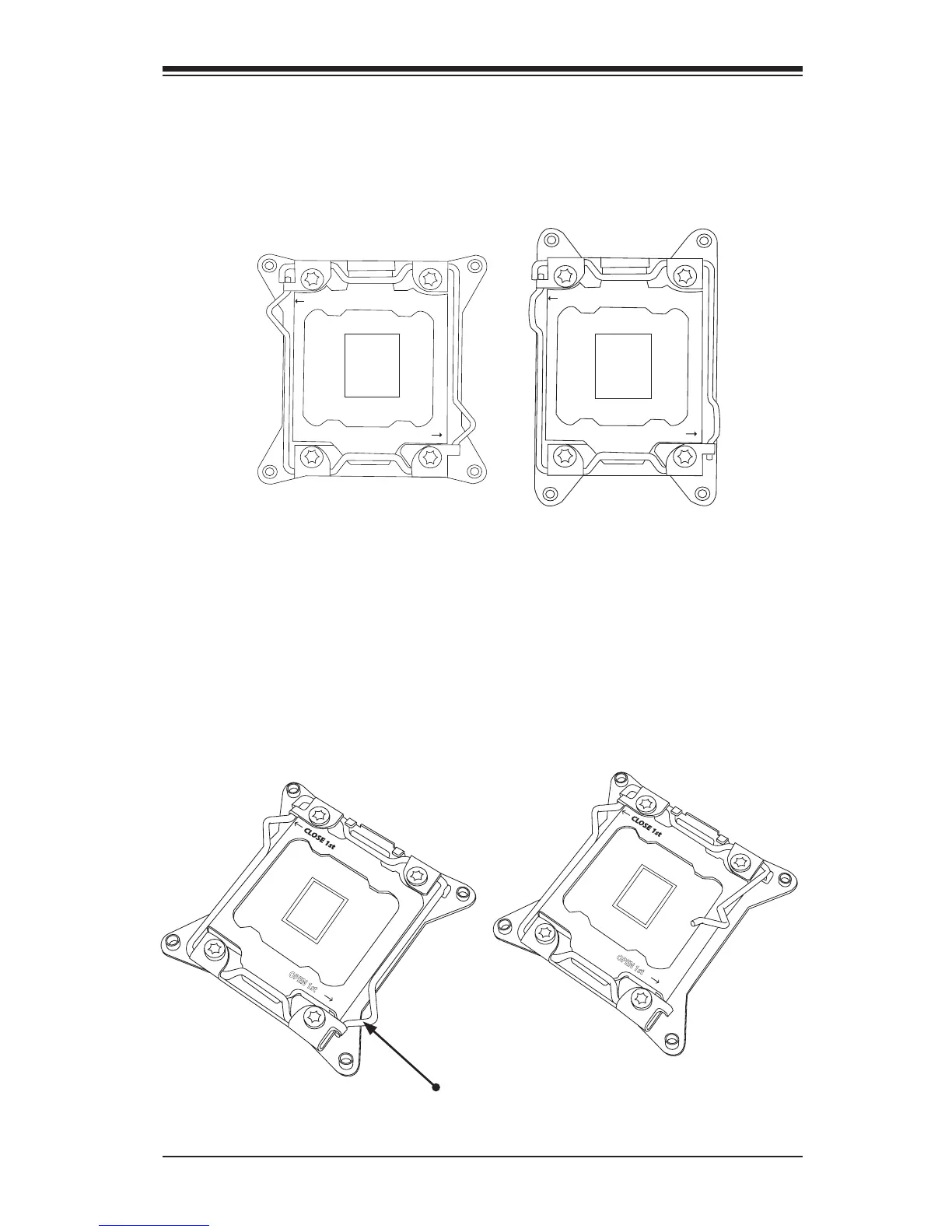Chapter 2: Installation
2-3
CLOSE 1st
OPEN 1st
CLOSE 1st
OPEN 1st
OPEN 1st
Press down on
Load
Lever 'Open 1st'
Opening the LGA2011 Socket
1. There are two load levers on the LGA2011 socket. To open the socket cover,
rst press and release the load lever labeled 'Open 1st'.
OPEN 1st
1
2
Regular LGA2011 Socket
The LGA2011 Socket
Currently, there are two kinds of LGA2011 socket mounted on Supermicro mother-
boards, a 'regular' and a 'narrow' sized socket. Though they may look slightly differ-
ent from one another, the labeling, operation of the hardware, mounting of the CPU
are similar on both types. The X9SRL Motherboard Series uses the 'narrow' type.
Narrow LGA2011 Socket
The preceding illustrations will show the 'regular' socket type. However, the instruc-
tions and illustrations apply to the 'narrow' kind as well.