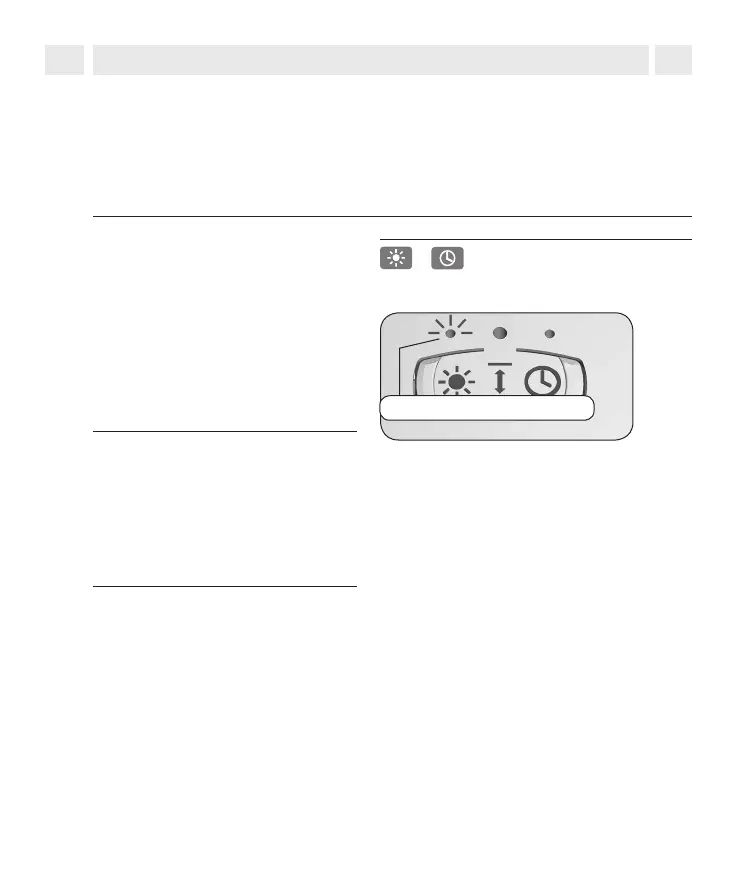41
i
EN
+
14.2 Automatic solar function; set limit
The automatic solar function is switched on by setting or changing the set limit.
1.
Simultaneously press the buttons.
2.
The current brightness is now the
set limit.
Solar LED
Set the current brightness as set limit and switch on the automatic solar
function.
If this value is exceeded, the roller
shutters will roll down to the sun
sensor.
NOTE
If the current brightness value lies
outside the measuring range when
carrying out the conguration, the
solar LED ashes briey and the limit
value is automatically adjusted to the
measuring range limit.