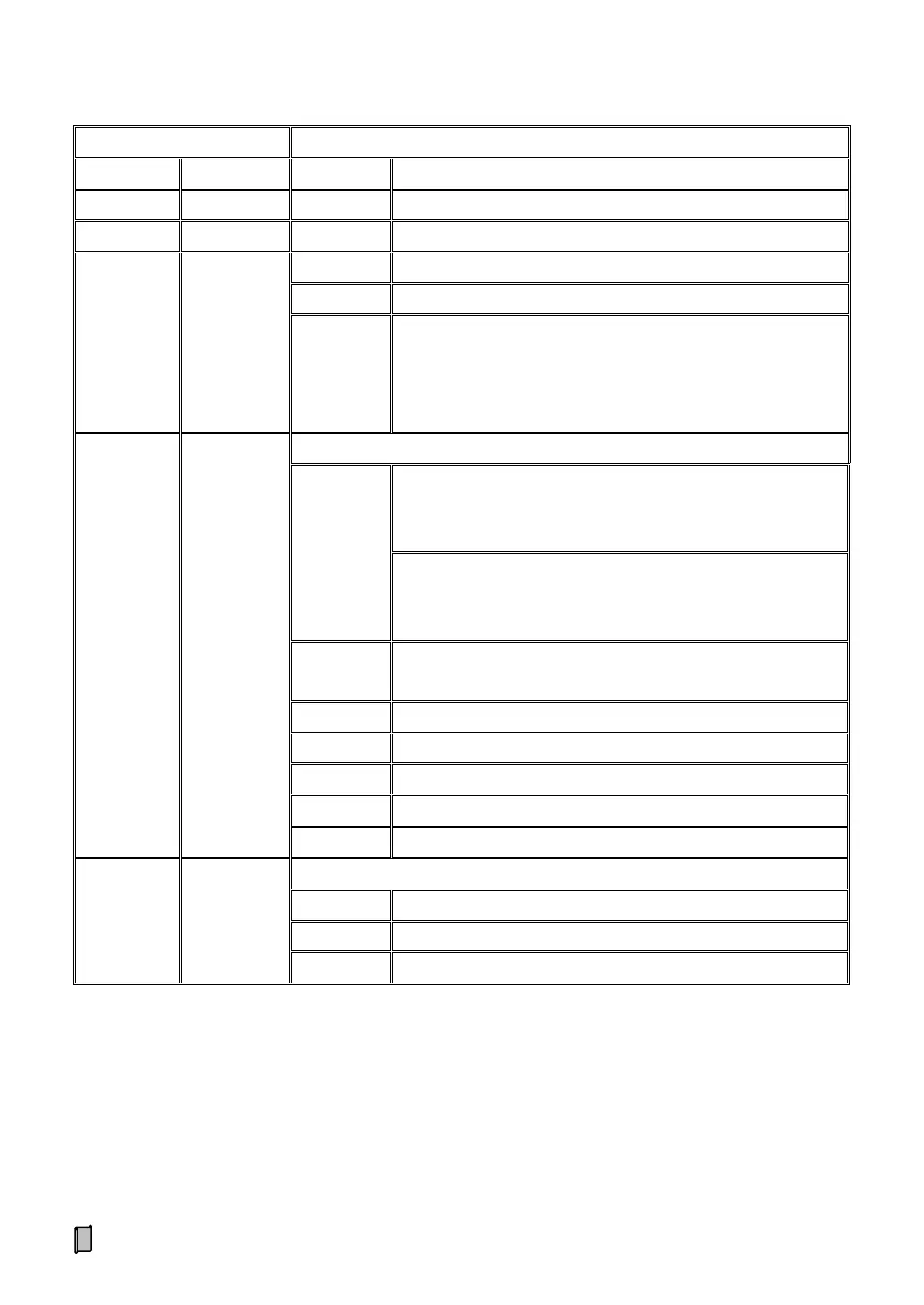14
Clear Screen: Clear the display value of Peak Value.
Password Set.
Exfactory Passwords:
Operator Password: 000.
Administrator Password: 001.
Special for manufacturer.
【mV】Exfactory Span Adjustment: Use standard weighing test
equipment to adjust the 【mV】 weighing signal interface for
normalizing Span Coefficient to 1.
【mA】/【V】Exfactory Span Adjustment: Use precision current
source to adjust the【mA】/【V】weighing signal interface for
normalizing Span Coefficient to 1.
Weighing Signal Linearity Test.
[AD Value / Voltage Value / Current Value]
RAM Reset: Reset to factory defaults.
Display/DO Reliability Test.