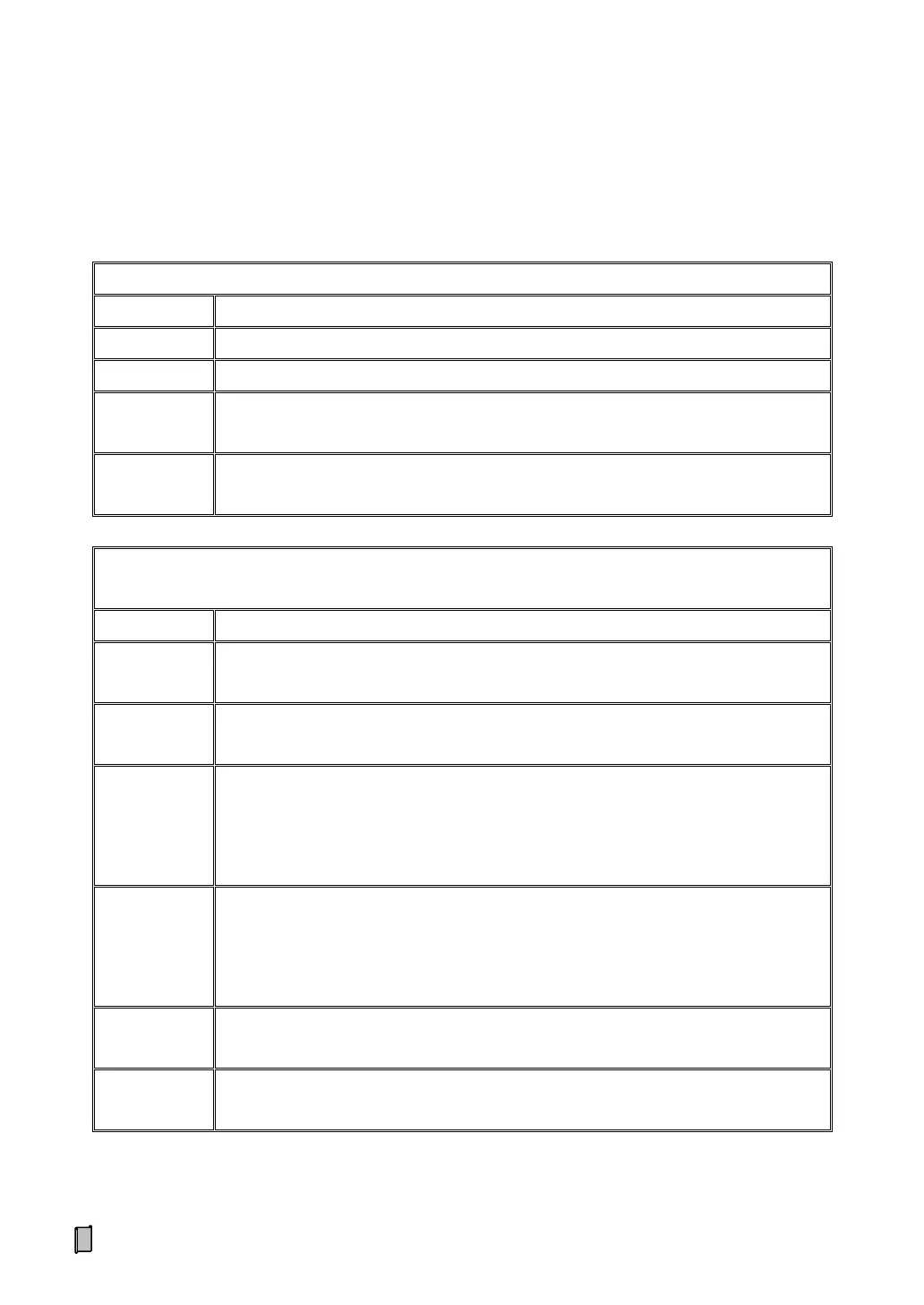6
3.2 Keypad Operation
If there is not any keypad operation in one minute and it’s not in the processes of ‘F2 System Calibration’ & ‘F6
Factory Adjustment’, the controller will return to ‘Main Display Interface’ automatically.
*: Keep the key pressed for 2 seconds.
Enter / Save / Alarm Acknowledge.
Cursor shifts right.
Display the previous option.
Display the next interface or option.
Digit input: +1 ( 0~9 loop).
Quick Operation Mode A
Parameter [904]= ‘0. dE’ [Default Set]
Key-locking.
Key-unlocking.
Setpoint parameters setting.
[-ZEro]: Zero Calibration with Power-down Protection and Clearing Tare Weight.
[≡ZEro]: Zero Fine Adjustment without Power-down Protection and without Clearing
Tare Weight.
The controller will switch to Gross Weight display.
[≡tArE]: Manual Tare without Power-down Protection.
[-PStr]: Preset Tare Weight with Power-down Protection.
[-rStr]: Clear Tare Weight with Power-down Protection.
The controller will switch to Net Weight display.
Gross Weight / Net Weight / Net Weight Peak Value display switch.
[-CLS] : Clear Screen [Clear the display value of Peak Value].
