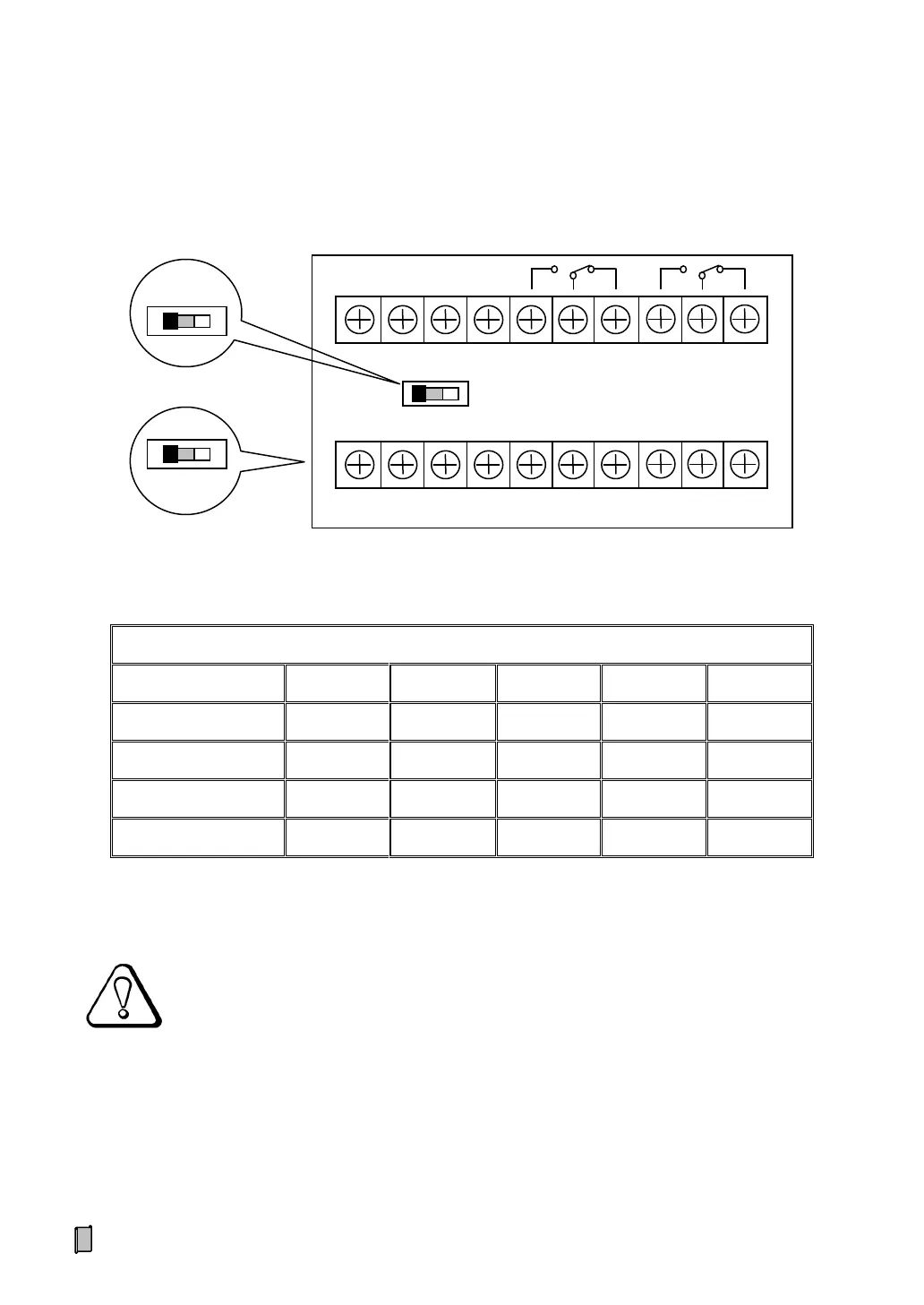10
4.2 Terminal
The set value of parameter [111] ‘Weighing Signal Type’ and the switch position of DIP1/DIP2 should be
matched with the actual weighing input signal.
To 【V】/ 【mA】 weighing signal, the terminal ‘SIG-’ and ‘EXC-’ should be shorted; otherwise, the
sampling signal will be unstable.
Select weighing signal via setting Switch DIP1/DIP2 and Parameter [111] ‘Weighing Signal Type’
