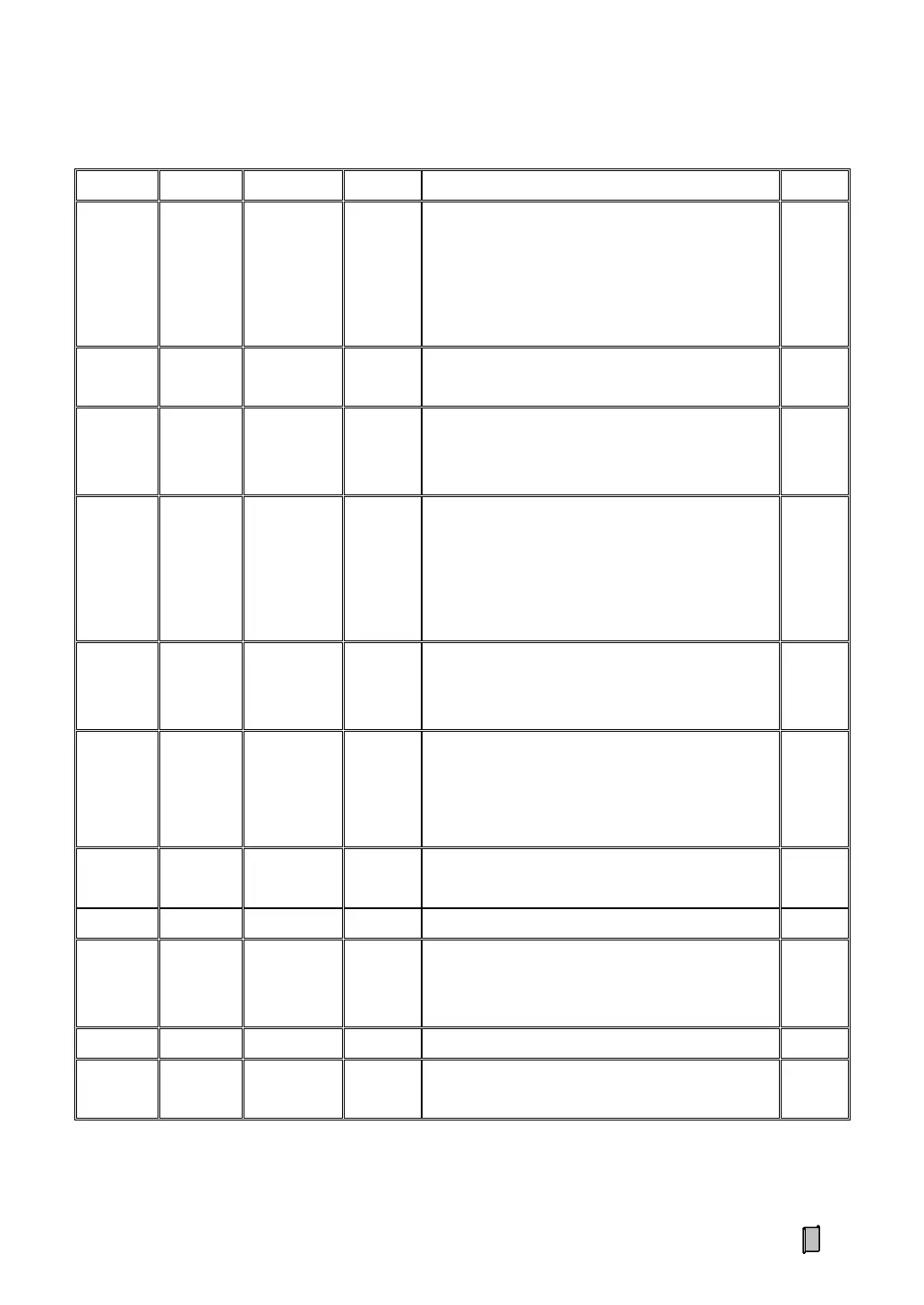17
6.2.2 Calibration Parameters (CALP)
Auto Zero Tracking Permission
0: oFF
1: on (Only when weight is stable, Auto Zero
Tracking will be allowed. Refer to Parameter
[106]/[107])
Auto Zero Tracking Time T [s]
T = Set value × [107] Stablity Judging Time.
Auto Zero Tracking Range [Division]
Zero Tracking Rate = [122] / [121].
Suggestion: Zero Tracking Rate ≤ 0.5[Division/s].
Zero Fine Adjusting Range
If Gross Weight variation caused by Zero Value
changing is within this range, ‘Zero Fine
Adjustment’ will be valid.
Suggestion: Set value ≤ (Scale Capacity × 4%).
Range of Displaying Zero
When the absolute value of weight is within this
range, the weight display value will return to zero.
Total Capacity of Loadcells
Total Capacity of Loadcells = Loadcell Capacity ×
Loadcell Number.
Only for query.
Output Sensitivity of Loadcell [mV/V]
Only for query.
Initial Zero Adjustment after Power-on
0: oFF
1: on [without Power-down Protection]
Initial Zero Adjusting Time [s]
Initial Zero Adjusting Range
Suggestion: Set value ≤ (Scale Capacity × 20%).
[*]: ‘RAM Reset’ operation has no effect on the parameter.