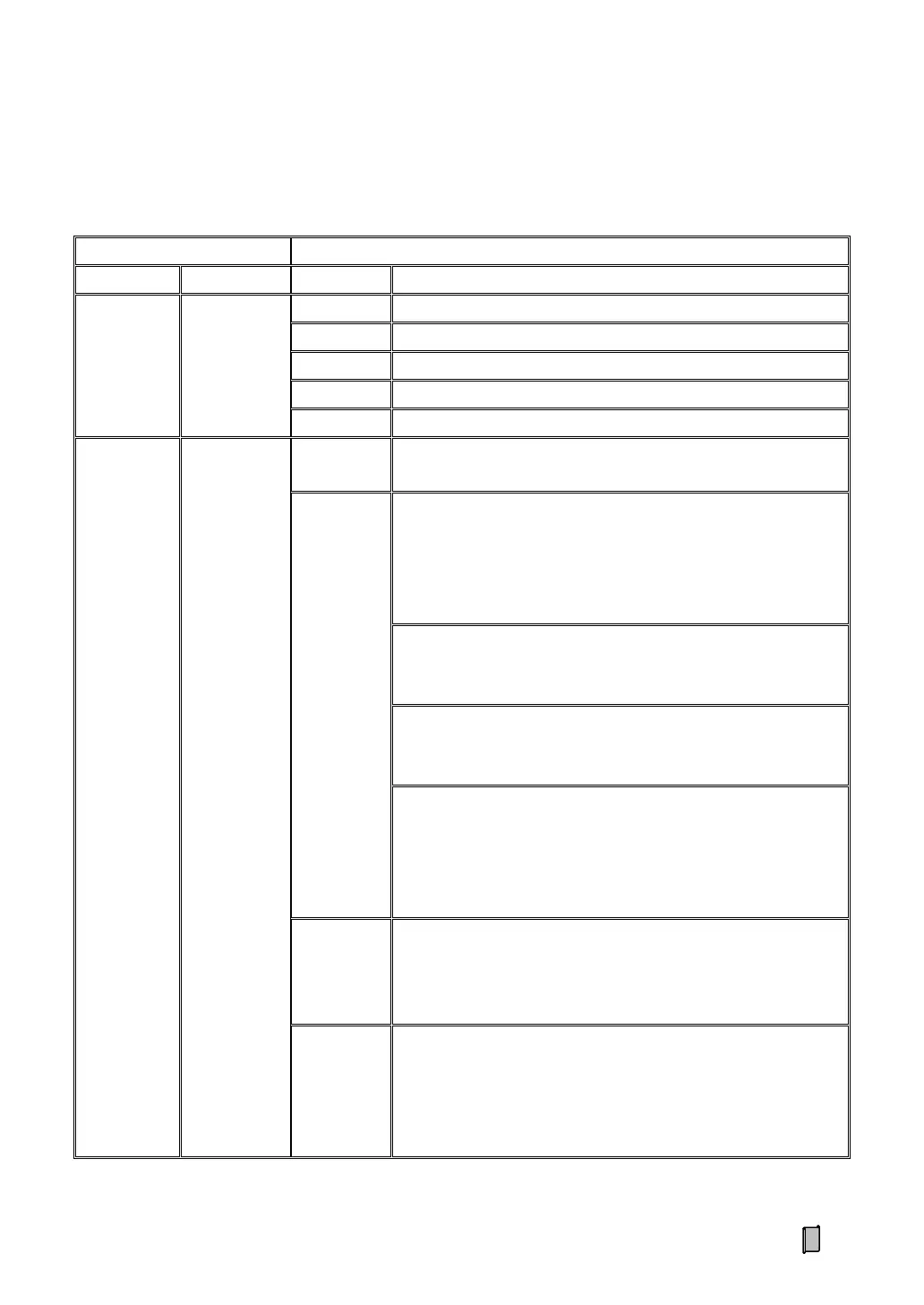13
6. Function&Operation
6.1 Main Menu
Scale parameters setting.
Calibration parameters setting.
Setpoint parameters setting.
Communication parameters setting.
Display and operation interface parameters setting.
Zero Calibration without loading on the weigher to correct Zero
Value.
Data Calibration: Input the specification parameter values of
loadcell or weighing transmitter according to the actual
configuration of the weighing system to correct Span Coefficient. If
there is no access to get the specification parameter values for Data
Calibration, then it’s necessary to do Load Calibration.
[19.5EV]:【mV】Data Calibration.
Input Parameters: Total Capacity and Output Sensitivity of
Loadcell.
[≡20EA≡]:【mA】Data Calibration.
Input Parameters: Capacity, Zero Value and Full Value of Current
Output Type Weighing Transmitter.
[≡2.5V≡]:【2.5V】Data Calibration.
[≡5V≡]:【5V】Data Calibration.
[≡10V≡]:【10V】Data Calibration.
Input Parameters: Capacity, Zero Value and Full Value of Voltage
Output Type Weighing Transmitter.
Load Calibration: After doing Data Calibration, if there are
conditions for Load Caliration, do Load Caliration with loading
standard weight on the weigher to correct Span Coefficient further
for higher weighing accuracy.
Segmenting Span Correction: After doing Zero Calibration and
Load Calibration [or Data Calibration], it’s allowed to do
Segmenting Span Correction with loading standard weight on the
weigher by 10 Correction Points to get Span Correction Ratio of 10
linearity segments for higher weighing accuracy.
