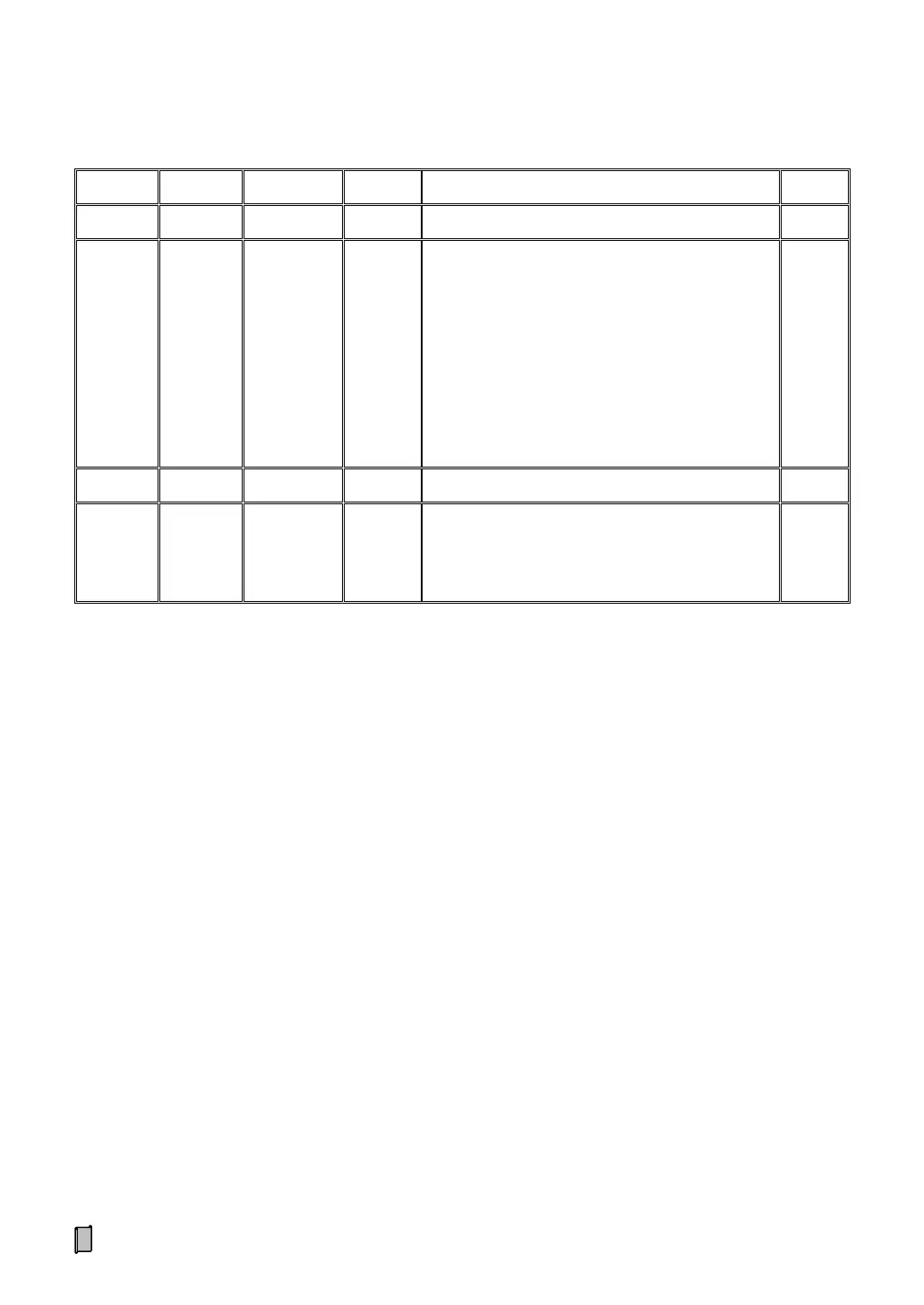22
6.2.5 Display Parameters (dISP)
Display Refreshing Time [s]
Auto-Locking
0: oFF
1: on [If there is not any keypad operation in
one minute and it’s not in the processes of ‘F2
System Calibration’ & ‘F6 Factory Adjustment’, the
controller will lock the keypad and return to ‘Main
Display Interface’ automatically]
Quick Operation Mode
0. dE [One key with multifunction]
1. Au [One key for single function]
[*]: ‘RAM Reset’ operation has no effect on the parameter.