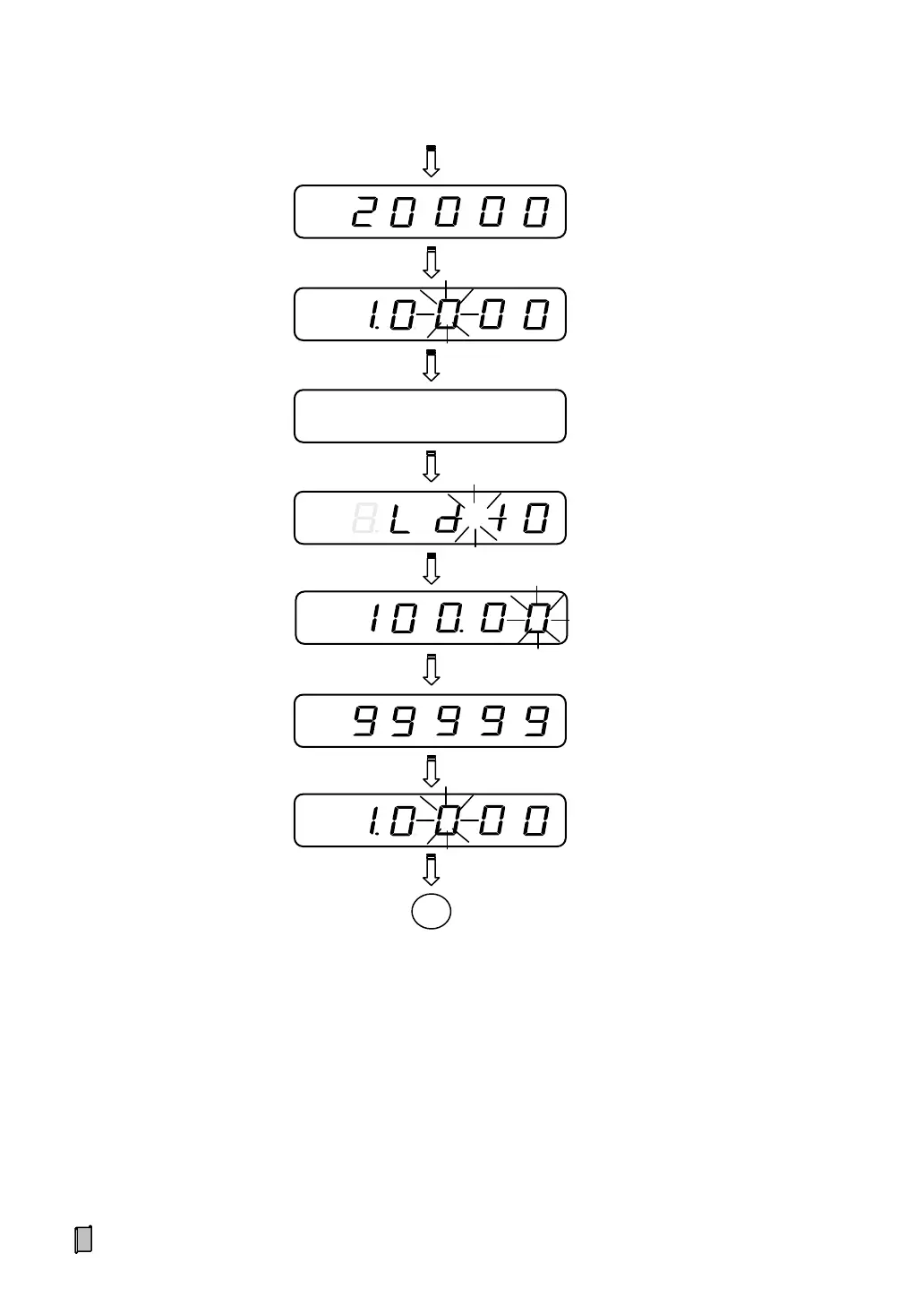30
Note:
It’s free to interrupt the process of ‘Segmenting Span Correction’ by pressing key【■】.
Number of Linearity Segments = Number of Finished Correction Points.
Parameter [161] is used for opening/closing the function of ‘Segmenting Weight Calculation’.
After AD Value is stable, press【 】:
[152] Span Correction Ratio 2.
Loading ‘Correction Point’s Loading
Weight 10’ on the weigher.
Input ‘Loading Weight 10’:
1~99999 Weight Unit.
After AD Value is stable, press【 】:
[160] Span Correction Ratio 10.