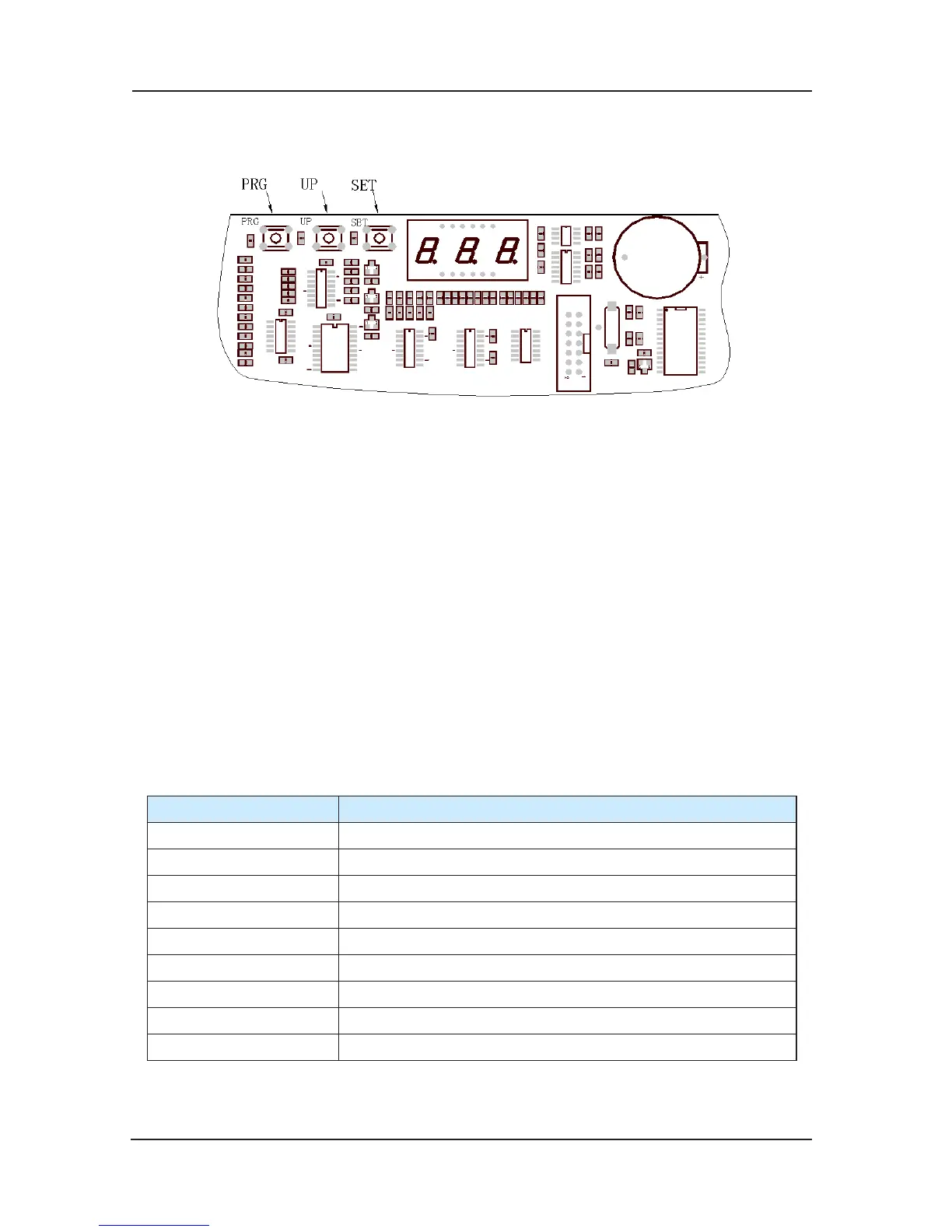3.4.8 Appearance of Small Keyboard
Appearance is as follows:
Fig 3-31
3.4.9 Function Instruction of Small Keyboard
3 keys are defined as PRG、UP、SET, and marked beside.
PRG: In any state, press PRG, the function code will be displayed and it can be changed 1)
by pressing UP;
UP: In function group menu, pressing UP can change function code circularly, as 0, 1, 2, 3, 2)
4, 5, 6, 7, 0…. There are 8 function codes defined in MCB controller at present. Additional,
in s
pecial function group, UP also could be used for inputting the order;
SET: In function group, press SET and it will enter this menu. In special function group, 3)
after inputting simple order and pressing SET, it will save and enter F0 automatically.
In the adjusting state, press PRG first, then select the function group code with UP. It displays
as 0,1,2,3,4,5,6,7,0,1,2…then press SET to enter the s
tate. If you press three buttons at the
same time or either two of them, the operation is not valid.
3.4.10 Function Code of Small Keyboard
Code Date menu content
F 0 Floor and run direction information
F 1 Input of oor running order
F2 Error reset
F 3 Time display
F 4 Contract number
F 5 Run times display
F 6 reserved(forbid user setting, dangerous!)
F 7 Floor auto-tuning order input
F8 Testing function