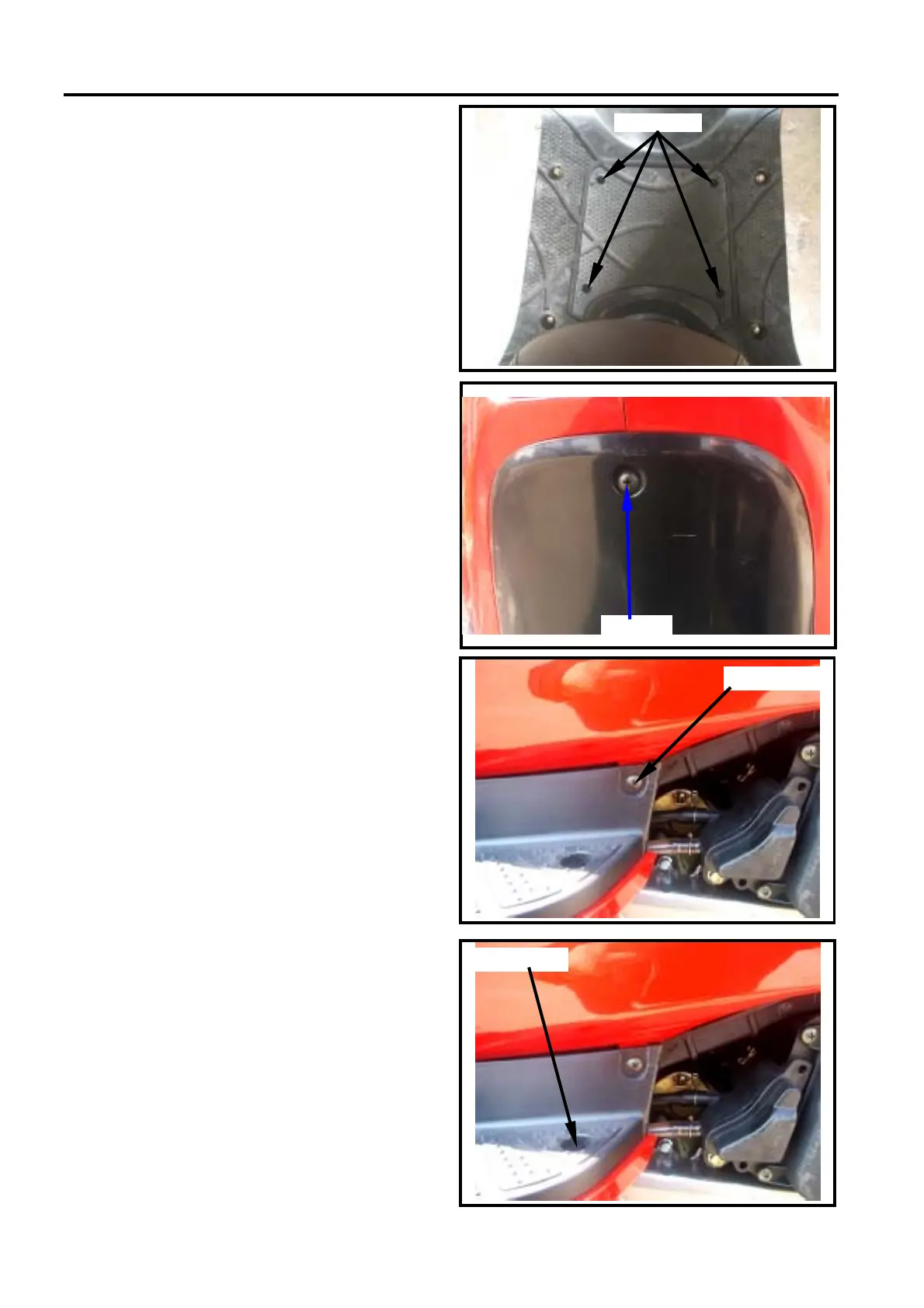12. BODY COVER SYM
12-10
Remove the 4 screws from the battery
cover.
Remove the battery cover.
Remove the front center cover mounting
screw.
Remove the 1×2 screws between the body
cover and the floor panel.
Remove the 1×2 screws between the
left/right side cover and the floor panel.
Remove the floor panel.
Installation
Install the floor panel according to the
reverse procedure of removal.
4 screws
1×2 screws
1×2 screws
1 screw