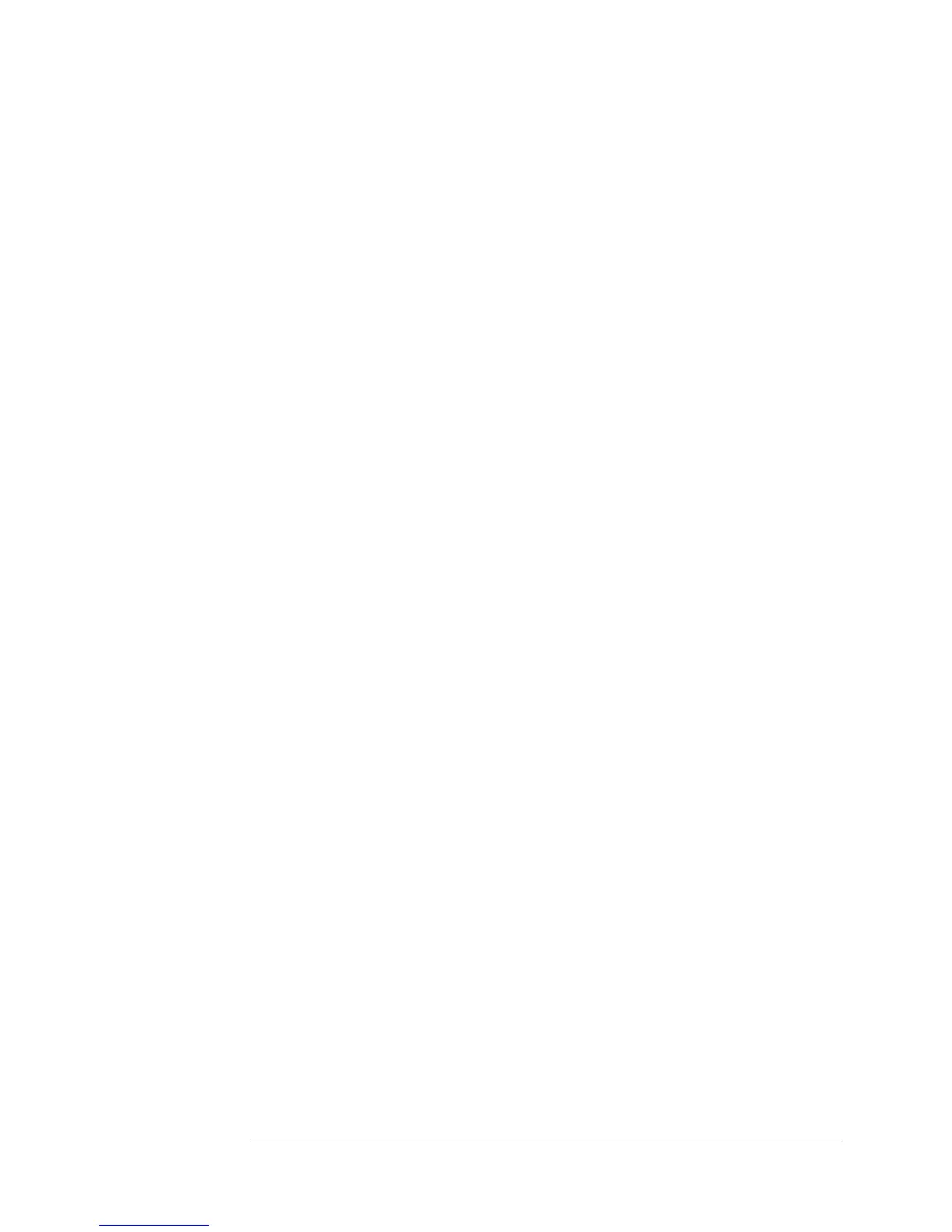2. Service
Assembly/Module Diagnostic Trees (Diagnostic Section 3)
113
3.7.1.3.1 Ion Pump Current Monitor Diagnosis
1 Power down the instrument, and wait one minute for the A16 module voltages
to bleed down.
2 Disconnect the A16 module from A1 at A1J12.
3 Re-power the instrument, wait 15 seconds, and use the INFO/PUMP menu
selection to display the Output of the Ion Pump current monitor circuit on the
LCD display.
4 Re-connect the A16 module to A1 at A1J12.
QUESTION: Was the displayed current between 0.0 and 1.0
microamps?
If Yes: Remove power, replace A16, and retest.
If No: Go to, 3.7.1.3.2.
3.7.1.3.2 Ion Pump Current Monitor Diagnosis (cont)
1 Power-down the instrument and remove the A2 module from the extender.
2 Re-power the instrument, wait 15 seconds, and use the INFO/PUMP menu
selection to display the Output of the Ion Pump current monitor circuit on the
LCD display.
QUESTION: Is the displayed current between 0.0 and 1.0 microamps?
If Yes: Remove power, replace A2, and re-test.
If No: Remove power, replace A7, and re-test.