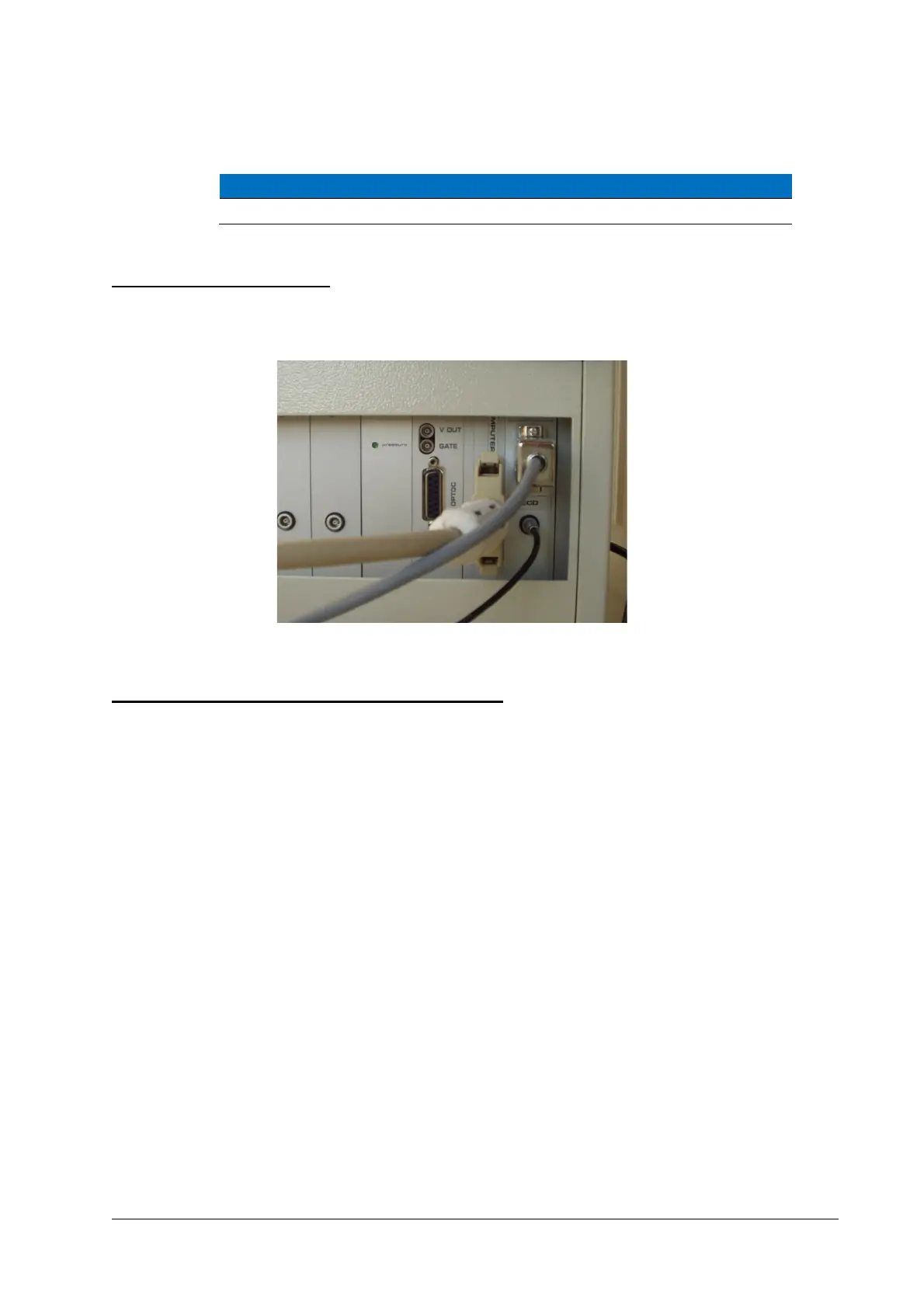34
C
Flow
™
Space
Operatin
Manual
March 2021
11.3 Instrument Setup – Step by Step
NOTICE
Before first operation remove protection material from inside the system!
1. Setting up the Computer
Connect printer, screen, keyboard and mouse to the computer with the appropriate
connection cables. Connect computer, screen and printer to AC power line.
Figure 12: Computer connection on the CyFlow™ Space rear
2. Connecting the CyFlow™ Space to power line
The CyFlow™ Space must be operated with AC 100/240 V 50/60 Hz.
