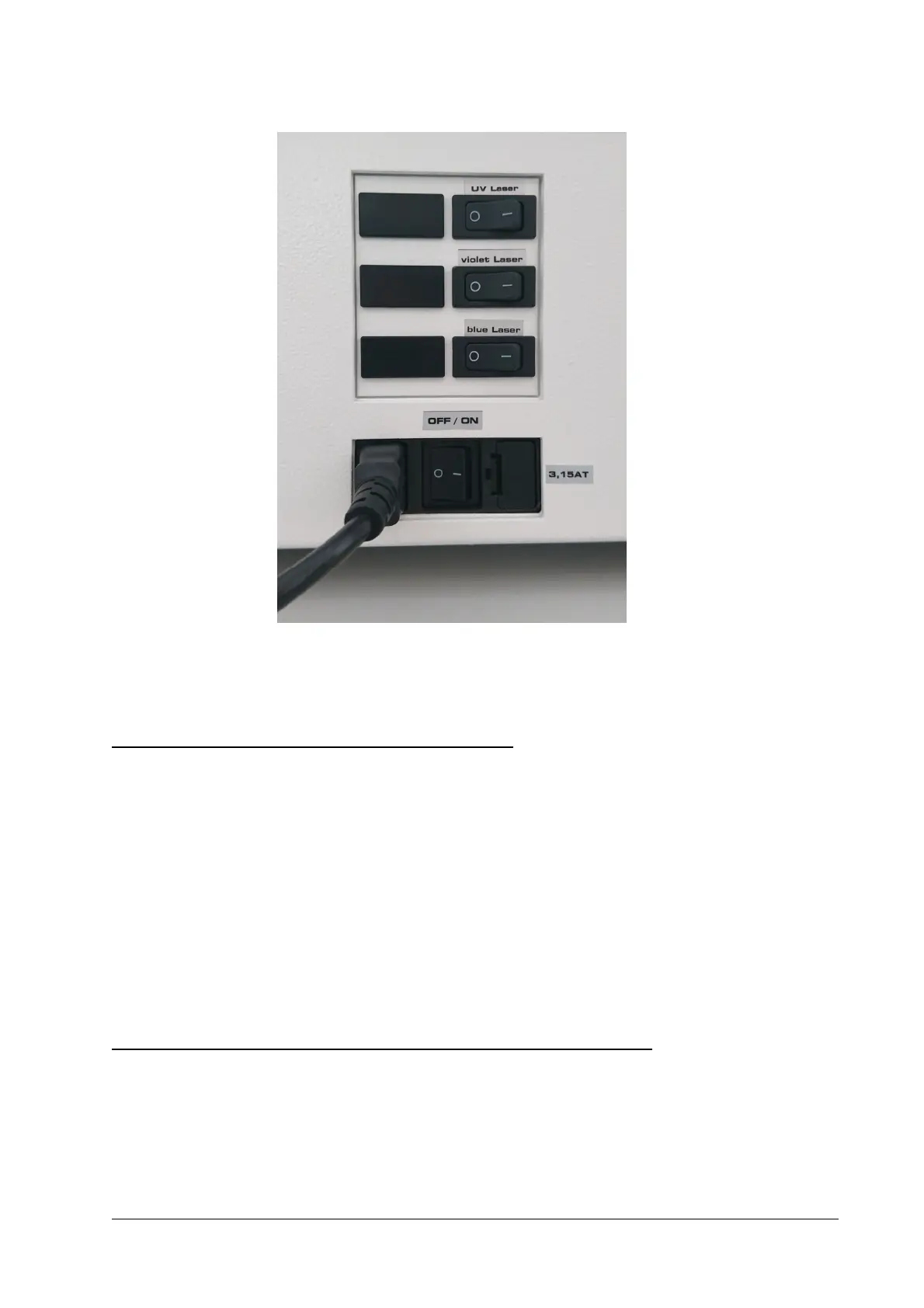CyFlow
™
Space | Operating Manual | March 2021
35
Figure 13: Power connection and light source switches on the left side of the CyFlow™
Space.
3. Connecting the CyFlow™ Space to a Computer
The CyFlow™ Space runs with a standard Windows
®
PC equipped with a special Sysmex
Partec interface. The integrated FloMax
®
software controls all functions of the CyFlow™
Space, e.g. instrument settings, sample supply, sheath pressure and sample flow rate.
The Computer connections of the CyFlow™ Space are located at the rear side of the
instrument. Connect the CyFlow™ Space to the computer with the interface cable. The
laser connection is only required for the 200 mW 488 nm laser.
There is a CMOS camera inside the CyFlow™ Space optical bench to monitor the focus of
the objective and the sample flow inside the cuvette. Connect the camera signal outlet
(CMOS) to the Video In connection of the computer with the video connection cable.
Network support of the CyFlow™ Space is provided through a standard Ethernet
connection by the Windows
®
computer.
4. Connecting the CyFlow™ Space to sheath and waste containers
Connect the sheath tube and the air tube of the sheath fluid container to the
corresponding connectors at the right side of the CyFlow™ Space.
