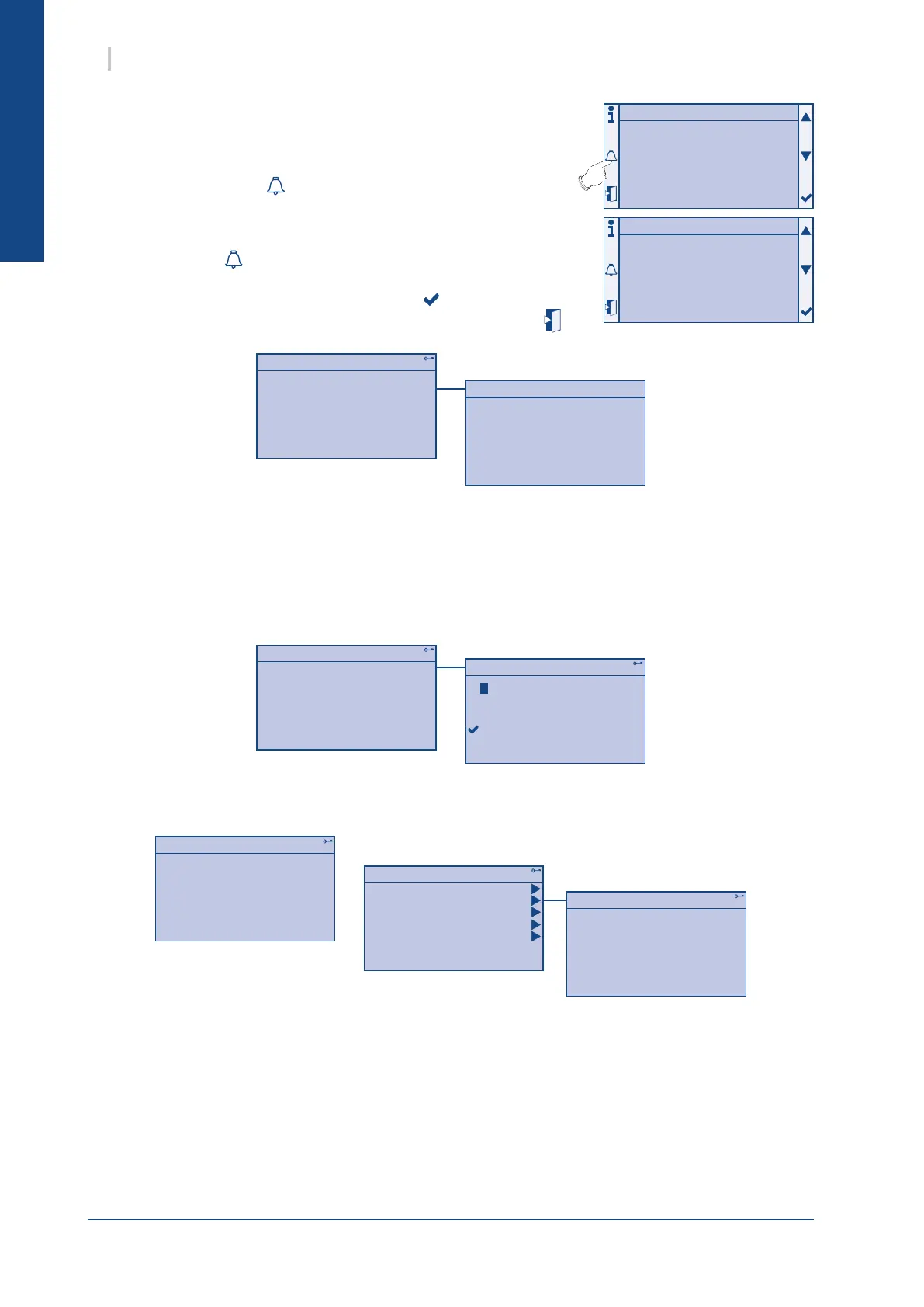English
1/4Alarm list
3
+ Suction T. circuit 1: Com. fault
+ Condensing P. circuit 1: Com. fault
+ Fault supp.pump: Alarm
Acknowledge
08:13:33
Critical(A)
18.02.2016
1
+ Fault supp.pump: Alarm
1/4Alarm list
3
+ Suction T. circuit 1: Com. fault
+ Condensing P. circuit 1: Com. fault
+ Fault supp.pump: Alarm
Acknowledge
3
1/2
Execute
1/4Alarm list
3
+ Suction T. circuit 1: Com. fault
+ Condensing P. circuit 1: Com. fault
+ Fault supp.pump: Alarm
Acknowledge
1/5Alarm history
+ i compressor oil heating
+ Suction T. circuit 1: Com. fault
+ Condensing P. Circuit 1:..
+ Fault supp.pump: Alarm
- i compressor oil heating
1/3Alarm hist.detail
18.02.2016
1
+ Fault supp.pump: Alarm
08:13:33
Critical(A)
08:13:33
Critical(A)
18.02.2016
1
+ Fault supp.pump: Alarm
1/3
45.2°C
42.3°C
Red. H
Leaving water T.
Entering water T.
Current mode
Main overview
34 SysAqua
13.5. ALARMS
If at least one alarm or warning is in progress, the alarm button ashes.
Press the 'Alarm' button to access the latest current alarm. The
screen displays the latest alarm activated with a description, the date
and time at which it occurred.
If the list of alarms is displayed, pressing the "Alarm" button takes you to the alarm history. Here again, the
detail of the alarms can be displayed (max. 50).
Pressing the button a second time gives access to the list of alarms
and warnings that are currently active. You can scroll the alarm list and
obtain details by clicking on the "Enter" button . To exit the alarm
detail and return to the alarm list menu, press the "Escape" button .
The rst "Remove" line is used to remove alarms that are not active but require acknowledgment. To do
this:
² ensure that you have an "Installation" or "Maintenance"' access level
² select this line, validate and select "Execute".
The number on the rst line shows the number of alarms or warnings that are currently active.
In the alarm history, a line beginning with a + identies when an alarm is activated. A line beginning with
a - shows that the alarm was reset or acknowledged.
Trigger all circuit breakers. Silence the alarm.