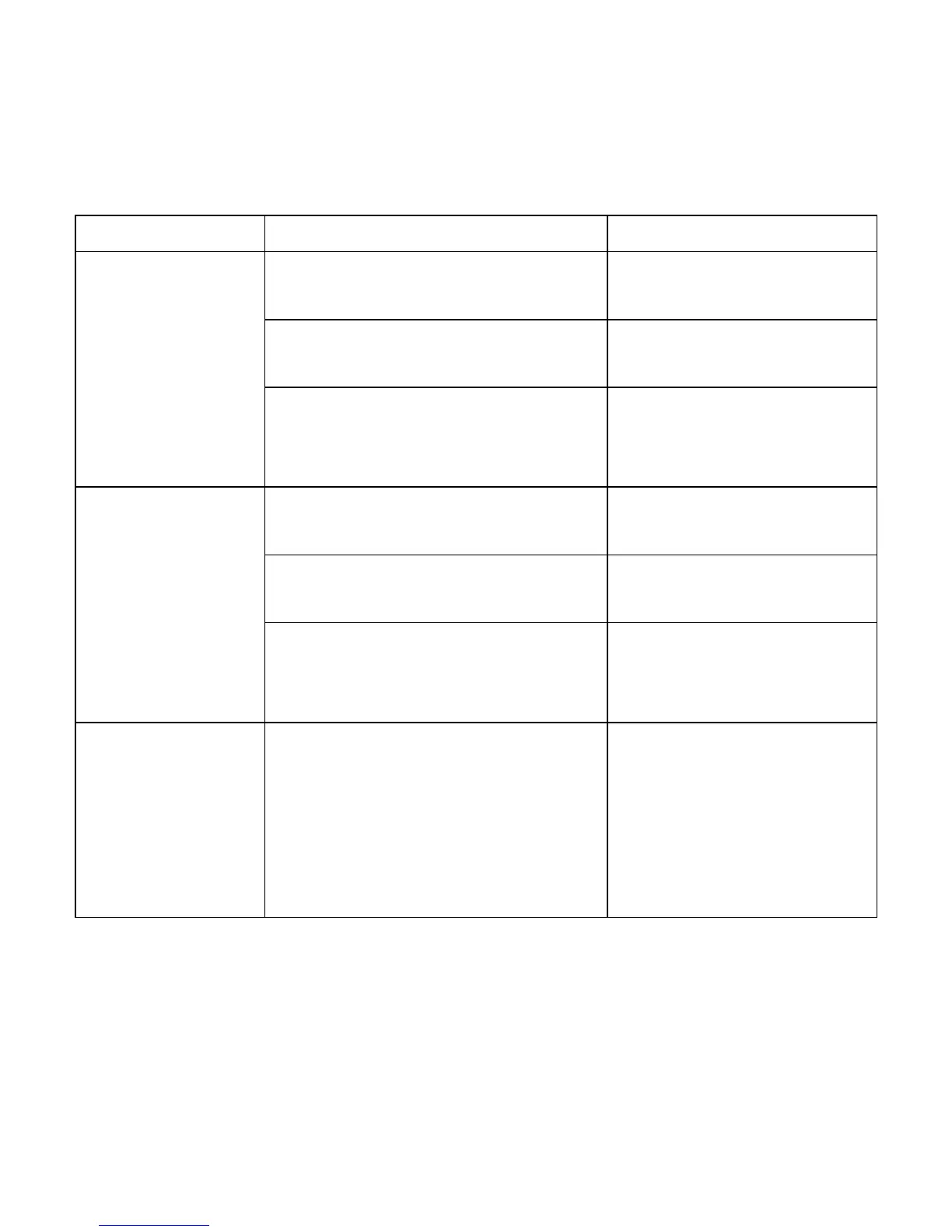127
Problem Possible causes Possible solution
SIM card error
SIM card malfunction or damage.
Take the SIM card to your
service provider for testing.
SIM card inserted improperly.
Insert the SIM card
properly.
Debris on the SIM card contacts.
Use a soft, dry cloth
to clean the SIM card
contacts.
Unable to connect
to the network
SIM card invalid.
Contact your service
provider.
You are not within the network’s
service area.
Check the service area
with your service provider.
Poor signal.
Move to an open space, or
if you are inside a building,
move closer to a window.
PIN Code blocked
You have entered an incorrect PIN
code three consecutive times.
Contact your service
provider. If the service
provider provides the SIM
card’s PUK code, use the
PUK code to unlock the
SIM card.
