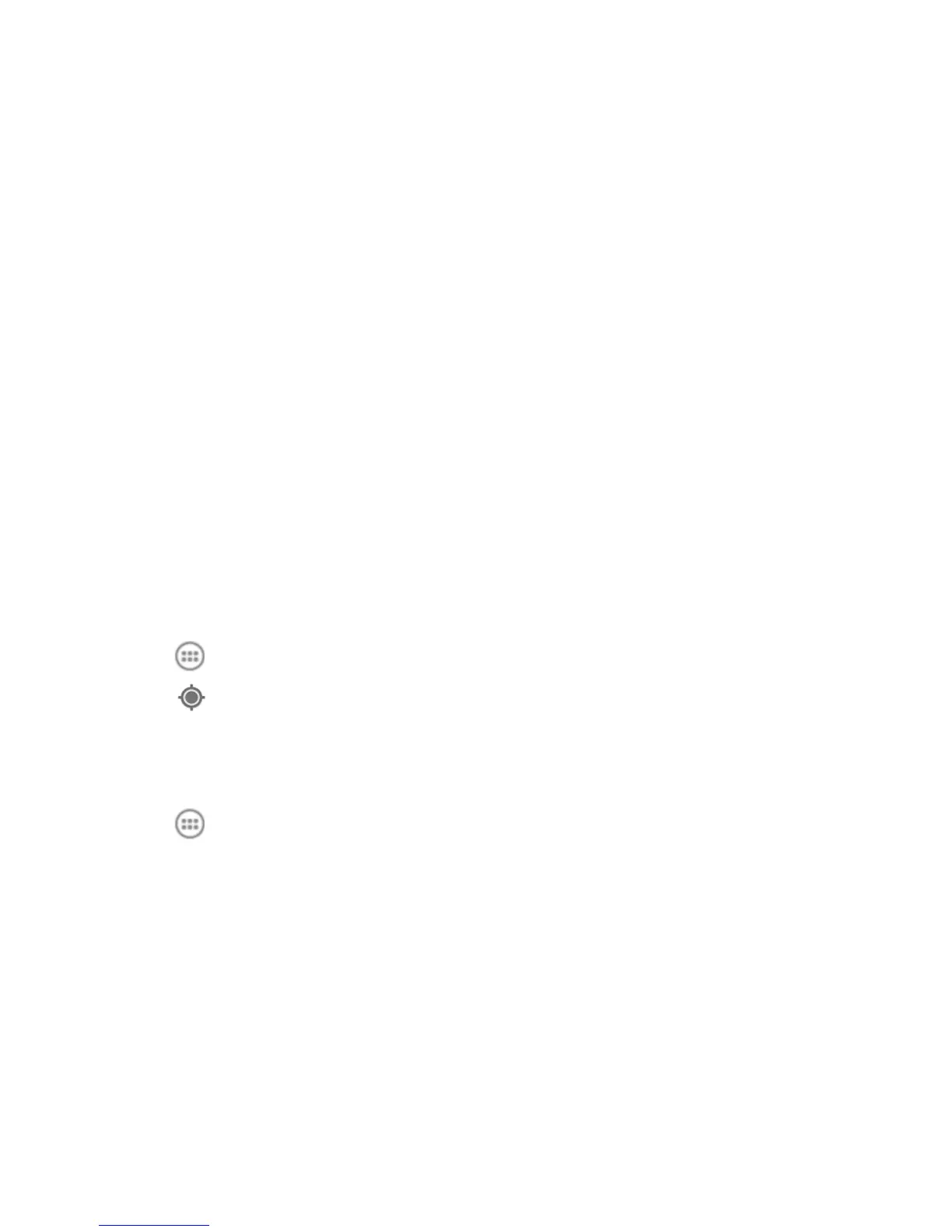89
Maps
Activating Location Services
To nd your location on Google Maps, you must have location services turned on your
phone.
1. Touch the Home Key > Menu Key > System settings > Location access.
2. Select the location options you want to use.
Turn on Access to my location to ask your permission use your location
information; check GPS satellites to use GPS satellites to determine your
location. Check Wi-Fi & mobile network location to use Wi-Fi and mobile
networks to determine your approximate location.
Getting Your Location
1. Touch in the Home Screen and select Maps.
2. Touch
at the bottom.
The map centers on a blue blinking dot that indicates your location.
Searching for a Location
1. Touch in the Home Screen and select Maps.
2. Enter the place you’re looking for in the search box at the top. You can enter an
address, a city, or a type of business or establishment, for example, “museums
in Shanghai.” As you enter information, suggestions from your previous searches
and from popular searches appear in a list below the search box. You can touch a
suggestion to search for it.
