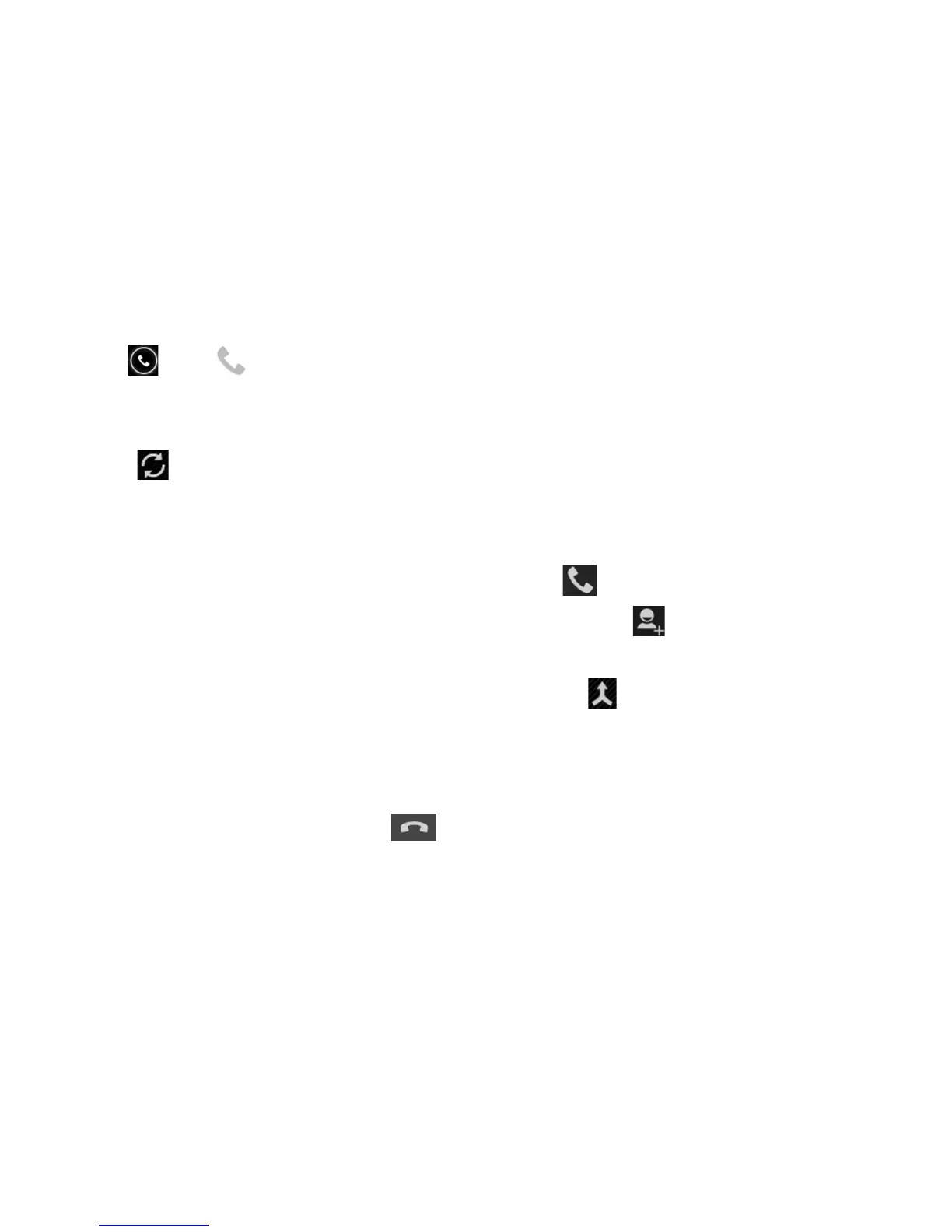52
Switch Between Current Calls
When you’re on a call, your phone screen informs you that another call is coming in
and displays the caller ID.
To respond to an incoming call while you’re on a call:
Drag over to answer the call. (This puts the rst caller on hold and answers
the second call.)
To switch between two calls:
Touch on the screen or touch the Menu Key > Swap.
Set Up a Conference Call
With this feature, you can talk to two people at the same time.
1. On the dialer screen, enter a number and touch
.
2. Once you have established the connection, touch
and dial the second
number. (This puts the rst caller on hold and dials the second number.)
3. When you’re connected to the second party, touch
.
If one of the people you called hangs up during your call, you and the remaining caller
stay connected. If you initiated the call and are the rst to hang up, all callers are
disconnected.
To end the conference call, touch .
Adjusting Your Call Settings
Use Fixed Dialing Numbers
Fixed Dialing Numbers (FDN) allows you to restrict outgoing calls to a limited set of
phone numbers.
