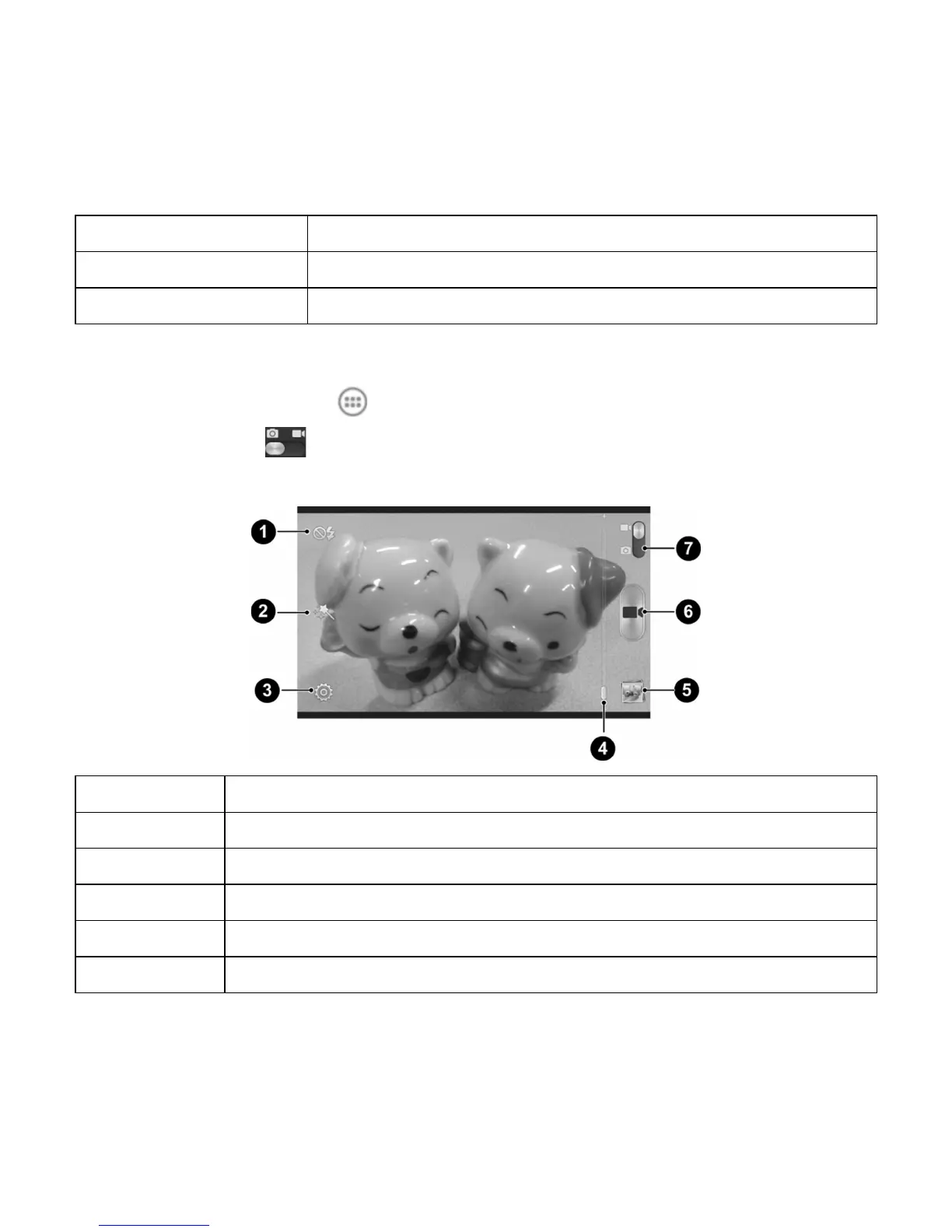95
Anti-banding Set anti-band as auto, 50 Hz or 60 Hz.
Storage location Select where to store the picture you take.
Restore defaults Restore camera to default settings.
Recording a Video
1. Touch the Home Key > > Camera.
2. Slide the switch
to open the camcorder.
3. Aim the camera at the subject and make any necessary adjustment.
Number Function
1 Turn on/off ash.
2 Select the color effect.
3 Change the camcorder settings.
4 Hold the slider and slide to zoom in or out.
5 View photos and videos you have captured.
