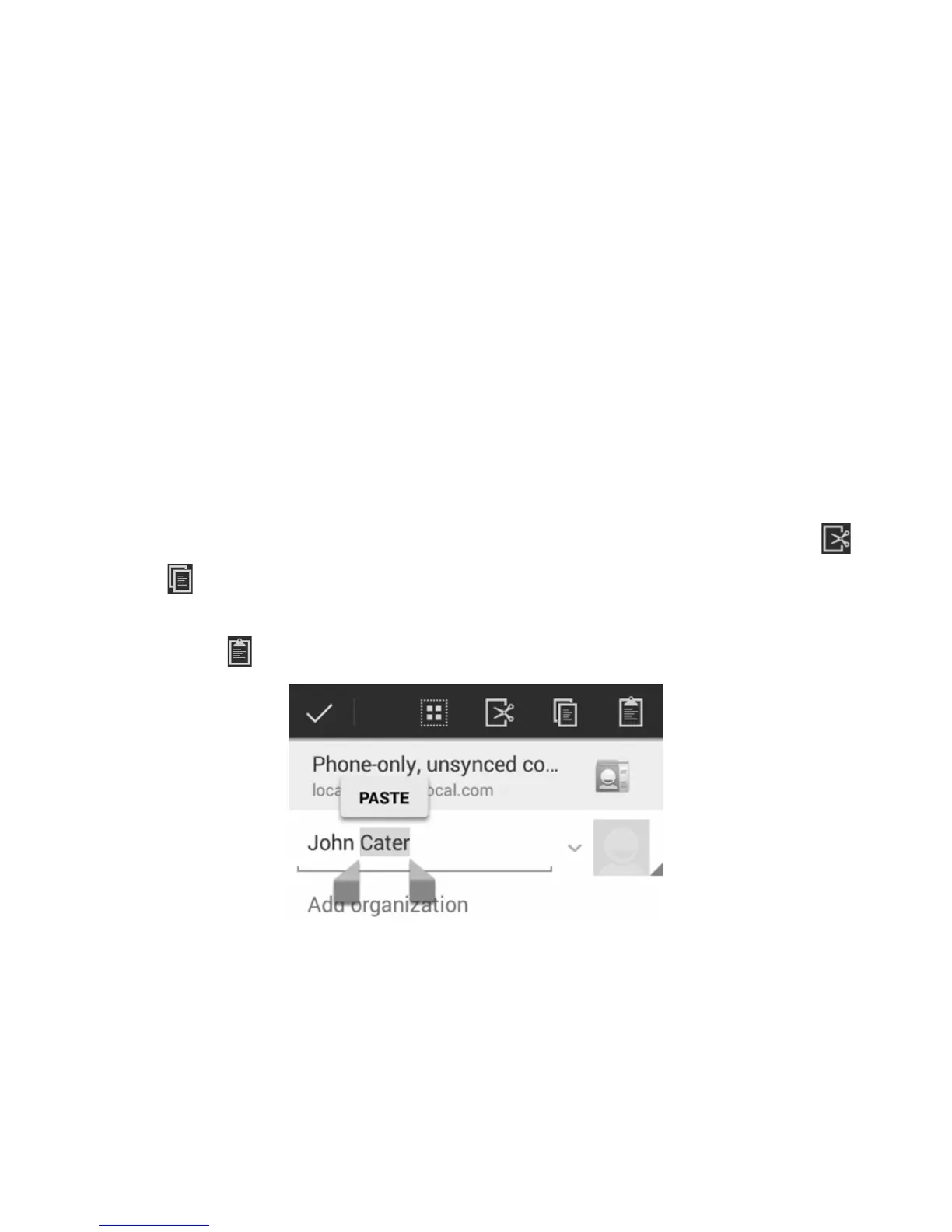35
In the KEYBOARD & INPUT METHODS section, you can set the default input
method and choose the settings for input methods.
Editing Text
• Move the insertion point: Touch where you want to type.
The cursor blinks in the new position, and a tab appears below it. Drag the tab to
move the cursor.
• Select text: Touch and hold or double-tap within the text. The nearest word
highlights, with a tab at each end of the selection. Drag the tabs to change the
selection.
•
Cut or copy: Select the text you want to manipulate. Then touch the Cut or
Copy button to cut or copy the text to the clipboard.
•
Replace text with the clipboard text: Select the text you want to replace. Then
touch paste or PASTE.