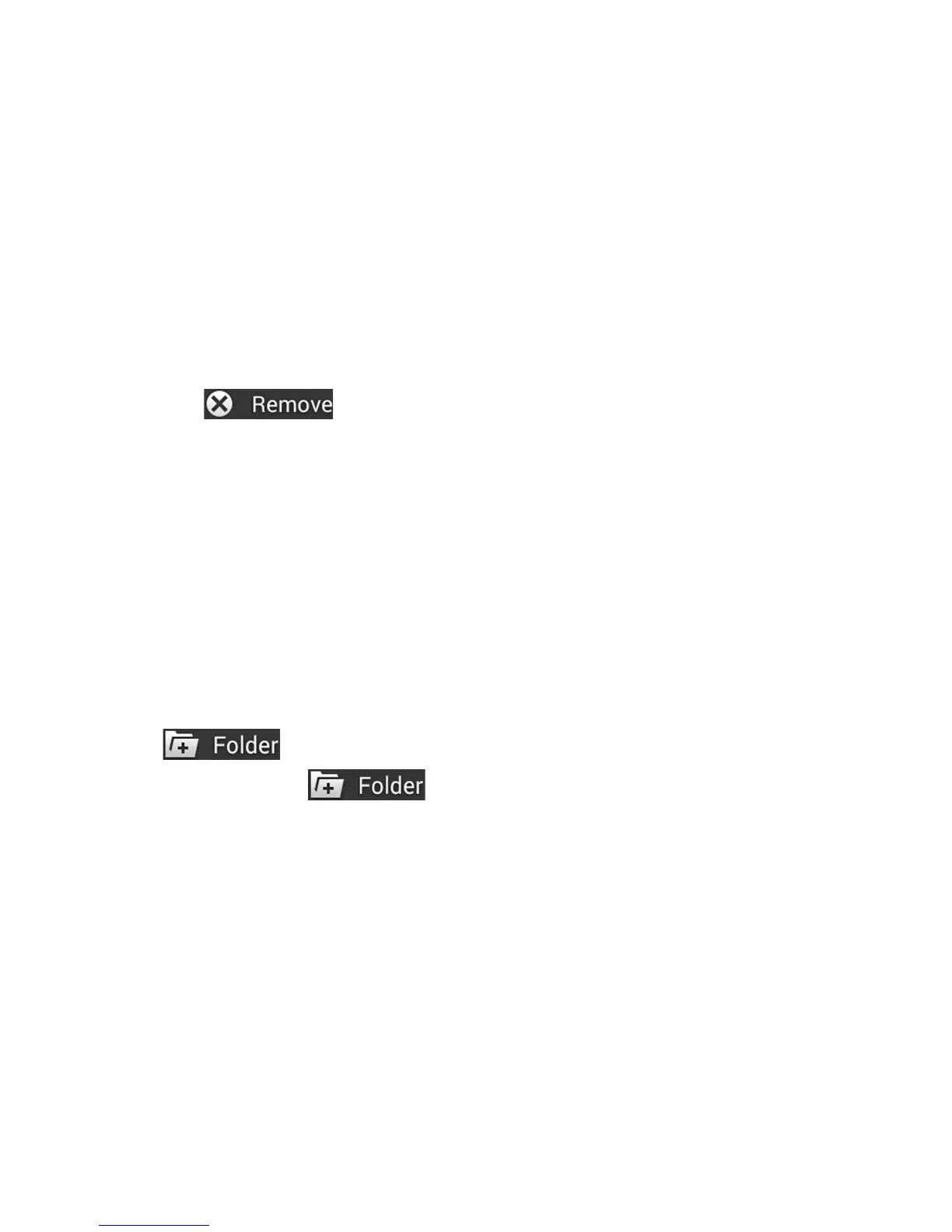29
Move Shortcuts or Widgets
1. Touch and hold a shortcut or widget on the Home Screen.
2. Drag it to the place you need.
Remove Shortcuts or Widgets
1. Touch and hold a shortcut or widget on the Home Screen.
2. Drag it to
to remove it.
Adjust Widget Size
1. Touch and hold a widget on the Home Screen and then release it.
2. An outline appears around the widget. Drag the outline to resize the widget.
NOTE: Not all widgets can be resized.
Organizing With Folders
You can create folders on the Home Screen and add several shortcuts in a folder.
Create a Folder
1. Touch and hold the shortcut on the Home Screen you want to add into a folder
until
appears.
2. Drag the shortcut to
and release it. A new folder will be created and
the shortcut is added into the folder.
Rename a Folder
1. Touch a folder to open it.
2. Touch the folder name eld and enter a new name.
