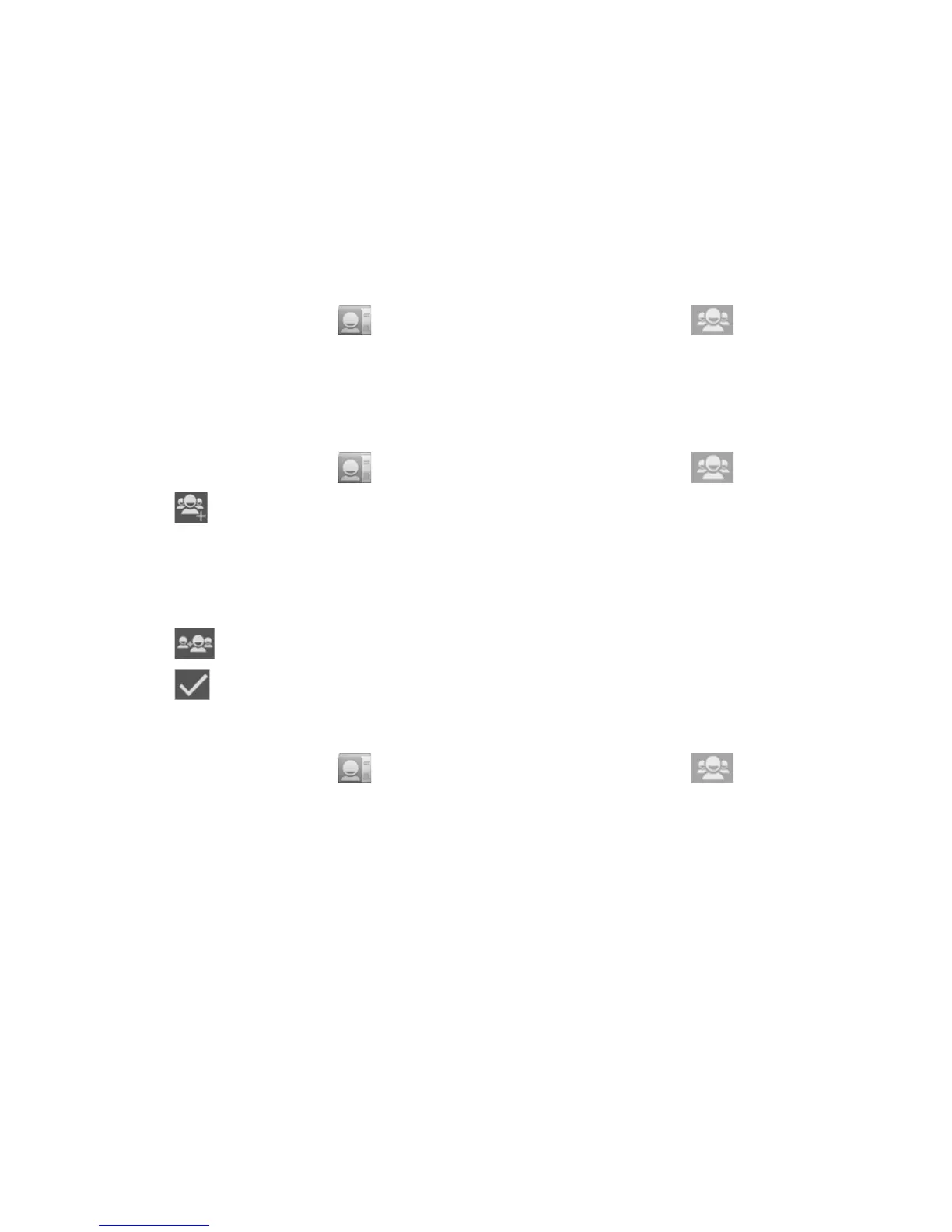60
Working With Groups
View Your Contact Groups
1. Touch the Home Key > and touch the contact groups tab .
2. Scroll through the list to view the preset groups and any groups you have created.
3. Touch a group to view its members.
Set Up a New Group
1. Touch the Home Key > and touch the contact groups tab .
2. Touch
to create a new group.
3. Touch the account eld on the top of the screen to choose an account for the
group.
4. Enter the group name and touch DONE.
5. Touch
and select the contacts you wish to be the group members.
6. Touch
.
Delete a Group
1. Touch the Home Key > and touch the contact groups tab .
2. Touch a group and then touch the
Menu Key > Disband group.
3. Touch OK to disband the group. The contacts in the group will not be deleted.