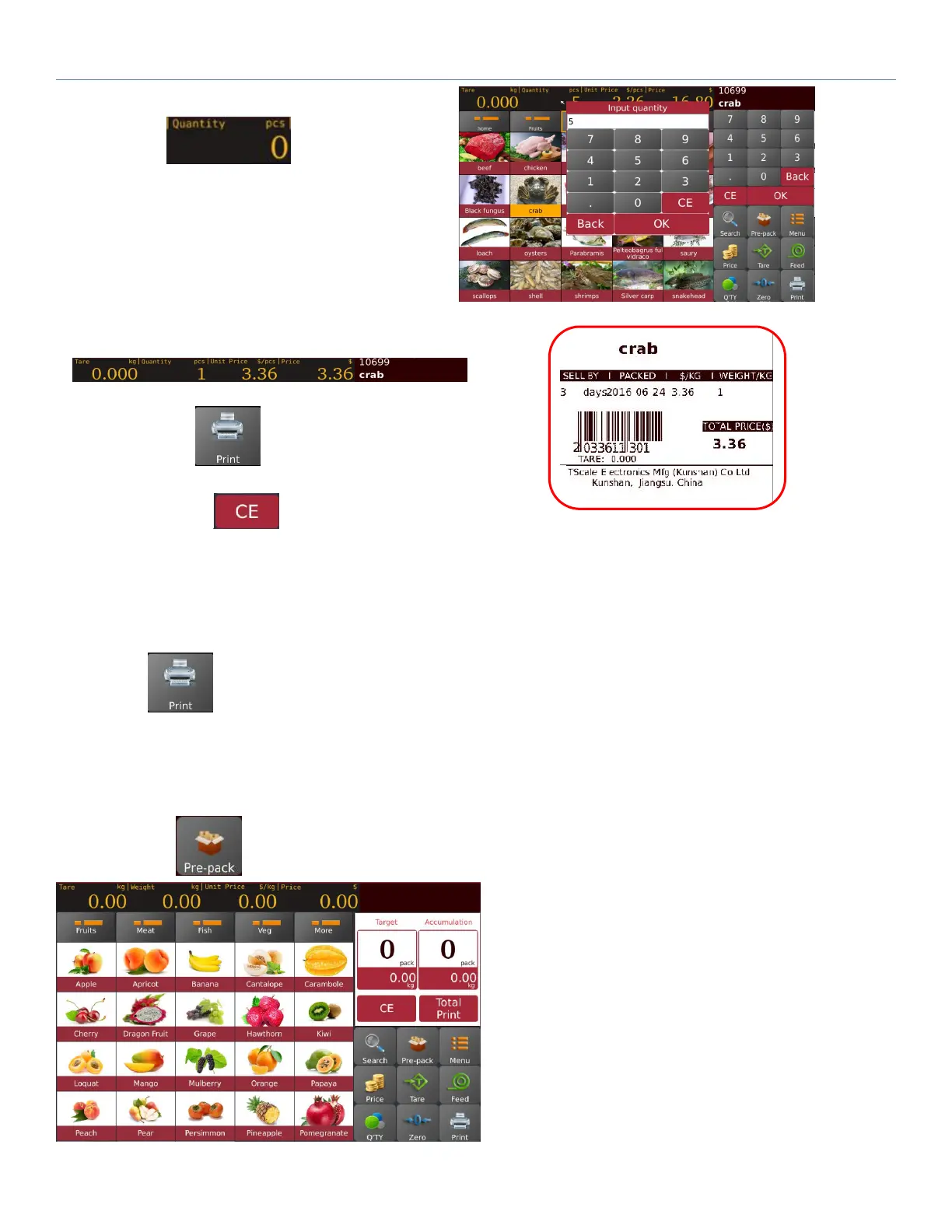IP30 Label Printing Scale Operation Manual
or By clicking Quantity Window
allows to input required PCS value
d) Then press key to get print out label.
Note: By pressing key allows clearing the current
& price, or by selecting a new PLU key will be clear existing PLU name & price automatically.
5.2.3.3. Pre-Pack Operation-Weighed Items
Note: For choosing Pre-Pack mode of operations, Please refer Settings > Operation Settings > Pre –Pack
Mode
By pressing key once will start pre-pack function start for printing
5.2.3.3.1. Pre-pack Mode - When in Stable operation for No of item/package
It’s allows to do the print automatically when the loaded item gets stable and should be return to zero and
load an item for next printing .
Click Pre-Pack key , the display will be show pre-pack operation