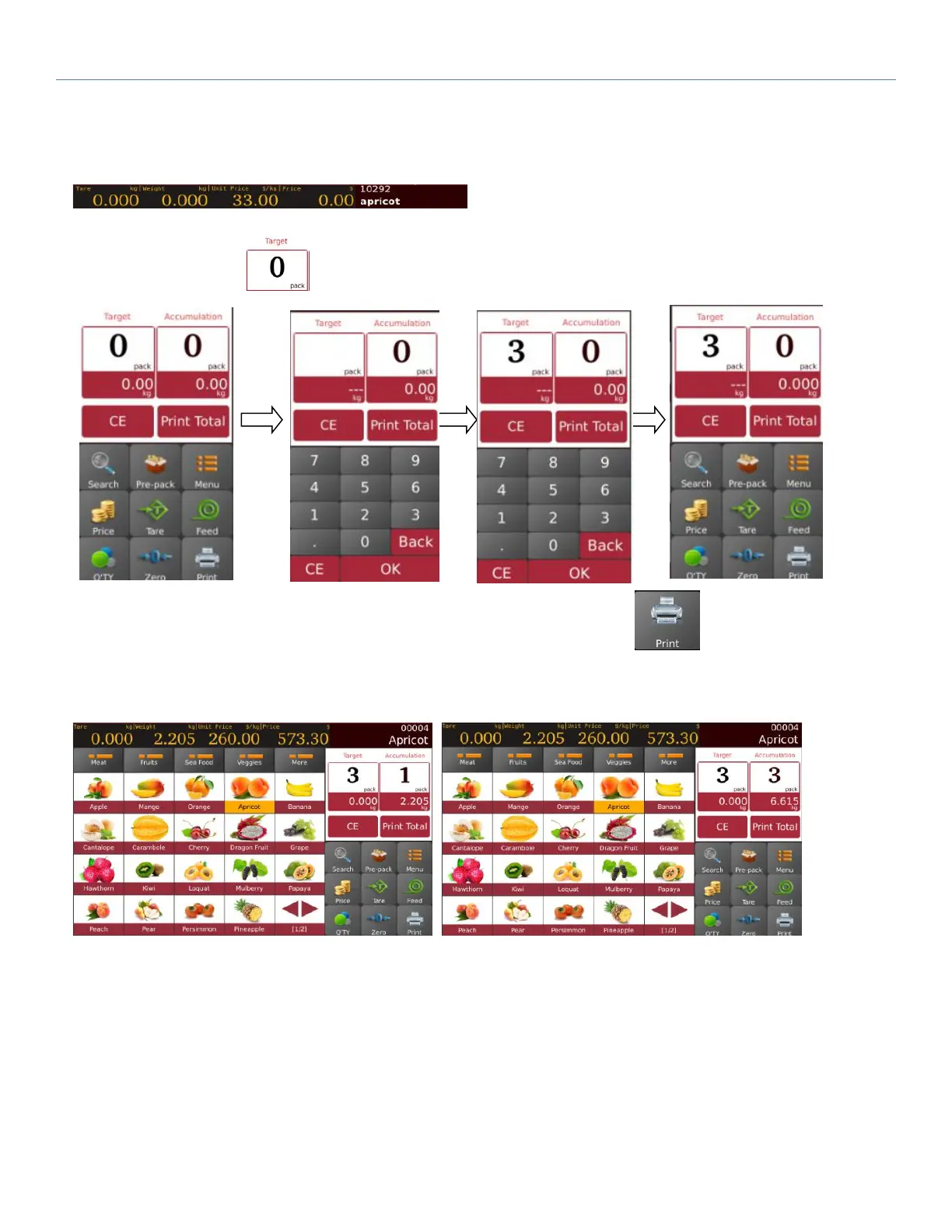IP30 Label Printing Scale Operation Manual
a) Select a Weight PLU from the direct PLU list or input values for non-PLU.
b) Display will be show selected product name & number
c) Click target Window to input number of pack and follow to click OK key
a) Place the goods on the pan and wait for getting stable, then press key to start to print out
labels.
b) Remove goods from the plater and load a new item on the plater for labeling, it will print automatically next label.