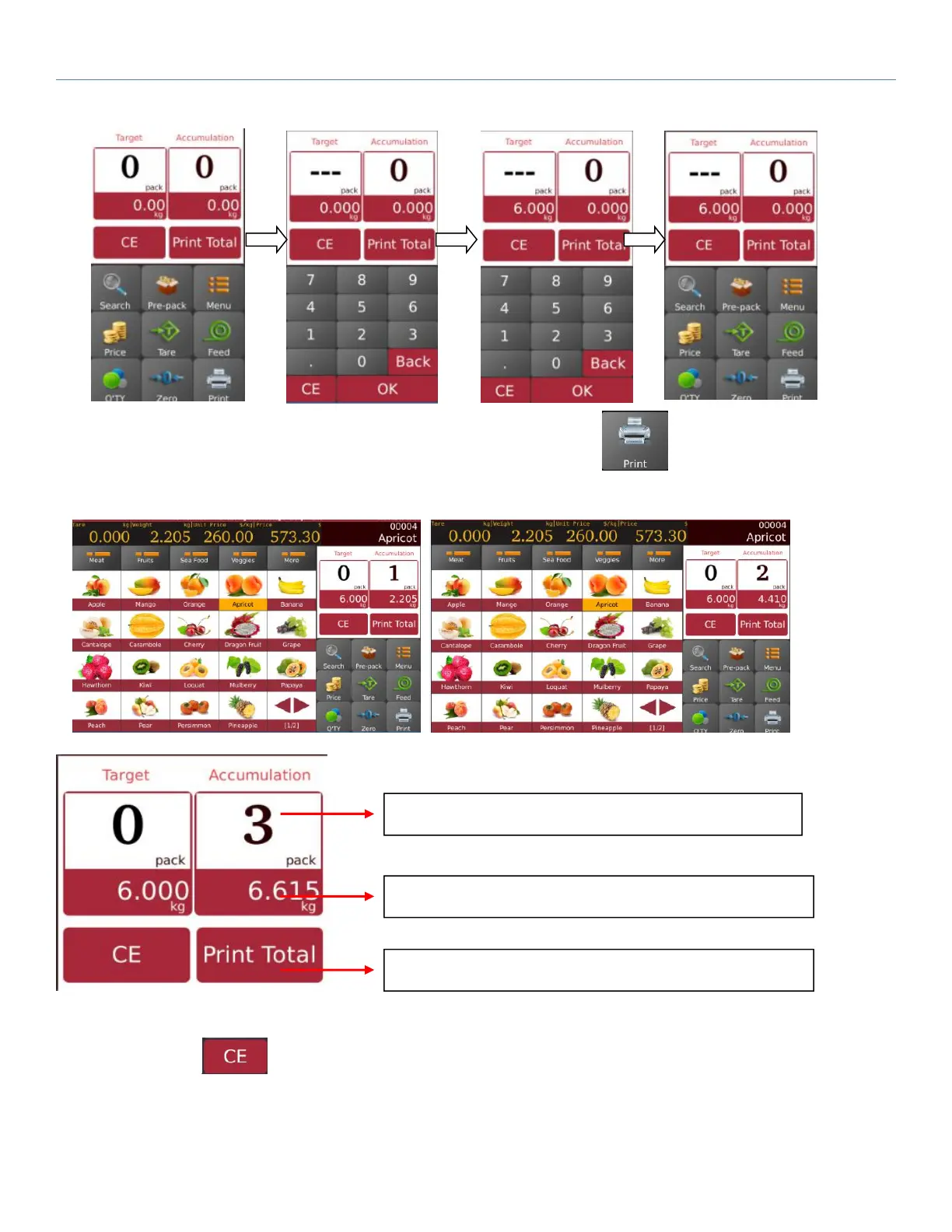IP30 Label Printing Scale Operation Manual
d) Place the goods on the pan and wait for getting stable, then press key for print out labels.
e) Remove goods from the plate and load a new item on the plate for labeling, it will print automatically next labels.
f) Remove item from the pan for the next operation
Note: By pressing key allows clearing the current product name & price, or by selecting a new PLU
key will be clear existing PLU name & price automatically.
Total Accumulated Items for the target weighing
Total Weighed items for the target operation