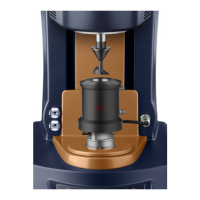Page 20 Nano ITC Getting Started Guide
Starting the Nano ITC
Once you have completely set up the calorimeter and computer system, you can start the instrument as
follows:
1 Turn on the surge suppressor power switch and the computer system and monitor.
2 Turn on the power switch to the calorimeter, which is located on the back panel. The front LED will
light up green when in the “on” position.
Figure 8 LED location on Nano ITC Low Volume instrument.
3 Start the ITCRun software on the computer. You are now ready to begin preparing to run an experiment.

