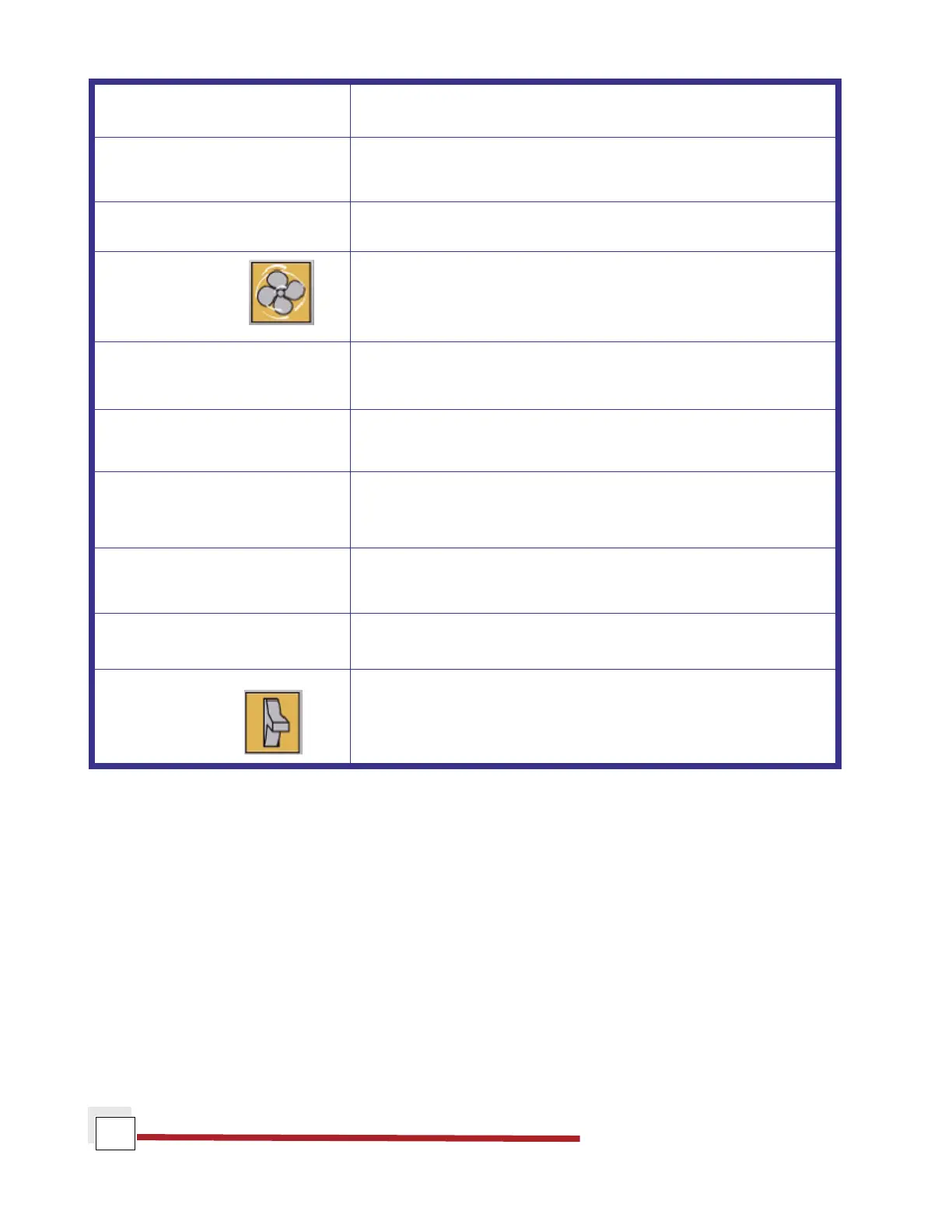DSC Q Series Getting Started Guide
20
Control Command Description
UNLOAD REFERENCE Unloads the reference pan from the cell to the Autosampler tray
or waste bin.
SWITCH GAS Toggles between purge Gas #1 and Gas #2.
AIR COOL Toggles the air cool function on or off. This is the same function
as Air Cool on the instrument control software.
PARK AUTOSAMPLER Sends the autosampler tray to the park position, which is set off
to the right and below the home position.
GO TO STANDBY When using an RCS or LNCS, this option will cool to the
TEMPERATURE standby temperature selected in the instrument control program.
LNCS Automatically fills the LNCS with liquid nitrogen from the
holding tank when an experiment is not in progress.
RCS Toggles the RCS (Refrigerated Cooling System) between on and
off, depending on the state of the RCS when you press the key.
RESET SAVED PARAMETERS Resets the saved instrument parameters and resets the instru-
ment.
SHUTDOWN Shuts down and resets the instrument.