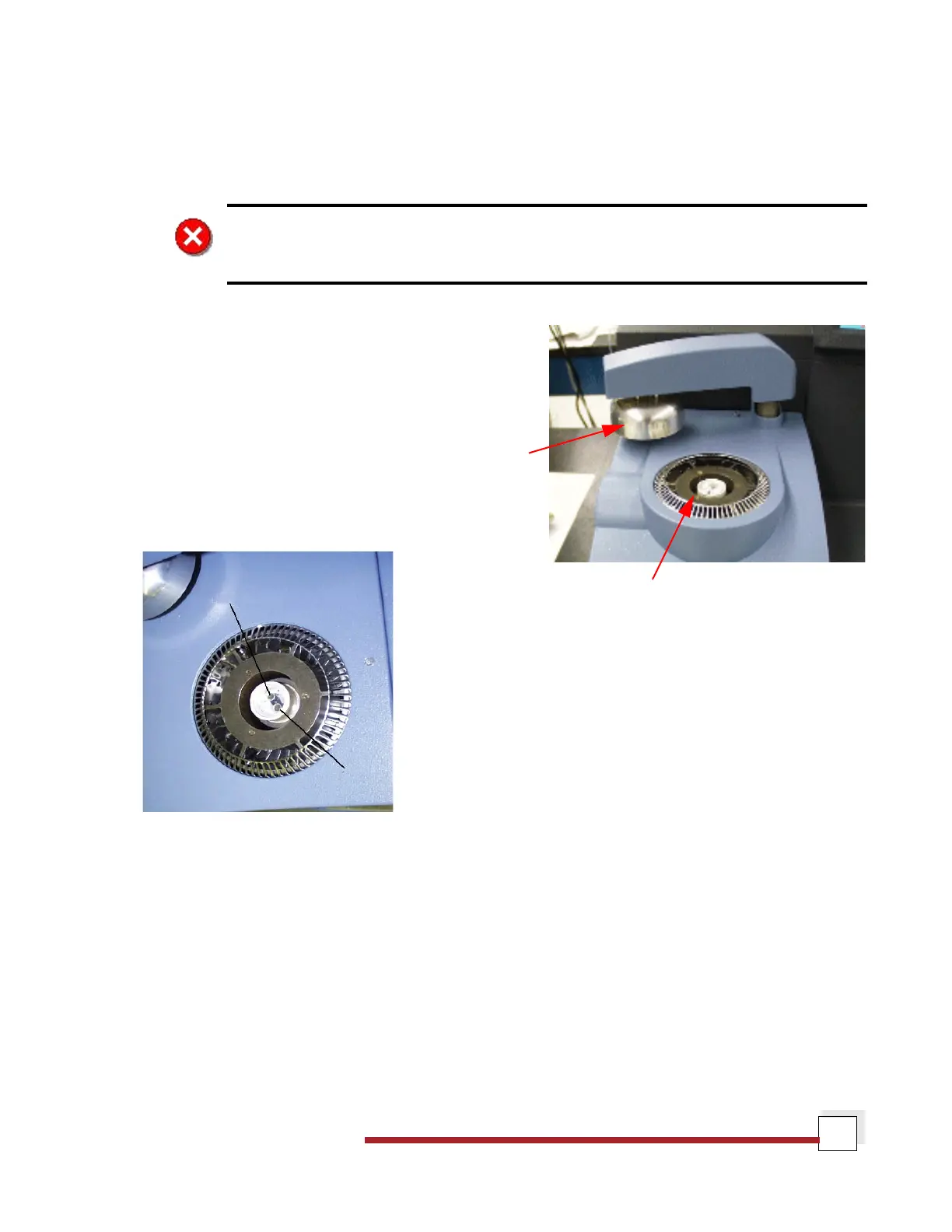DSC Q Series Getting Started Guide
55
Loading the Sample
Once the sample pan has been prepared and the sample information has been recorded, you are ready to load
the sample pan into the DSC Cell. If you have an Autosampler, the pans will automatically be loaded when
you run an Autosampler sequence.
WARNING: If the cell has just been used, the components of the cell could be very hot.
As a safe-operating practice, use the tweezers whenever handling the cell or pans within
the cell.
Load the sample pan into the cell as follows:
1. Remove the lids. If the DSC has an autolid
assembly, touch the LID OPEN key on the DSC
Control Menu touch screen to raise the lid from
the cell. See the figure to the right.
2. Carefully place the sample pan on the front right
raised platform and the reference pan on the rear
left platform (shown in the figure below). Cen-
tering the pans will give more accurate results.
3. Cover the cell. If the DSC has an autolid assembly, touch the
LID CLOSED key on the DSC Control Menu touch screen to
return the lid to the cell.
Starting an Experiment
Before you start the experiment, ensure that the DSC is connected with the controller and you have entered all
necessary information through the instrument control software.
NOTE: Once the experiment is started, operations are best performed at the computer
keyboard. The DSC is very sensitive to motion and might pick up the vibration caused by
touching a key on the instrument touch screen.
Start the experiment by by selecting Start on the instrument control software, touching the START key on the
instrument touch screen, or by pressing the Start key on the keypad (Auto Q20/Q20/Q10). When you start the
instrument, the system automatically runs the experiment to completion.
Lid
Standard Cell