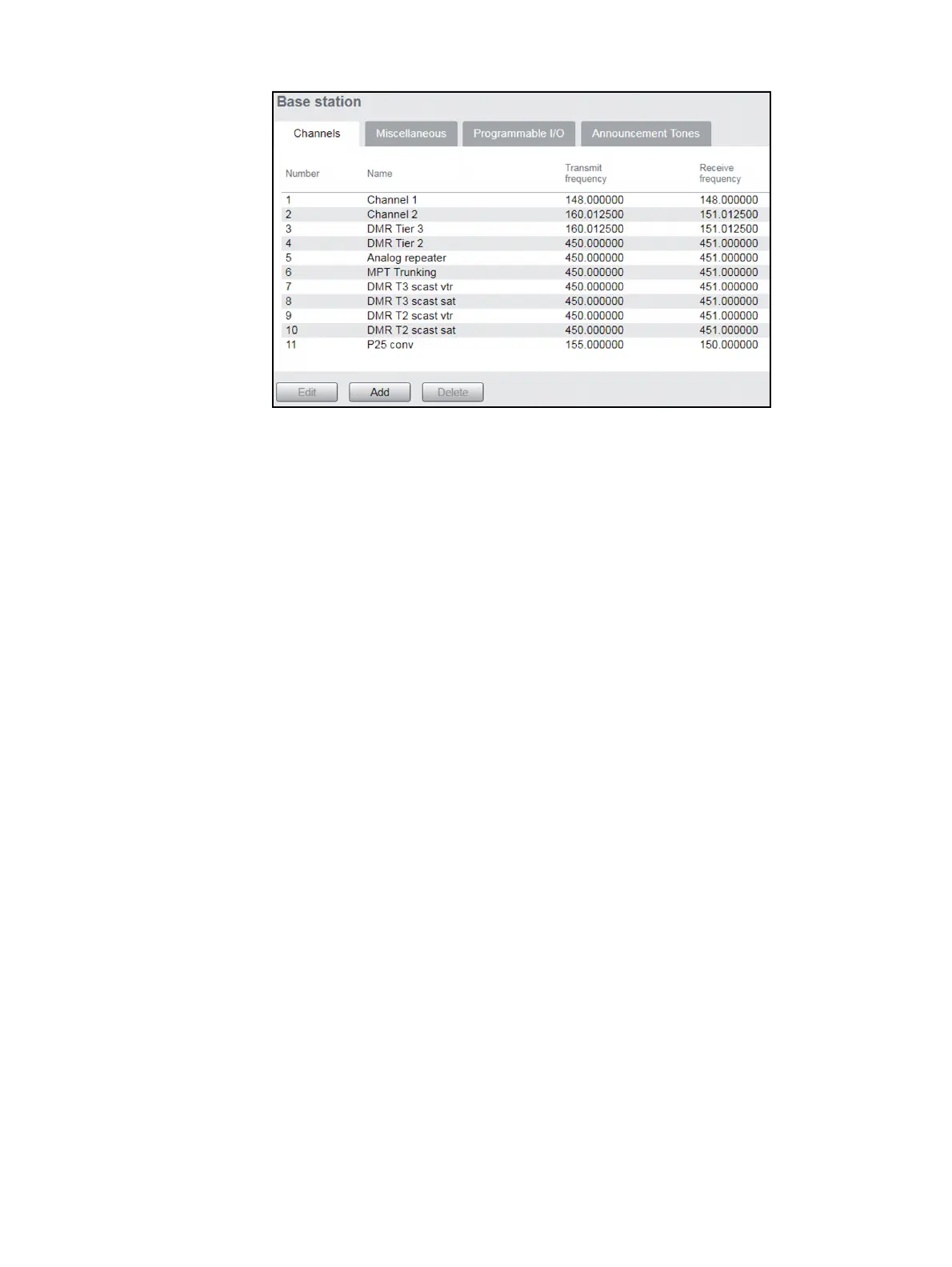102 Working with Base Stations from Your PC TB9400/TN9275 Installation and Operation
© Tait International Limited May 2023
Base Station
Identity
Each base station in a network has a unique base station and network
identity.
Select Identity > Identity and then Base Station or Network to view details
such as name, receiver number, default channel and network addresses.
Note that the host name field has a maximum of 63 characters, and may use
the characters a–z, 0–9, dot and hyphen. You cannot use spaces.
The Link speed configuration option enables the Ethernet port speed to
auto-negotiate either 10/100 MBits/s or a 10 Mbits/s maximum. Under
high traffic conditions it is possible for traffic arriving at the reciter at the
full rate (100 Mbits/s) within a small timing window to overflow internal
buffers and therefore suffer packet loss. To minimize this packet loss, a
setting of 10 Mbits/s is recommended.
