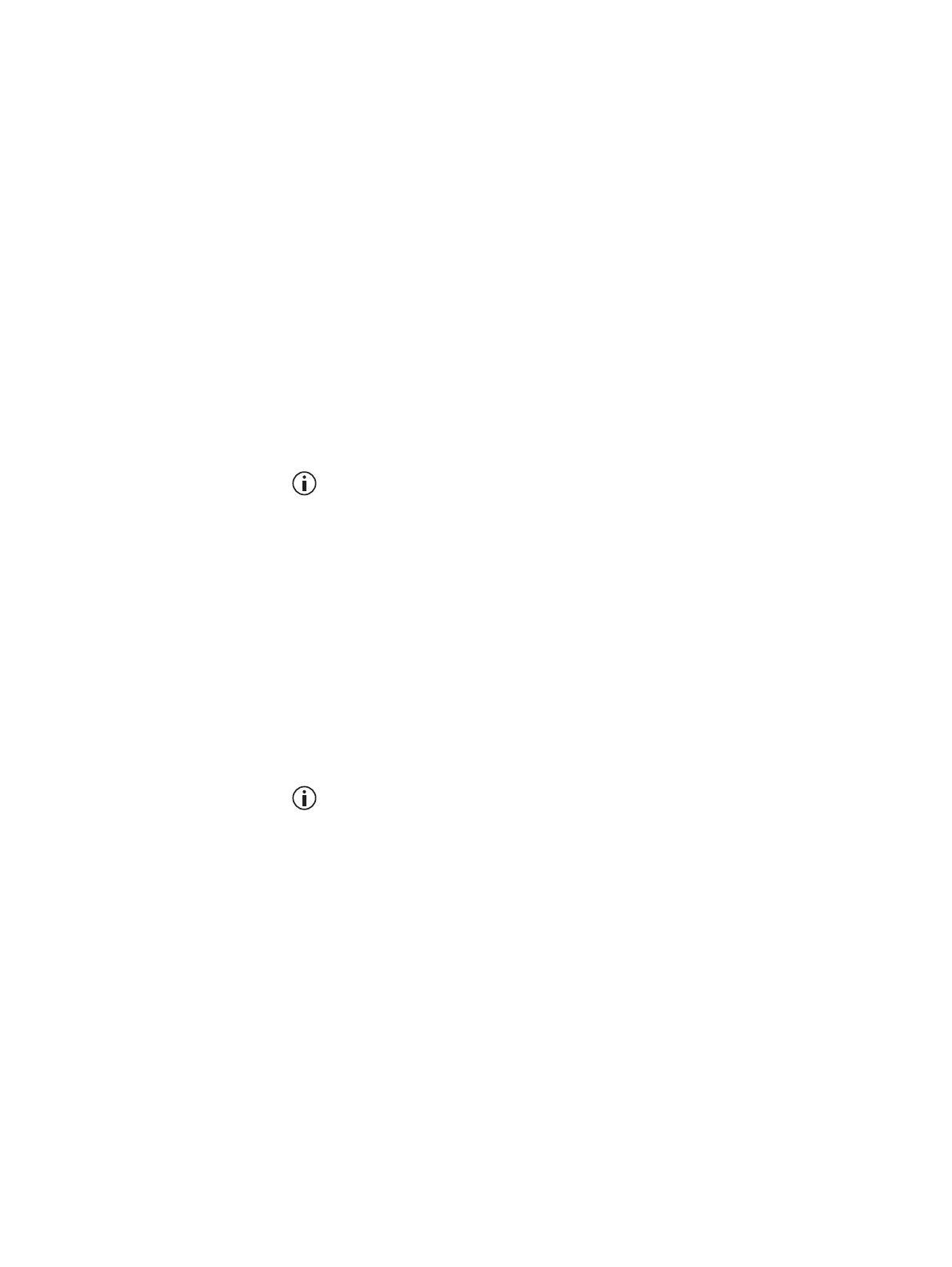TB9400/TN9275 Installation and Operation Working with Base Stations from Your PC 105
© Tait International Limited May 2023
5.4.4 Disabling the Front Panel Keypad
You can disable the front panel keypad to prevent access to the base station
via the front panel menus. Select Configure > Base Station > Miscellaneous
and in the Front Panel area clear the Keypad enabled check box.
Notice If you disable the front panel keypad, you cannot use it to find
out the base station’s IP address. Make sure that you store the IP address
securely and do not lose it.
5.4.5 Uploading New Audio Files for Announcement Tones
The base stations allows you to upload short audio files so you can
customize announcement tones on your system.
To upload an audio file directly from you PC to the base station, follow:
Configure > Base station > Announcement Tones.
Base stations come with audio files that provide a safe set of announce-
ment tones. You can use factory provided audio files or you may create
customized audio files based on organizational/user requirements.
Creating a New
Audio File
You can create your own audio file using audio software such as ‘Audacity’
and ‘Ocenaudio’. When creating and exporting a new audio file, ensure the
following audio file format and properties are correct for the base station:
■ Encoding is U-Law companding
■ Sample rate is 8000Hz
■ 8-bits per sample
■ Channel is mono
■ File length is no more than 64 KB
To ensure you can quickly identify a tone, Tait recommends naming
audio files according to their characteristics. Generic names can cause
confusion.
At least 100ms of silence should precede the tone if the call initiator
wishes to hear it when releasing PTT. This will allow the transmitting
radio to become a receiver again.
Audio File Upload Prior to uploading an audio file, follow: Tools > Files > Configuration >
Backup to retain a copy of the current audio files.
After you have chosen the announcement tone you want to replace, click
Upload and select your replacement audio file.
Restore Base
Station Factory
Default Audio Files
New audio files may be rejected or fail for the following reasons:
■ Invalid file format
